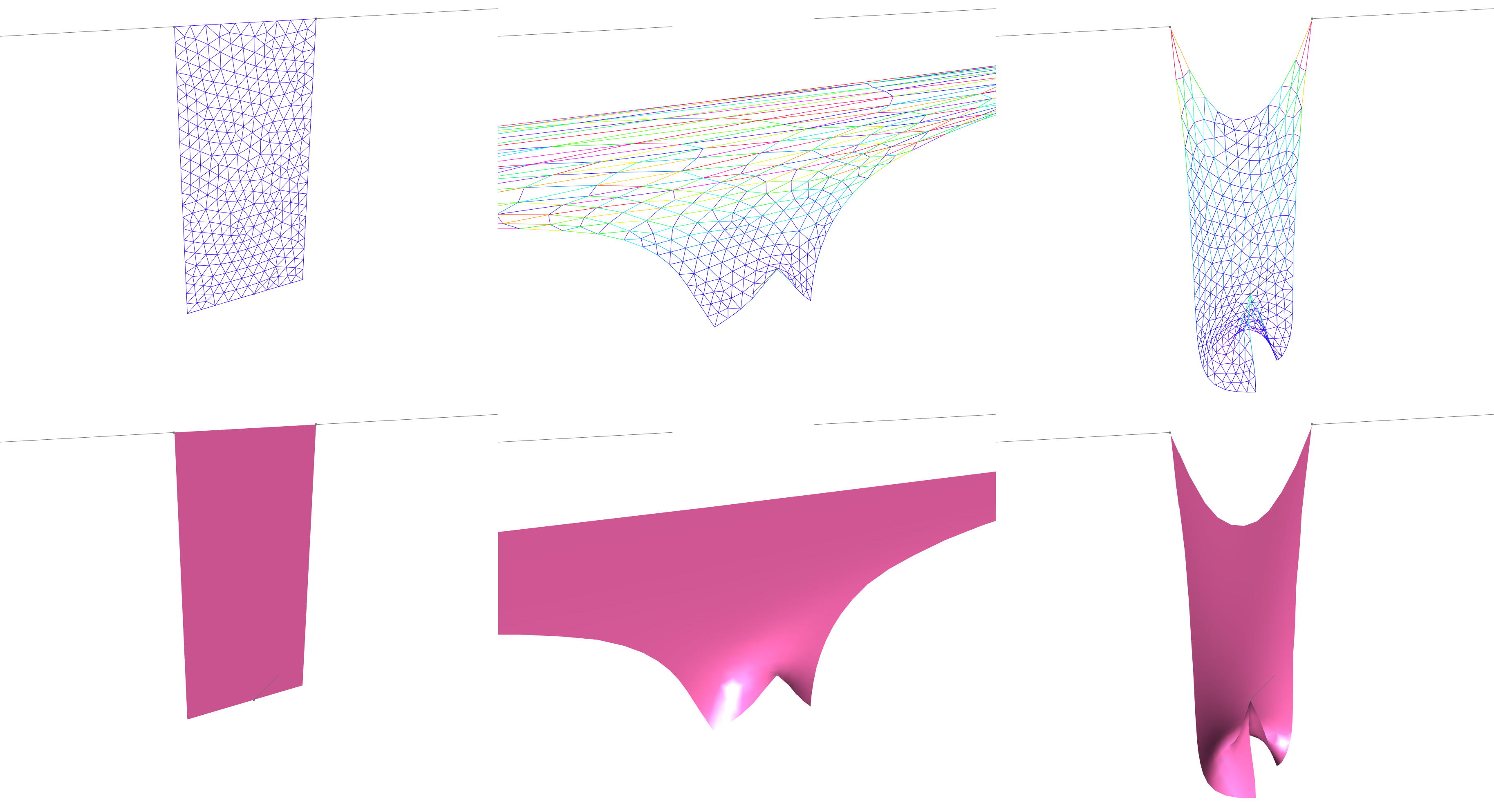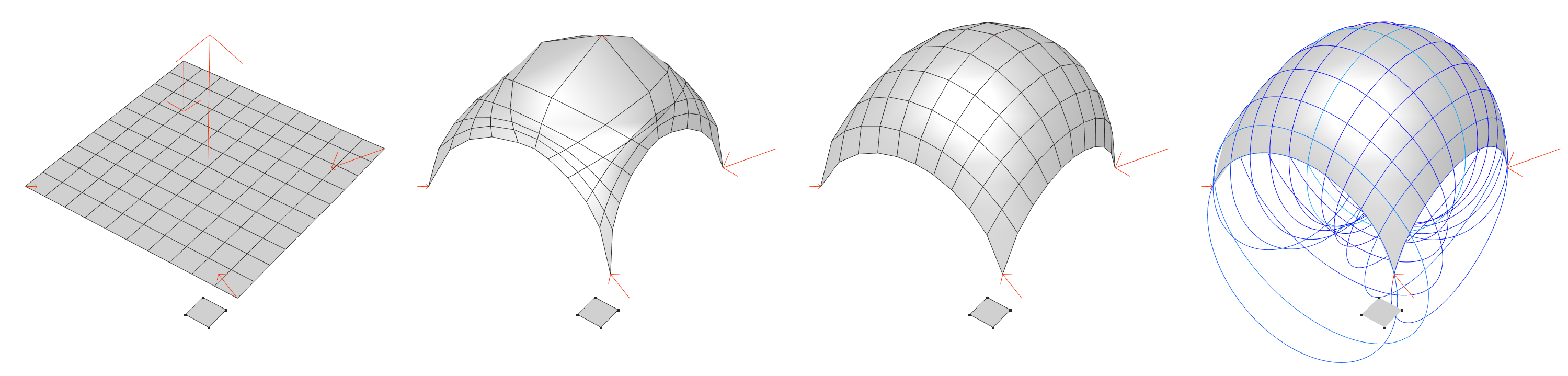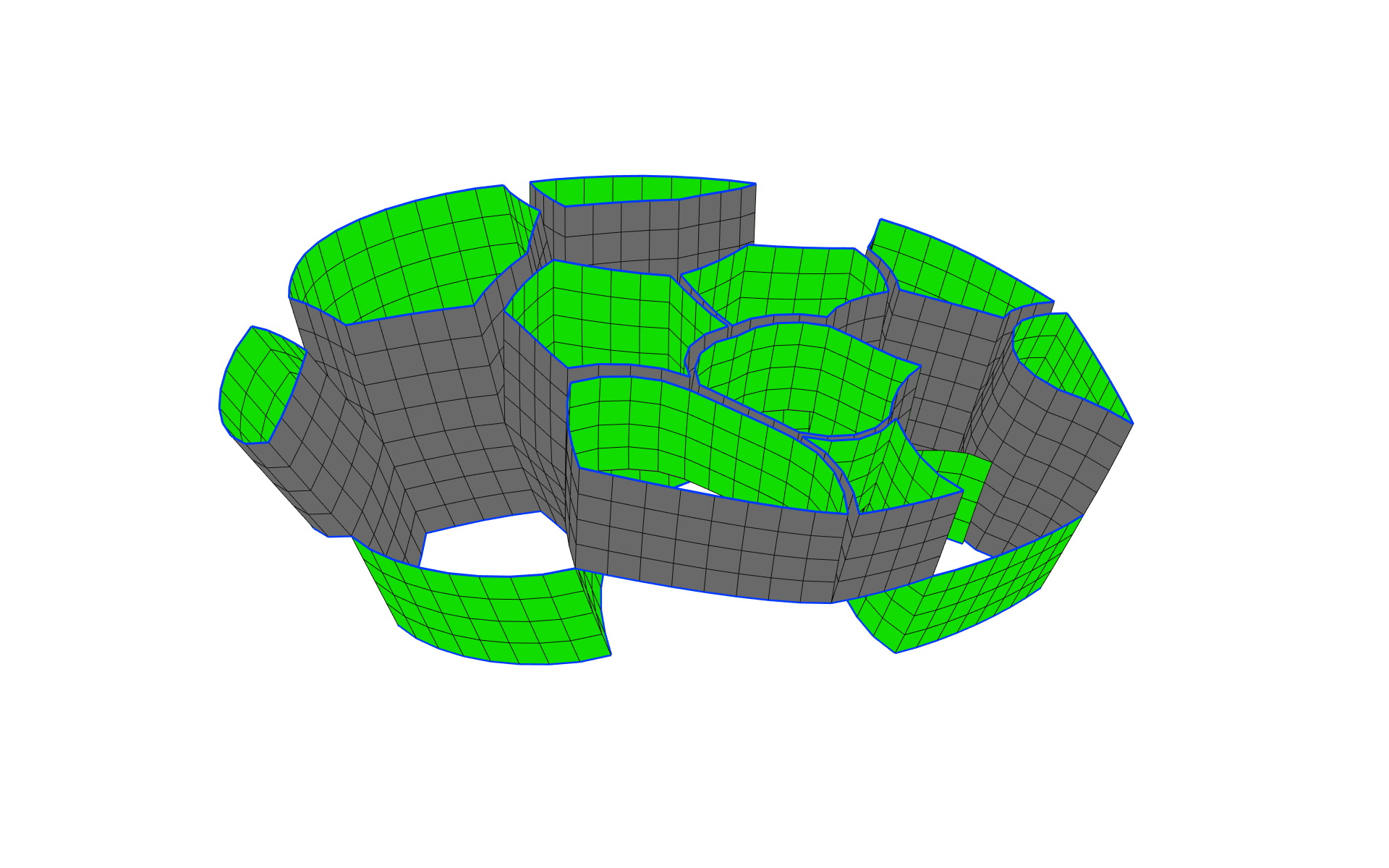Implementation of the ShapeOp C++ geometry processing library in Rhino/Grasshopper 64 Bit using GHPython and the Python standard foreign function library ctypes. The implementation has the following dependencies which will need to be installed on your system (see dependencies folder):
ghpython.gha
ShapeOp.dll
vcomp120.dll
Installing ghpython.gha
- Move the file to the Grasshopper Libraries folder (%appdata%\Grasshopper\Libraries).
- Unblock it (right-click the file -> Properties -> Unblock -> Ok).
Installing ShapeOp.dll and vcomp120.dll
You can either place these files in the default Windows folder (C:\Windows) or the Grasshopper Libraries folder. Remember to unblock the files in both cases. If you place the files in the Grasshopper libraries folder you need to do the following:
Add the Grasshopper Libraries folder path to the Windows path:
- Navigate to "Control Panel\System and Security\System".
- Click "Advanced System Settings".
- Click "Environment Variables".
- Append the Grasshopper Libraries folder path to the Path variable (in the System variables list).
- Restart Rhino.
Add the Grasshopper Libraries folder path to the RhinoPython paths list:
- In Rhino type in the command "EditPythonScript".
- In this Python editor go "Tools -> Options -> Files".
- Here you will see an overview of the directories which are currently referenced.
- Add a reference to the Grasshopper Libraries folder (it may be hidden, of so unhide it).