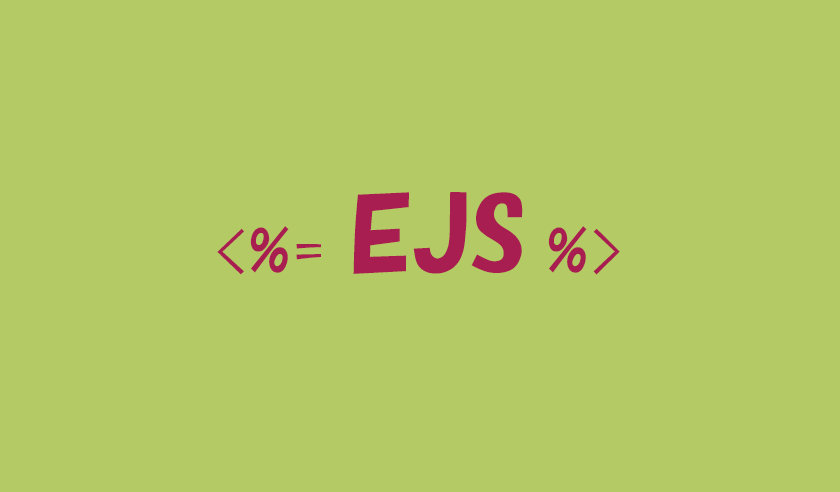
- install.
$ npm install ejs- add it to JS file.
let ejs = require('ejs');- use it to render data to html.
- add pages/index.ejs to your repo.
app.set('view engine', 'ejs');
app.get('/', (req,res)=>{
res.render('pages/index', {
name: req.userName
});
})<h1> Hello <%= name %></h1>let template = ejs.compile(str, options);
template(data);
// => Rendered HTML string
ejs.render(str, data, options);
// => Rendered HTML string
ejs.renderFile(filename, data, options, function(err, str){
// str => Rendered HTML string
});<%'Scriptlet' tag, for control-flow, no output<%_‘Whitespace Slurping’ Scriptlet tag, strips all whitespace before it<%=Outputs the value into the template (HTML escaped)<%-Outputs the unescaped value into the template<%#Comment tag, no execution, no output<%%Outputs a literal '<%'%>Plain ending tag-%>Trim-mode ('newline slurp') tag, trims following newline_%>‘Whitespace Slurping’ ending tag, removes all whitespace after it