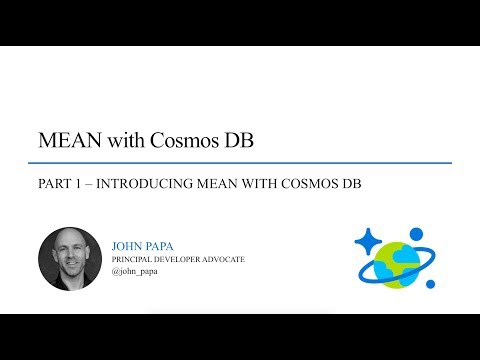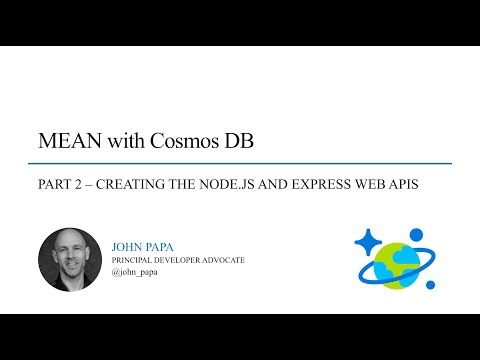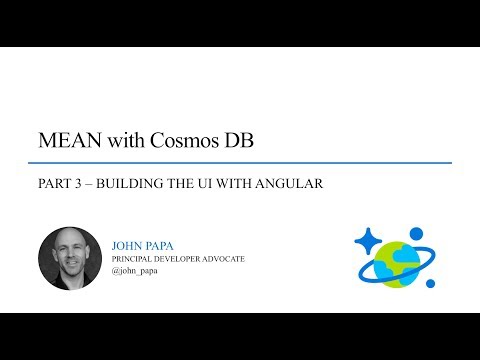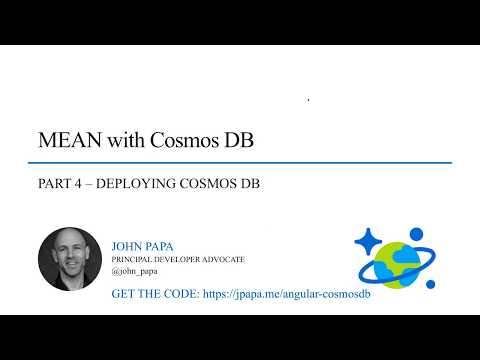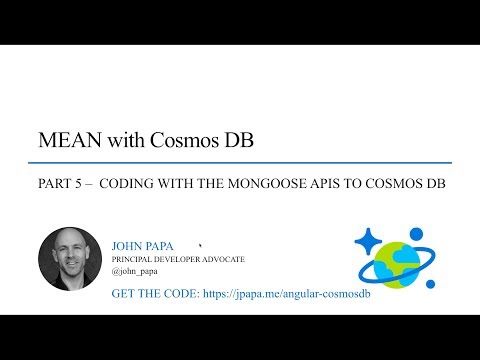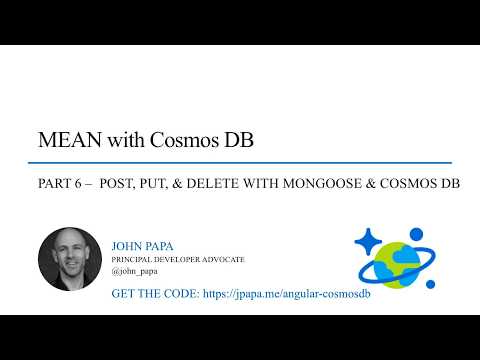This video series shows how to build MEAN apps using Cosmos DB. Each video in the series will be a couple of minutes and show how each part of the application works.
Cosmos DB makes it easy to step right in where I used to use Mongo, because it lets me use the same exact APIs I used with Mongo. Are you using the mongo npm module? No problem. Do you prefer mongoose? That works too. I just love that I don't have to change how I work! This video takes a look at what we'll build.
One of the best ways to create a MEAN app is to start with the Angular CLI to generate a starting point. We'll use this and extend it to include Node.js and Express.js, to serve our future APIs to the Angular app. Then we'll test out an API to make sure it works.
I create the UI with Angular and connect to the Express APIs. I use the Angular CLI to generate a the component and service the app needs. Then I build the app and show it in the browser.
Using the Azure CLI, I create the Cosmos DB account to represent a MongoDB model database and deploy it to Azure. Then I show how to view what we created in the Azure portal.
This next video shows how to connect to the MongoDB database with Azure Cosmos DB, using Mongoose, and query it for data.
This next video shows how to POST, PUT, and DELETE to the MongoDB database with Azure Cosmos DB, using Mongoose.