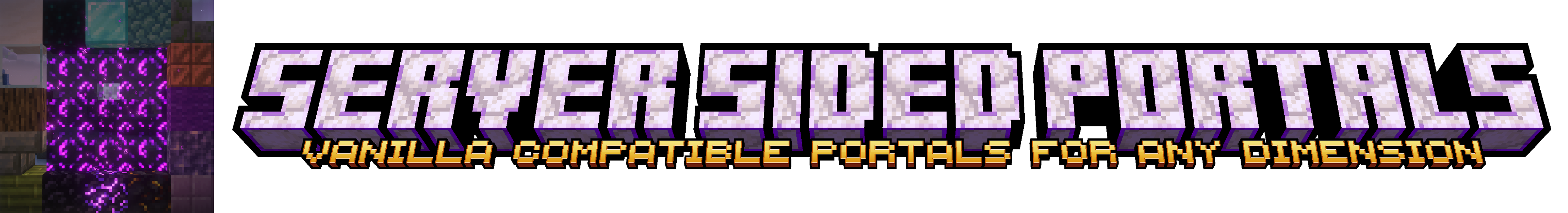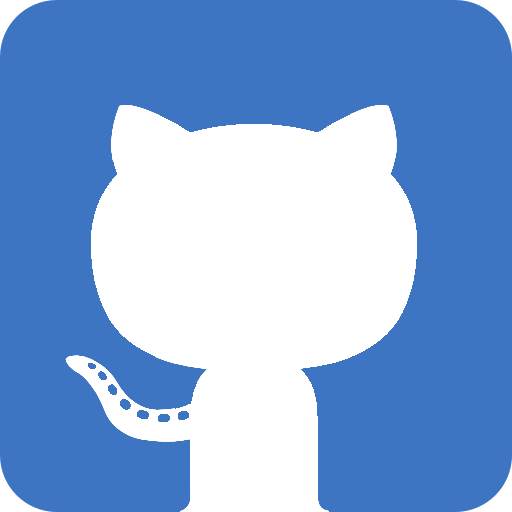This is a mod API that provides easily customizable and server-sided portals to any custom dimension.
This mod is required server side only, and is thus compatible with any client, Vanilla included.
This mod can be used as a dependency for another mod/datapack, or bundled in a modpack with a custom datapack or with mods that require it.
Check out the usage details below or on the Wiki!
- Allows the creation of portals with a custom frame that are linked for a specific dimension.
- Choose the frame blocks simply with a block tag! Multiple blocks are allowed.
- Optionally, choose the item that can light up the portal simply with an item tag! Multiple items are allowed.
- Required only server side!
- It's possible to add portals for already existing dimensions (e.g. added by other mods)!
- Fully compatible with both modded and Vanilla clients.
- Easy to use with either a mod or a datapack.
You can find up-to-date examples for both a datapack and a mod on the Wiki.
It's very easy to make use of this mod API with a custom datapack:
- Create a datapack following this tutorial.
- Create a custom dimension type with this generator.
- Create a custom dimension with this generator.
- Create a custom block tag for the portal frame. You can add multiple blocks and other block tags too!
The tag name needs to bedimension_portal_frame(wheredimensionis the dimension name). - Optionally, create a custom item tag for the portal igniter item(s). You can add multiple items and other item tags too!
The tag name needs to bedimension_portal_igniter(wheredimensionis the dimension name). - Make sure all the JSON files you created in the previous steps are located under the same namespace.
That's it! When the datapack is loaded along with this mod, all dimensions will be loaded, and it'll be possible to create portals with the specified frame blocks!
It goes without saying that you can also add multiple dimensions, each with its own custom portal frame and (optionally) igniter definitions.
Making a mod that leverages this API is simple.
Follow the instructions in the datapack section above, but put the files under resources/data/mod_id/.
If you'd rather have the SSP-related datapack toggleable by the user, you can leverage Cobweb static datapack API.
Making a mod rather than a datapack might be useful for adding extra functionality regarding your dimension.
There are also a bunch of useful utility methods available, for which you can check out the Javadoc for more details.
| Mod | Loader | Compatibility |
|---|---|---|
| Crying Portals | All | Incompatible |
| Immersive Portals | All | Incompatible |
| BetterNether | Fabric | Compatible since 1.21 |
| Very Many Players | Fabric | Compatible with use_async_portals=false |
| Canary | Forge | Compatible with fast portals disabled |
| Mod | Loader | Requirement |
|---|---|---|
| Cobweb | All | Required |
Feel free to use this mod for any modpack or video, just be sure to give credit and possibly link here.
This project is published under the GNU General Public License v3.0.