We read every piece of feedback, and take your input very seriously.
To see all available qualifiers, see our documentation.
Have a question about this project? Sign up for a free GitHub account to open an issue and contact its maintainers and the community.
By clicking “Sign up for GitHub”, you agree to our terms of service and privacy statement. We’ll occasionally send you account related emails.
Already on GitHub? Sign in to your account
Describe the bug When clicking on open dialog to configure it opens a blank dialog.
GNS3 version and operating system (please complete the following information):
To Reproduce Steps to reproduce the behavior:
Screenshots or videos
Additional context The info and errors in the Chrome inspector are:
1. A form field element should have an id or name attribute 2. Incorrect use of <label for=FORM_ELEMENT>
I have tested on Chrome and Firefox with the same results.
The text was updated successfully, but these errors were encountered:
No branches or pull requests
Describe the bug
When clicking on open dialog to configure it opens a blank dialog.
GNS3 version and operating system (please complete the following information):
To Reproduce
Steps to reproduce the behavior:
Screenshots or videos
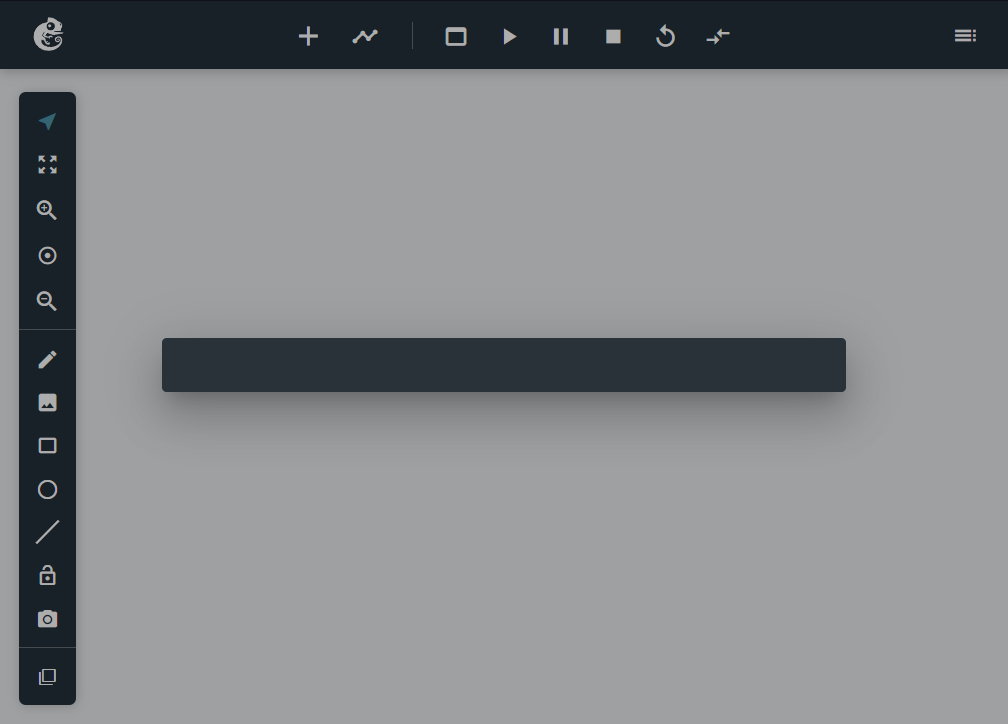
Additional context
The info and errors in the Chrome inspector are:
I have tested on Chrome and Firefox with the same results.
The text was updated successfully, but these errors were encountered: