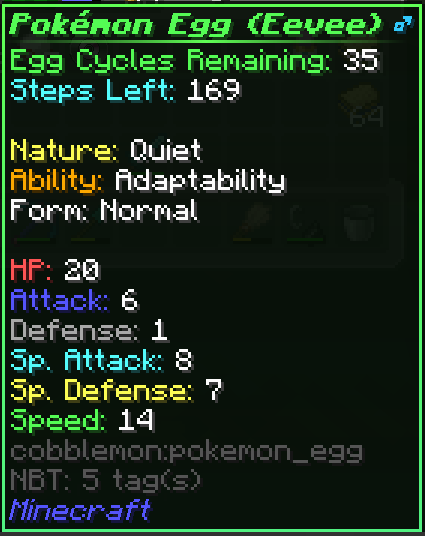A qol cobblemon client mod introducing pc box names, wallpapers, and more!
Formerly called DystorianTweaks but rebranded as the scope of the mod expanded
- All of the features listed in the section below can be indivudally tweaked in the mod's config. You can change them in the config file itself located in
configs/more_cobblemon_tweaks.jsonor if mod menu & cloth config are installed, by using the in game editor (recommended)
- Enhanced Item Lore
- Enhanced Egg Lore (Supports: HulisCobblebreeding, Cobbbreeding, and BetterBreeding) WAITING ON UPDATE FOR 1.6
- Enhanced Berry, Consumables, & Held Item Lore were removed as all are builtin to base cobblemon from 1.6+
- PC Enhancements
- Iv Display
- Open Box History
- When opening the PC it will open to the box you last had open
- PC Search
- Adds a search button on the top left that opens a search field allowing you to search & filter through your pokemon!
-
Search Terms (Click to Expand)
- shiny
- male
- female
- genderless
- holding (if the pokemon is holding any item)
- tradeable
- fainted
- legendary
- mythical
- ultrabeast, ultra_beast
- each of the pokemon types
- every pokemon nature
- ability=(put ability here)
- form=(put form here)
- knows=(put move here, matches to moves currently known by the pokemon)
- learns=(put move here, matches to a move the pokemon can learn)
- if none of the following are matched, it defaults to checking the pokemon's name
- Custom Box Names
- Custom Box Wallpapers
- More coming soon! (Please feel free to make suggestions via Issues!)