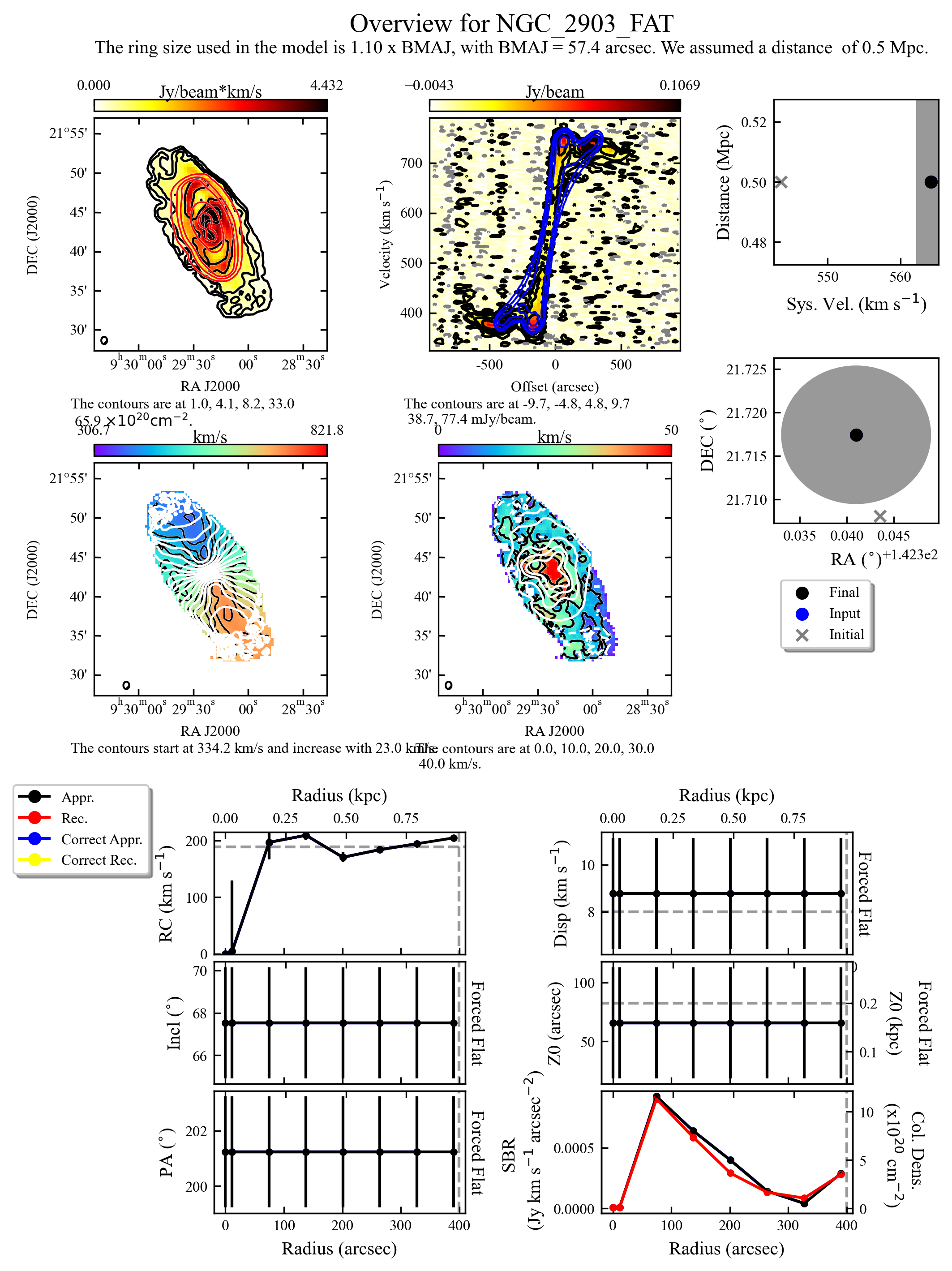=====
The Python Fully Automated TiRiFiC is a python (> 3.6) wrapper around the tilted ring fitting code (TiRiFiC) that aims to fully automate the process of fitting simple tilted ring models to line emission cubes. This python version is in continuous development and hence errors and bugs can be present. Nevertheless, the code has extensively been tested and the results and a more extensive description of the code are documented in Kamphuis et al. 2015 and [Kamphuis et al. in prep]
The file Current_Status.pdf provides an overview of the default test sets provided by the HI TRM Database which illustrate the performance of the current release version of FAT. This fully tested version is available on the master branch. In release 2.0 the code has permanently switched to python development in order to maintain easier use and a larger development base. The final IDL/GDL version is release 1.5. The python version strives to be an improvement on the IDL/GDL version and has been extensively tested to at the very least match the results of the older code. However, should you find that your fits have significantly degraded please open an issue on the GitHub and let us know. From release 2.0 the intention is to maintain a more regular release policy when the code has undergone major development. For the very latest version of FAT one can always check the available branches but these come without any quality guarantees.
If you are looking for specific functionality or find that FAT is not performing well despite the galaxy having regular rotation or just want to chat about tilted ring modelling pipelines please do not hesitate to contact me.
It is important to remember that FAT is meant for batch fitting. Hence, the aim of the code is to provide tilted ring models that are accurate for a large fraction of galaxies. Ideally, FAT should identify galaxies that are not fitted well however this feature is not optimal yet. When fitting individual galaxies it is recommended to run FAT and then fine tune the model by hand in TiRiFiC. In most cases such fine tuning will be limited to a few outer rings but in the case of complex galaxies with significant non-cylindrically symmetric motions the models can fail (Or in the case of very bad data but that is not a FAT issue).
FAT is not an automated version of the extended functionality of TiRiFiC. FAT fits simple rotationally symmetric discs with asymmetric warps and surface brightness distributions. However, TiRiFiC itself provides a much more extended functionality and should be used for identifying significant non-cylindrically symmetric motions, thick discs, bars and other such HI features. When modelling such galaxies ideally FAT can provide a base model and setup a .def file with merely a thin disc. These can then be used in TiRiFiC in order to explore large scale motions not captured by FAT’s simple model. For examples of such modelling please see Kamphuis et al. (2011), Zschaechner et al. (2011), Kamphuis et al. (2013), Gentile et al. (2013).
The code requires full installation of:
python v3.6 or higher
numpy>=1.14, scipy, astropy, omegaconf, matplotlib, future-fstrings, psutil, importlib_resources>=3.3.0 (These should be managed through a pip install)
TiRiFiC v2.2.3 or higher
SoFiA2
TiRiFiC and SoFiA2 should be accessible for subproccess calls. This normally means that it should be possible to invoke them properly from the command line. the command names for TiRiFiC and SoFiA2 can be changed through the yaml input file. pyFAT assumes 'tirific' and 'sofia2' or 'sofia' as the respective defaults. TiRiFiC can be installed through the kern-suite (https://kernsuite.info) on linux. If you have trouble installing tirific due to the requirement of pg-plot there is now a pg-plotless version on the tirific github (https://github.com/gigjozsa/tirific/tree/no_pgp) that can be installed and that will run under pyFAT. It is not recommended to use this version without FAT and you will do so at your own risk. If you have SoFiA1 installed as sofia and no SoFiA2 installation pyFAT will crash.
Download the source code from the Github or simply install with pip as:
pip install pyFAT-astro
This should also install all required python dependencies. We recommend the use of python virtual environments. If so desired a pyFAT installation would look like:
python3 -m venv FAT_venv
source FAT_venv/bin/activate.csh
pip install pyFAT-astro
(In case of bash the correct middle line is source FAT_venv/bin/activate) You might have to restart the env:
deactivate
source FAT_venv/bin/activate.csh
Once you have installed FAT you can check that it has been installed properly by running FAT as.
FAT> pyFAT installation_check=True
This should take typically a few minutes and should finish with the message:
!!!!--------------------------------------------!!!!!
!!!! As far as we can tell FAT is installed !!!!!
!!!! properly and runs smoothly. !!!!!
!!!!--------------------------------------------!!!!!
The check consists of fitting a flat disk on NGC 2903. The data for this galaxy were take as part of the WHISP program. This survey is decribed in van der Hulst et al. (2001) and the data can be found at Westerbork on the Web or the WHISP page.
If you get any other message please do not hesitate to file an issue on the GitHub (https://github.com/PeterKamphuis/pyFAT-astro). Do note however that if you perform this check on a unreleased version/branch it might not perform well. So always check with the master branch.
The Overview.png will contain a comparison with the fit performed by you. These should be the same (the correct fit is classified as Input.)
The plots should look like this:
Sometimes, due to updates in SoFiA2 or TiRiFiC, the check might show differences beyond the tolerance limits. If these are small and you have checked the individual installations of SoFiA2, TiRiFiC and the Installation Check files are older than the latest SoFiA2 or TiRiFiC update, then the installation is probably correct and you can continue. Please do post an issue about the outdated installation check.
FAT is currently run under python and can be run from the command line
FAT> pyFAT -h
Will provide an overview of call options. For the most basic usage one can call FAT with a configuration file.
FAT> pyFAT configuration_file=FAT_Input.yml
or simply start from your input catalogue (See below).
FAT> pyFAT input.catalogue=Input_Catalogue.txt
or a single Cube
FAT> pyFAT cube_name=Input_Cube.fits
Where Input_Cube.fits is the observation to be fitted. In this mode a configuration_file can still be used to specify fit settings but catalogue and location settings will be ignored. !! If cube_name is set in either the command line or the configuration file this always will always trigger the singular fitting instead of batch fitting.
FAT is intended for batch fitting and as such it is recommended to have all source in separate directories
pyFAT uses OmegaConf (https://github.com/omry/omegaconf) to handle the input settings. pyFAT can be ran with default settings or settings from a yml configuration file or with command line input. For batch fitting one needs to set an input catalogue with input for each galaxy.
A configuration file with all default values and an example catalogue file can be printed by
pyFAT print_examples=True
In a run pyFAT first checks the defaults, then configuration yaml and finally the command line input. This mean that if a value is set in all three input methods the one from the command line is used.
The yaml file has three main sections input, output, fitting that contain several parameters that can adjust how pyFAT runs the specifics of each parameter is explained in read the docs.
The input catalog should have at least 4 columns named as
id|distance|directoryname|cubename
and seperated by | The id is an easy identifier to keep track of which galaxy is being fitted. the distance is the distance to the galaxy in Mpc. This is used to make some initial guesses for the structure of the galaxy. If it is unknown it should be set to -1 and the hubble flow will be used to calculate the distance. The directory name is the name of the directory of the galaxy to be fitted. This directory should be located in the specified maindir in the config file. cubename is the name of the cube to be fitted. This should be without the fits extension.
An example catalog is included in the distribution. If SoFiA 2 is already ran then the output catalogue can immediately be used for fitting with FAT. Please see the read the docs on how.