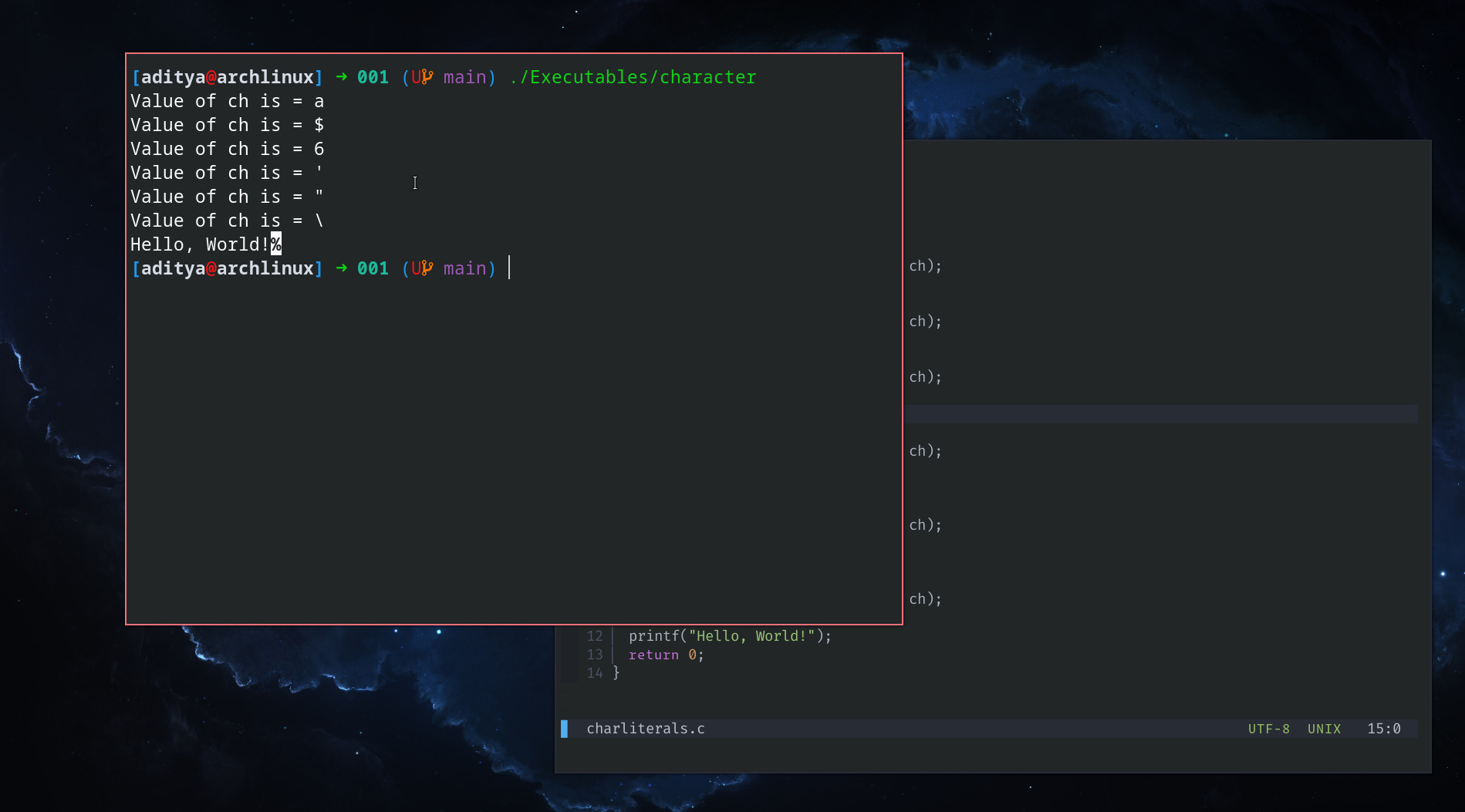A self-maintained C repository
Table of Contents
This Project is Pretty Straightforward, it contains all the C Programs that I use for my own Practise. The programs in this repository are free to use, and you can fork the repository if you want to.
I would like to Thank You for visiting this repository, if you find any content in this repo helpful, make sure to share this project for it to reach it's potential audience who can benefit from it.
To setup a working environment to execute the files, follow the steps given below.
A code editor like Visual Studio Code, or an IDE is required to execute C Files.
If you don't have a code editor use the link given below to execute your Program.
- Online GDB IDE
Each Folder contains a '.c' file, Click and open the file. Copy the contents to a text editor or Online GDB to run and build the programs.
https://www.onlinegdb.com/
To get all the files present in the repository, clone the project to your desktop. Follow the steps given below:-
- Open Command Prompt or Terminal on Windows/Mac/Linux.
- Use following Code to Clone the repo
git clone https://github.com/adi-075/DemonC.git
Note:
Make sure you have Installed git on Windows/Linux prior to cloning the repo. Mac comes with Git built-in.Distributed under the MIT License. See LICENSE for more information.
Project Link: (https://github.com/adi-075/DemonC)