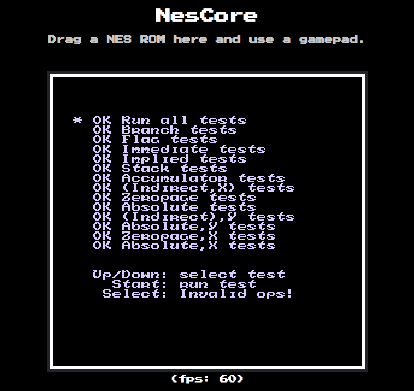A NES Emulator made in JavaScript for educational purposes. Try it!
Its main objective is to reflect the NES internals as simply as possible by using clean, object-oriented code. It doesn't have any complex bitwise operations, huge switch-case statements or files with lots of magic numbers.
Created by [r]labs.
⚠️ This is not a cycle-accurate emulator and performance is not the main concern.
- 👾 It emulates the NES
- 👨🔧 It plays Super Mario Bros. 3!
- 💻 CPU
- All official instructions are implemented
- nestest passes ✔️
- Fully functional 🖥️ PPU and 🔊 APU
- 🔌 Supported mappers
- 🐏 SRAM support
- 💾 Save states support
- 🌎 Web frontend using Web Workers and Gamepad API
npm install --save nes-emu
// configure video and audio:
const onFrame = (frameBuffer) => {
// write `frameBuffer` (a Uint32Array) to screen...
};
const onSample = (sample) => {
// write `sample` (a number) to audio buffer...
};
// create an instance:
const nes = new NES(onFrame, onSample);
// load a game:
nes.load(rom); // rom = Uint8Array
// run at 60 fps, or as fast as you can:
{
nes.setButton(1, "BUTTON_A", true); // player = 1, button = A, pressed = true
nes.setButton(2, "BUTTON_DOWN", false); // player = 2, button = DOWN, pressed = false
// ...set the rest of the buttons
nes.frame();
}
// save / restore states:
const saveState = nes.getSaveState();
nes.setSaveState(saveState);👀 Have a look at the demo implementation for more details. When running the demo (npm start) you can add ?debug to the URL to enable a global window.debug object.
| Method | Parameters | Description |
|---|---|---|
| constructor | onFrame, onSample, logger |
Creates an emulator's instance. All properties can be set at any time. |
load |
rom, saveFileBytes |
Loads a ROM. If a saveFileBytes array is provided, it sets the SRAM content. |
frame |
Runs the emulation for a whole video frame. | |
samples |
requestedSamples |
Runs the emulation until the audio system generates requestedSamples. |
scanline |
Runs the emulation until the next scanline. | |
setButton |
player, button, isPressed |
Sets the button state of player to isPressed. The button can be one of: ["BUTTON_A", "BUTTON_B", "BUTTON_SELECT", "BUTTON_START", "BUTTON_UP", "BUTTON_DOWN", "BUTTON_LEFT", "BUTTON_RIGHT"] |
clearButtons |
player |
Sets all buttons of player to a non-pressed state. |
getSaveFile |
Returns an array with the SRAM bytes, or null. | |
getSaveState |
Returns an object with a snapshot of the current state. | |
setSaveState |
saveState |
Restores a saveState. |