TFRS - Schedule D fuel entry label not showing properly when selected in Schedule B #2338
Labels
Bug
Something isn't working
Low
Low priority
Main release
For immediate release into production when ready
Describe the Bug
When selecting a Schedule D fuel entry from within Schedule B, after selection, the label switches to a number rather than showing the correct Schedule fuel entry label (e.g., "Renewable Diesel 7.01"). Format is already built into the labeling of the fuel entry tabs in Schedule D: Fuel Type & Carbon Intensity.
Expected Behaviour
When selecting a Schedule D fuel entry from the dropdown list within Schedule B, I expect the label to be maintained after selection.
Actual Behaviour
The label changes to a number that appears to based on how many fuel entries have been created in Schedule D (e.g., second fuel entry shows a label of "2")
Implications
This unexpected behaviour makes it difficult to track the reporting of fuel using Schedule D entries. In some cases a supplier may have 8+ Schedule D entries and labeling them by number created (i.e., 1-8) is not meaningful.
Steps To Reproduce
Steps to reproduce the behaviour:
User/Role: BCeID user / Compliance Reporting role
Development Checklist:
Screenshots:
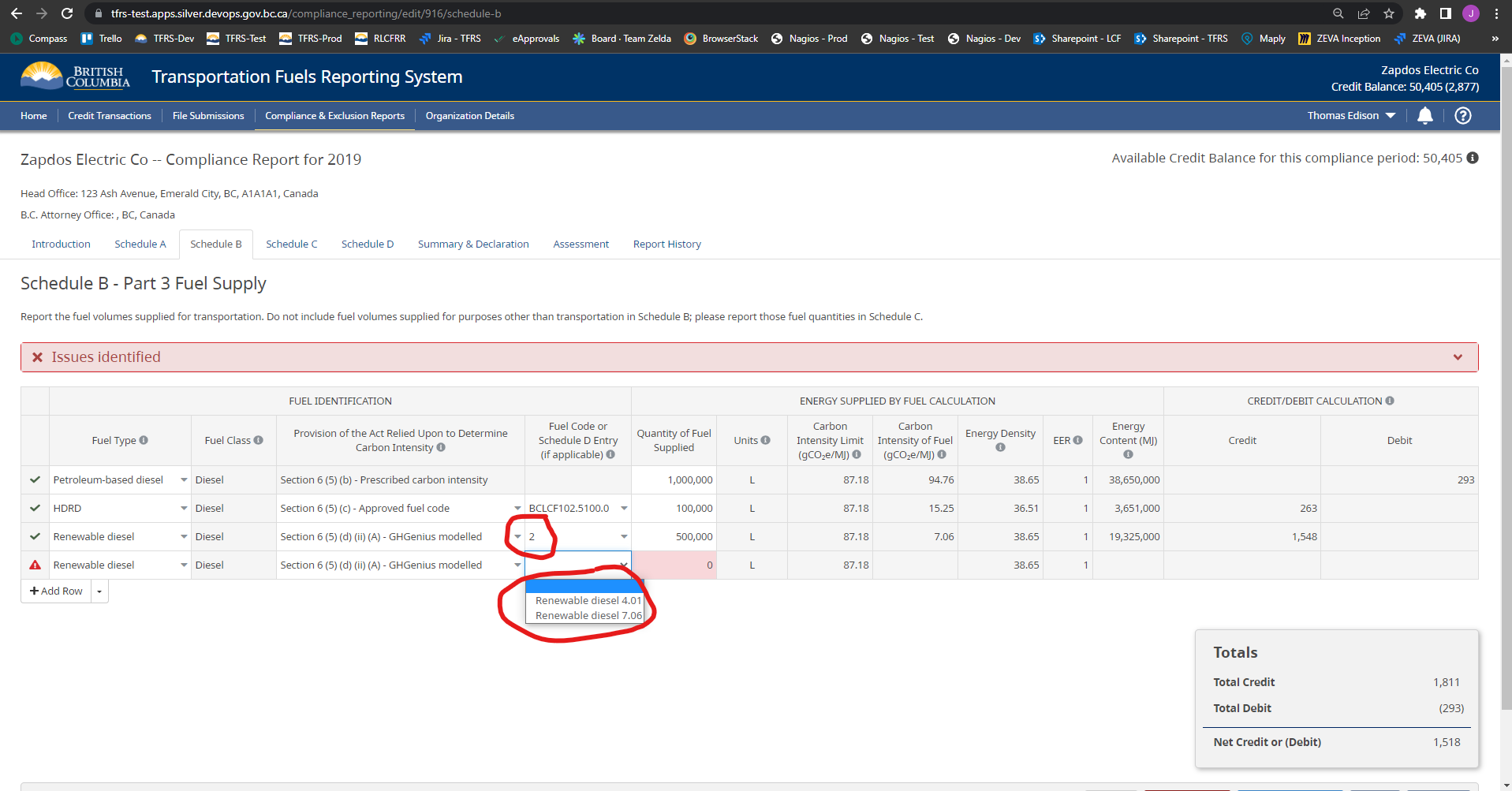
The text was updated successfully, but these errors were encountered: