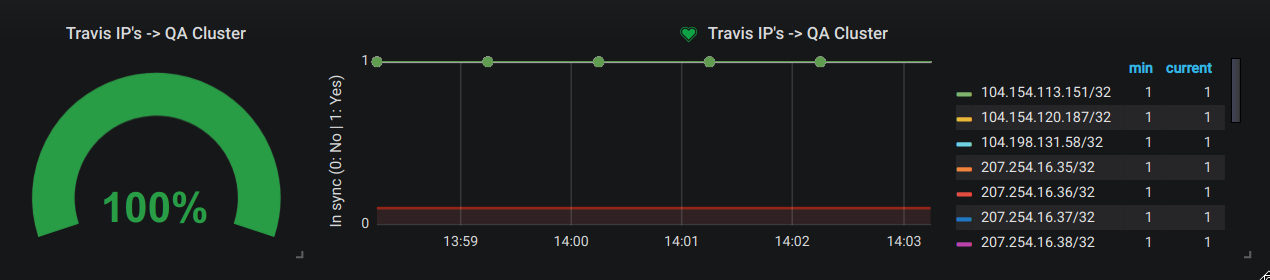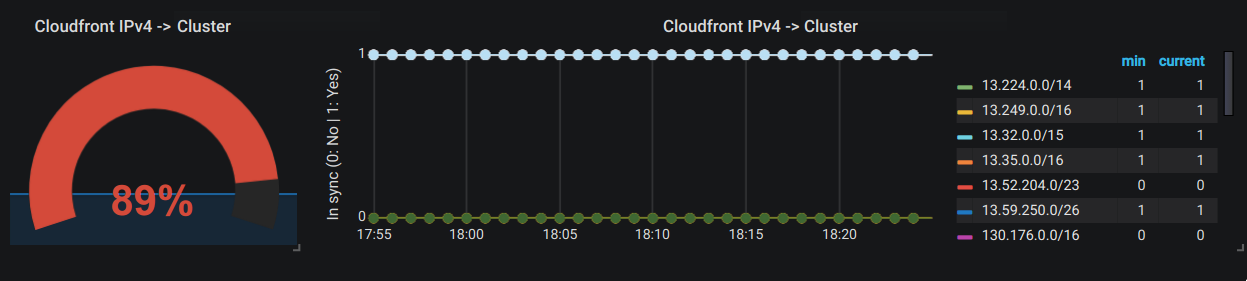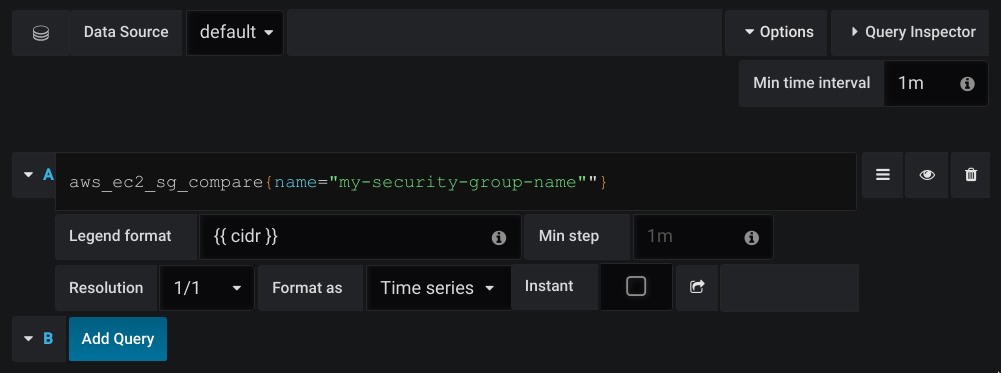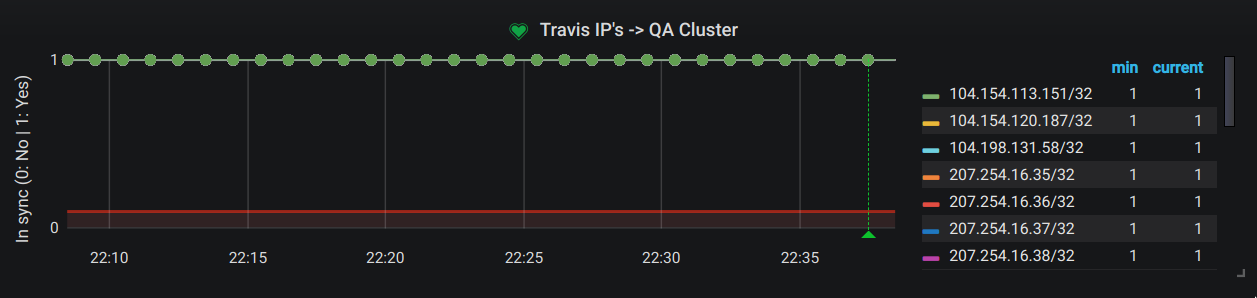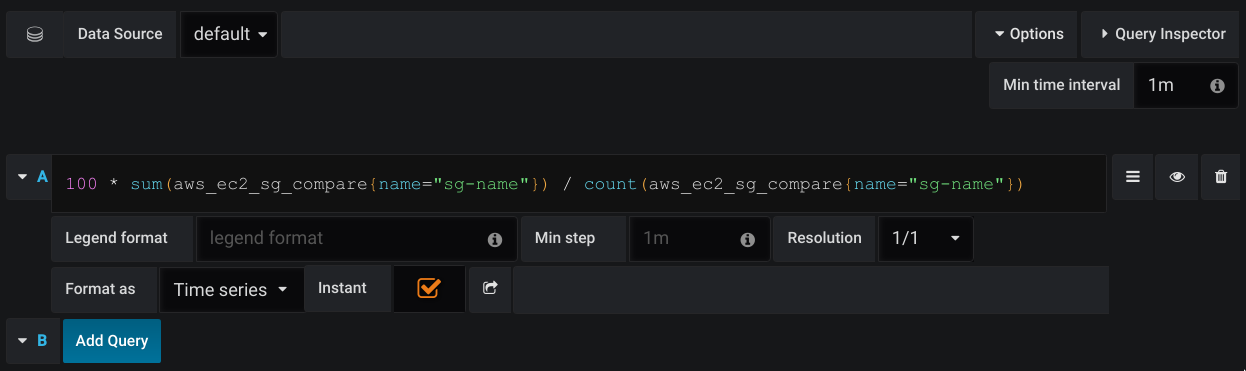Motivation | How does it work | Requirements | Docker settings | Metrics | Examples | Grafana | Errors
A dockerized[1] Prometheus exporter that compares desired/wanted IPv4/IPv6 CIDR against currently applied inbound CIDR rules by protocol and port number in your AWS security group(s) per region.
[1]: If you want to use this exporter without Docker jump here: Usage without Docker
Some IP addresses ranges such as Cloudfront edge nodes or SaaS hosts might change frequently and you possibly want to ensure that those are always in sync with what you have currently defined in your security group. This exporter does exactly this and can easily be hooked up with Alertmanager to trigger alerts in case you get out of sync.
You have to provide a command, which is parsable by bash's eval function and evalutes
newline-separated to your desired/wanted IP address CIDR. As a few examples:
# Note that for single IP addresses, AWS requires '/32' to be appended
eval "dig +short nat.travisci.net | xargs -n1 -I% echo \"%/32\""
eval "printf \"10.13.23.23/32\n192.168.0.0/24\n\""You have to provide the following in order to fetch your currently applied sg rules:
- Security group name (The
Nametag)[1] - AWS region where the security group resides
- Security group rule protocol (e.g.:
tcp,udp,icmp, ...) - Security group rule from port (e.g.:
80,443, ...)
[1]: The
*wildcard is supported for the name, but you have to ensure to match exactly one security group
The exporter will then output Prometheus readable information as such:
# HELP aws_ec2_sg_compare Determines If CIDR is applied to security group.
# TYPE aws_ec2_sg_compare counter
aws_ec2_sg_compare{name="sg-name",region="us-east-1",proto="tcp",from_port="80",ip="v4",cidr="10.4.1.1/32",sg_id="sg-xxxxx",errno="0",error=""} 1
aws_ec2_sg_compare{name="sg-name",region="us-east-1",proto="tcp",from_port="80",ip="v4",cidr="10.4.1.5/32",sg_id="sg-xxxxx",errno="0",error=""} 0- A value of
1means the desired/wanted IP CIDR is applied to the security group - A value of
0means the desired/wanted IP CIDR is not applied to the security group
See Metrics for an indepth description.
You will need AWS access key and secret with the following permission:
ec2:DescribeSecurityGroupsEnsure to use Docker image tags (which are the same as git tags from this repository) to prevent
any backwards incompatible changes. The latest tag should only be used for testing purposes.
Additionally do not blindly update Docker image tags before having tested it. Security group rule checks are an important matter and you want to ensure your alerting is reliable.
You can specify up to 4 security group checks: SG1_*, SG2_*, SG3_* and SG4_*.
| Variable | Description |
|---|---|
AWS_ACCESS_KEY_ID |
The AWS access key (required to connect to AWS to check the sg rules) |
AWS_SECRET_ACCESS_KEY |
The AWS secret key (required to connect to AWS to check the sg rules) |
AWS_SESSION_TOKEN |
(Optional) The AWS session token |
UPDATE_TIME |
Time interval in sec for how often to update metrics (default: 60) |
SG1_NAME |
Name of the security group on AWS |
SG1_REGION |
Region the security group resides in |
SG1_PROTO |
Security group rule protocol: tcp, udp, icmp or a protocol number |
SG1_FROM_PORT |
Security group rule from port |
SG1_IP4_CMD |
The command that evaluates to newline-separated IPv4 IP address CIDR [1] |
SG1_IP6_CMD |
The command that evaluates to newline-separated IPv6 IP address CDIR [1] |
SG2_NAME |
Name of the security group on AWS |
SG2_REGION |
Region the security group resides in |
SG2_PROTO |
Security group rule protocol: tcp, udp, icmp or a protocol number |
SG2_FROM_PORT |
Security group rule from port |
SG2_IP4_CMD |
The command that evaluates to newline-separated IPv4 IP address CIDR [1] |
SG2_IP6_CMD |
The command that evaluates to newline-separated IPv6 IP address CDIR [1] |
SG3_NAME |
Name of the security group on AWS |
SG3_REGION |
Region the security group resides in |
SG3_PROTO |
Security group rule protocol: tcp, udp, icmp or a protocol number |
SG3_FROM_PORT |
Security group rule from port |
SG3_IP4_CMD |
The command that evaluates to newline-separated IPv4 IP address CIDR [1] |
SG3_IP6_CMD |
The command that evaluates to newline-separated IPv6 IP address CDIR [1] |
SG4_NAME |
Name of the security group on AWS |
SG4_REGION |
Region the security group resides in |
SG4_PROTO |
Security group rule protocol: tcp, udp, icmp or a protocol number |
SG4_FROM_PORT |
Security group rule from port |
SG4_IP4_CMD |
The command that evaluates to newline-separated IPv4 IP address CIDR [1] |
SG4_IP6_CMD |
The command that evaluates to newline-separated IPv6 IP address CDIR [1] |
[1]:
SG*_IP4_CMDandSG*_IP6_CMDare mutually exclusive. Also note that evaluated IP address CIDR are only checked against security group rules that match the protocol (SG*_PROTO) and also match the from port (SG*_FROM_PORT).
None - it's fully stateless
| External | Internal | Description |
|---|---|---|
| Up to you | 8080 |
Where the aws-ec2-sg-exporter provides metrics via HTTP |
This exporter outputs metrics in the following format:
# HELP aws_ec2_sg_compare Determines If CIDR is applied to security group.
# TYPE aws_ec2_sg_compare counter
aws_ec2_sg_compare{name="sg-name",region="us-east-1",proto="tcp",from_port="443",ip="v4",cidr="10.4.1.1/32",sg_id="sg-xxxxx",errno="0",error=""} 1The following table describes each of the key/value paris:
| Key | Value |
|---|---|
name |
The security group name as specified by SG*_NAME |
region |
The security group region as specified by SG*_REGION |
proto |
The security group rule protocol as specified by SG*_PROTO |
from_port |
The security group rule from port as specified by SG*_FROM_PORT |
ip |
IP version of desired/wanted CIDR to be available in your security group by proto and from_port |
cidr |
The desired/wanted IP to be available in your security group by proto and from_port |
sg_id |
The security group ID found by name and region. If this is empty then either zero or more multiple security groups were found. |
errno |
0: One security group was found (OK) 1: No security group was found (ERR) 2: Multiple security groups were found (ERR) |
error |
The corresponding error message for errno |
- A value of
1means the desired/wanted IP CIDR is applied to the security group - A value of
0means the desired/wanted IP CIDR is not applied to the security group
Check if your security group named my-sg (in us-east-1) allows all inbound IPv4 addresses from Travis-CI via tcp on https.
Ensure you have a working command which can be interpretated by eval and that outputs CIDR (with /[0-9]+ appended) of your desired ranges:
$ eval "dig +short nat.travisci.net | xargs -n1 -I% echo \"%/32\""35.184.226.236/32
35.188.1.99/32
35.188.73.34/32
35.192.85.2/32
35.192.136.167/32
...docker run -it --rm \
-p 9000:8080 \
\
-e AWS_ACCESS_KEY_ID=${AWS_ACCESS_KEY_ID} \
-e AWS_SECRET_ACCESS_KEY=${AWS_SECRET_ACCESS_KEY} \
\
-e SG1_NAME="my-sg" \
-e SG1_REGION="us-east-1" \
-e SG1_PROTO="tcp" \
-e SG1_FROM_PORT="443" \
-e SG1_IP4_CMD="dig +short nat.travisci.net | xargs -n1 -I% echo \"%/32\"" \
cytopia/aws-ec2-sg-exporterCheck the output via curl:
$ curl localhost:9000`# HELP aws_ec2_sg_compare Determines If CIDR is applied to security group.
# TYPE aws_ec2_sg_compare counter
aws_ec2_sg_compare{name="my-sg",region="us-east-1",proto="tcp",from_port="443",ip="v4",cidr="35.184.226.236/32",sg_id="sg-xxxxx",errno="0",error=""} 1
aws_ec2_sg_compare{name="my-sg",region="us-east-1",proto="tcp",from_port="443",ip="v4",cidr="35.188.1.99/32",sg_id="sg-xxxxx",errno="0",error=""} 1
aws_ec2_sg_compare{name="my-sg",region="us-east-1",proto="tcp",from_port="443",ip="v4",cidr="35.188.73.34/32",sg_id="sg-xxxxx",errno="0",error=""} 1
aws_ec2_sg_compare{name="my-sg",region="us-east-1",proto="tcp",from_port="443",ip="v4",cidr="35.192.85.2/32",sg_id="sg-xxxxx",errno="0",error=""} 1
aws_ec2_sg_compare{name="my-sg",region="us-east-1",proto="tcp",from_port="443",ip="v4",cidr="35.192.136.167/32",sg_id="sg-xxxxx",errno="0",error=""} 0
...As you can see, the last line returns a 0, which means this IP CIDR is missing in your security group.
- Check if your security group named
my-sg4(in us-east-1) allows all inbound IPv4 addresses from Cloudfront edge-nodes viatcponhttps. - Check if your security group named
my-sg6(in us-east-1) allows all inbound IPv6 addresses from Cloudfront edge-nodes viatcponhttps.
Ensure you have a working command which can be interpretated by eval and that outputs CIDR (with /[0-9]+ appended) of your desired ranges:
$ eval "curl -sS https://ip-ranges.amazonaws.com/ip-ranges.json \
| jq -r '.prefixes \
| sort_by(.ip_prefix)[] \
| select( .service | contains(\"CLOUDFRONT\")) \
| select ( .region | test(\"^(GLOBAL|us-|eu-)\")) \
| .ip_prefix'"13.224.0.0/14
13.249.0.0/16
13.32.0.0/15
13.35.0.0/16
13.52.204.0/23
...$ eval "curl -sS https://ip-ranges.amazonaws.com/ip-ranges.json \
| jq -r '.ipv6_prefixes \
| sort_by(.ipv6_prefixes)[] \
| select( .service | contains(\"CLOUDFRONT\")) \
| select ( .region | test(\"^(GLOBAL|us-|eu-)\")) \
| .ipv6_prefix'"2600:9000:eee::/48
2600:9000:4000::/36
2600:9000:3000::/36
2600:9000:f000::/36
2600:9000:fff::/48
...docker run -it --rm \
-p 9000:8080 \
\
-e AWS_ACCESS_KEY_ID=${AWS_ACCESS_KEY_ID} \
-e AWS_SECRET_ACCESS_KEY=${AWS_SECRET_ACCESS_KEY} \
\
-e SG1_NAME="my-sg4" \
-e SG1_REGION="us-east-1" \
-e SG1_PROTO="tcp" \
-e SG1_FROM_PORT="443" \
-e SG1_IP4_CMD="curl -sS https://ip-ranges.amazonaws.com/ip-ranges.json | jq -r '.prefixes | sort_by(.ip_prefix)[] | select( .service | contains(\"CLOUDFRONT\")) | select ( .region | test(\"^(GLOBAL|us-|eu-)\")) | .ip_prefix'" \
\
-e SG2_NAME="my-sg6" \
-e SG2_REGION="us-east-1" \
-e SG2_PROTO="tcp" \
-e SG2_FROM_PORT="443" \
-e SG2_IP6_CMD="curl -sS https://ip-ranges.amazonaws.com/ip-ranges.json | jq -r '.ipv6_prefixes | sort_by(.ipv6_prefixes)[] | select( .service | contains(\"CLOUDFRONT\")) | select ( .region | test(\"^(GLOBAL|us-|eu-)\")) | .ipv6_prefix'" \
cytopia/aws-ec2-sg-exporterCheck the output via curl:
$ curl localhost:9000`# HELP aws_ec2_sg_compare Determines If CIDR is applied to security group.
# TYPE aws_ec2_sg_compare counter
aws_ec2_sg_compare{name="my-sg4",region="us-east-1",proto="tcp",from_port="443",ip="v4",cidr="13.224.0.0/14",sg_id="sg-xxxxx",errno="0",error=""} 1
aws_ec2_sg_compare{name="my-sg4",region="us-east-1",proto="tcp",from_port="443",ip="v4",cidr="13.249.0.0/16",sg_id="sg-xxxxx",errno="0",error=""} 0
aws_ec2_sg_compare{name="my-sg4",region="us-east-1",proto="tcp",from_port="443",ip="v4",cidr="13.32.0.0/15",sg_id="sg-xxxxx",errno="0",error=""} 1
aws_ec2_sg_compare{name="my-sg4",region="us-east-1",proto="tcp",from_port="443",ip="v4",cidr="13.35.0.0/16",sg_id="sg-xxxxx",errno="0",error=""} 1
aws_ec2_sg_compare{name="my-sg4",region="us-east-1",proto="tcp",from_port="443",ip="v4",cidr="13.52.204.0/23",sg_id="sg-xxxxx",errno="0",error=""} 1
...
aws_ec2_sg_compare{name="my-sg6",region="us-east-1",proto="tcp",from_port="443",ip="v6",cidr="2600:9000:eee::/48",sg_id="sg-yyyyy",errno="0",error=""} 1
aws_ec2_sg_compare{name="my-sg6",region="us-east-1",proto="tcp",from_port="443",ip="v6",cidr="2600:9000:4000::/36",sg_id="sg-yyyyy",errno="0",error=""} 1
aws_ec2_sg_compare{name="my-sg6",region="us-east-1",proto="tcp",from_port="443",ip="v6",cidr="2600:9000:3000::/36",sg_id="sg-yyyyy",errno="0",error=""} 1
aws_ec2_sg_compare{name="my-sg6",region="us-east-1",proto="tcp",from_port="443",ip="v6",cidr="2600:9000:f000::/36",sg_id="sg-yyyyy",errno="0",error=""} 1
aws_ec2_sg_compare{name="my-sg6",region="us-east-1",proto="tcp",from_port="443",ip="v6",cidr="2600:9000:fff::/48",sg_id="sg-yyyyy",errno="0",error=""} 0
...As you can see, the second line ipv4 address returns a 0 and the last ipv6 address returns a 0, which means these IP CIDR are missing in your security groups.
- Align the
Min time intervalwith what you have setUPDATE_TIMEto. - Add you metrics by the name of your specified security group name
- Set the legend to
{{ cidr }}to have only the CIDR displayed
Once this is done, your graph will look similar to this one:
- Align the
Min time intervalwith what you have setUPDATE_TIMEto. - Add you metrics by the name of your specified security group name
sum()gives your the total sum of values (0and1) andcount()will give you the total number of available IP addresses
Once this is done, your single stat will look similar to this one:
Docker is not necessarily required and you can simply use the exporter bash script: aws-ec2-sg-exporter.
By doing so, you need to ensure you have all requirements installed on your system (aws and jq binary as well as bash itself).
Additionally you will have to make sure the script's stdout will somehow be served by a webserver.
The recommended method is to have some mechanism which writes the script's output atomically to a static html file and a web server will simply serve it.
aws-ec2-sg-exporter will read all configuration from the shell's environment, so in order to use this script you need to export all values to your env. See Environment variables for possible values.
The exporter writes all errors to stderr regardless of using Docker or the standalone aws-ec2-sg-exporter script.
An error occurred (RequestExpired) when calling the DescribeSecurityGroups operation: Request has expired.
In case you are using IAM roles, your session has simply been expired and needs to be renewed. It is recommended to user IAM users instead without session.
[ERR] 2019-08-18 10:55:11 (aws-ec2-sg-exporter): No sg found by name: sg-name22 in region: us-east-1
A security group could not be found by name and region. The exporter will continue to run and output Prometheus metrics, but will mark all desired/wanted IP CIDR as not found in your security group.
[ERR] 2019-08-18 10:56:17 (aws-ec2-sg-exporter): Multiple sg found by name: sg-name-* in region: us-east-1: sg-xxxxx,sg-yyyyy
Multiple security groups have been found by the specified name and region. The exporter will continue to run and output Prometheus metrics, but will mark all desired/wanted IP CIDR as not found in your security group.
write error: Broken pipe
This is a very rare condition and will most likely be caused by using broken shell pipes (|)
in your commands specified via SG*_IP4_CMD or SG*_IP6_CMD.
In case you are using something like this:
curl http://some-page.tld | grep -E '^[.0-9]+/[0-9]+$';Consider to add a buffer in between:
curl http://some-page.tld | dd obs=1M 2>/dev/null | grep -E '^[.0-9]+/[0-9]+$';
See here: https://superuser.com/a/642932/705357
Copyright (c) 2019 cytopia