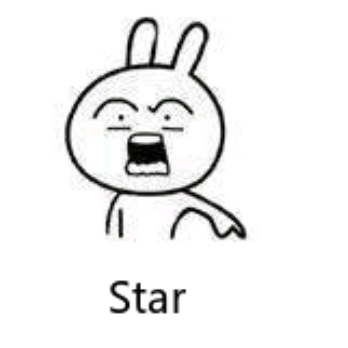 |
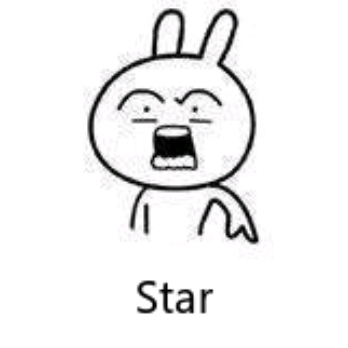 |
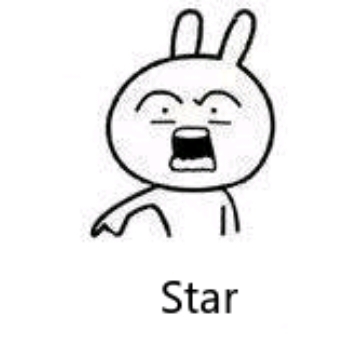 |
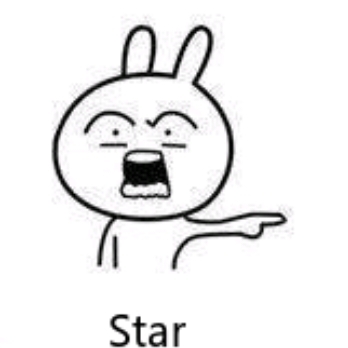 |
 |
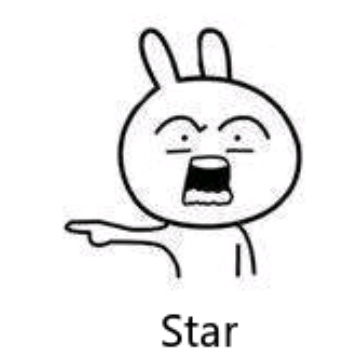 |
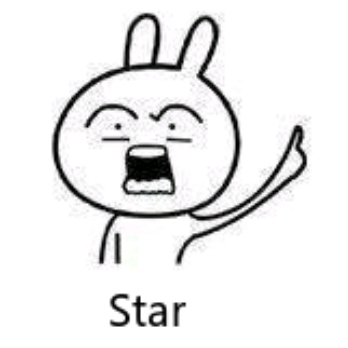 |
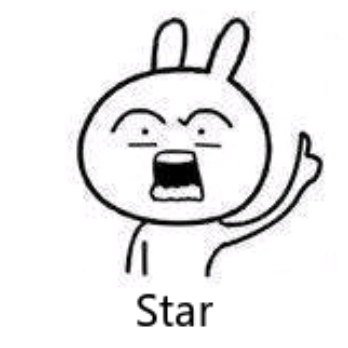 |
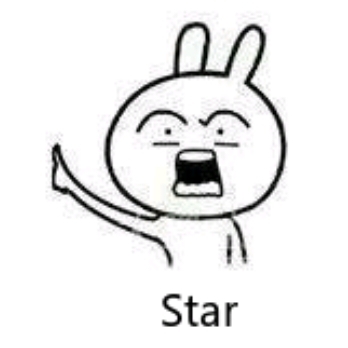 |
Pytorch based implementation of faster rcnn framework.For details about faster R-CNN please refer to the paper Faster R-CNN: Towards Real-Time Object Detection with Region Proposal Networks by Shaoqing Ren, Kaiming He, Ross Girshick, Jian Sun
This detection framework has the following features:
- It can be run as pure python code, and also pure based on pytorch framework, no need to build
- It is easily trained by only running a train.py script, just set the data root dir
- It has many backbone networks. like vgg, resnet-fpn, mobilenet, high resolution net(HRNet)
- It can be a really detection framework. You only need to change super parameters in config file and get different models to compare different model
- It's memory-efficient (about 3GB for vgg16)
- Python 2.7 or 3.5
- Pytorch 1.5.1
- torchvision 0.6.1
- numpy 1.15.4
- Pillow 6.1.0
- pycocotools 2.0
- matplotlib 3.0.2
- tensorboardX 2.0
pip install -r requirements.txt git clone https://github.com/AlphaJia/pytorch-faster-rcnn.git wget http://images.cocodataset.org/zips/train2017.zip
wget http://images.cocodataset.org/zips/val2017.zip
wget http://images.cocodataset.org/zips/test2017.zip
wget http://images.cocodataset.org/annotations/annotations_trainval2017.zip tar xvf train2017.zip
tar xvf val2017.zip
tar xvf test2017.zip
tar xvf annotations_trainval2017.zip COCODevKit
|-- train2017
|-- [xxxxxxxxxxxx].jpg
|-- val2017
|-- [xxxxxxxxxxxx].jpg
|-- test2017
|-- [xxxxxxxxxxxx].jpg
|-- annotations
|-- instances_train2017.json
|-- instances_val2017.json
|-- image_info_test2017.json
Modify model_save_dir cfg item in config/train_config.py with your own save path and device_name with your own device
- Train with mobilenet
Modify backbone cfg item in config/train_config.py with mobilenet, download pretrained weights here, and set backbone_pretrained_weights in config/train_config.py with downloaded path.
python train.py- Train with resnet-fpn
Modify backbone cfg item in config/train_config.py with resnet50_fpn, download pretrained weights here, and set backbone_pretrained_weights in config/train_config.py with downloaded path
python train.py- Train with vgg16
Modify backbone cfg item in config/train_config.py with vgg16
python train.py- Train with HRNet
Modify backbone cfg item in config/train_config.py with HRNe
python train.pyWeights and tensorboard log will save in your model_save_path dir
you may refer to config/train_config.py for more argument.
Some Key arguments:
--backbone: feature extraction backbone network
--backbone_pretrained_weights: backbone pretrained weights, None or path
--train_horizon_flip_prob: data horizontal flip probability
--num_class: number of classification, including background
--data_root_dir: COCO dataset root dir
--model_save_dir: training weights save path
--device_name: training device
--num_epochs: training epochs
Modify model_weights cfg item in config/test_config.py with your trained weights path and gpu_id with your own cuda device ID.
you may refer to config/test_config.py for more argument.
Some Key arguments:
--model_weights: training save path
--image_path: predicted images
--gpu_id: cuda device gpu ID
--num_classes: number of classification, including background
--data_root_dir: COCO dataset root dir
python test.pyThis module includes backbone feature extraction network
- vgg16:vgg16 net network(Very Deep Convolutional Networks for Large-Scale Image Recognition)
- fpn101:resnet101 fpn network(Deep Residual Learning for Image Recognition) (Feature Pyramid Networks for Object Detection)
- hrnet:high resolution net(Deep High-Resolution Representation Learning for Visual Recognition)
- mobile_net:mobile_net v2 network(MobileNetV2: Inverted Residuals and Linear Bottlenecks)
This module includes config parameters in training period and testing period
- test_config: specify config parameters in testing period like model_file, image_path_dir, save_dir, etc.
- train_config: specify config parameters in training period like backbone network, batch_size, image_path_dir, anchor_size, ect.
This module inherits pytorch dataloader classes, dataset IO.You can also generate your own dataset dataloader IO and put it in this module
- coco_dataset: coco(Common Objects in Context) dataset dataloader IO
This module includes the utils function test(common called unit test, also called UT)
- anchor_utils_test: some unit testing for utils/anchor_utils.py
This module includes some utilies for image processing, network architectures building, anchor generating, loss function, etc.
- anchor_utils: some basic function for building anchors
- im_utils: some basic function for image processing
