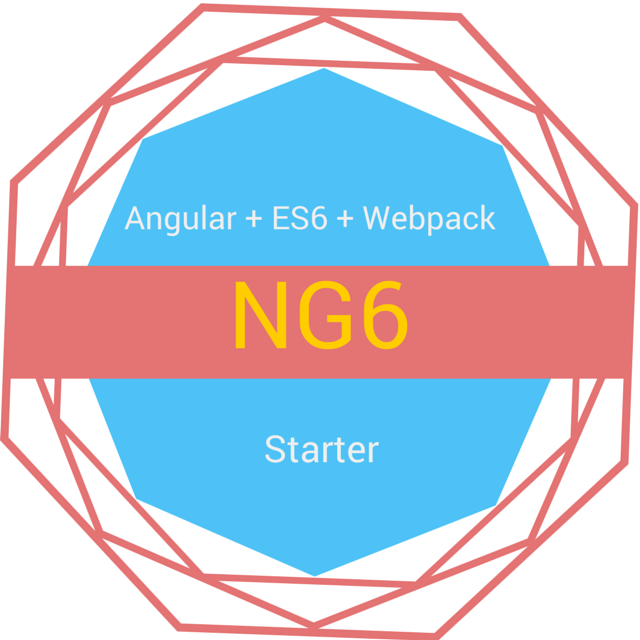This repo serves as an extremely minimal starter for anyone looking to get up and running with Angular and ES6. Using a combo of JSPM and Gulp for building our files and assisting with boilerplate. This seed is not a yeoman generator! Its just a minimal starter with tasks to build and create boilerplate. Features include:
- Best practice in file organization for Angular
- Frictionless package management and module loader with JSPM
- Ready to go build system for working with ES6
- Task for generating component boilerplate with angular, including test
- Testing system ready to go
Check out the webpack version for an alternative ES6 build system
If you're looking for Angular 2 please use angular2-webpack-starter
Webpack builds your application into a single package before you serve it to the client. JSPM is different for two major reasons:
- JSPM is built ontop of SystemJS which uses a polyfill for the new ES6 module loader that will eventually be supportedly natively. This means that there is no intermediate build process before your files are served. Instead, the module loader will load (and transpile) only the files it needs at runtime. When you're ready for deployment, JSPM can also bundle your app for production (very much like webpack here).
- JSPM abstracts dependency management. You can
jspm installany package that lives on bower, npm, or github and use the ES6importsyntax all the same on them. - It features live reload. Yes you read that right-any change in JS file will reload only those modules, which are affected. You can read more about it on project page: jspm-hot-reloader
This branch of NG6 uses the power of JSPM and Gulp together for its build system. Yes, you don't need Gulp if you're using JSPM. This is true if your build system is only responsible for file manipulation, which ours is not.
JSPM does most of the heavy lifting here, it handles:
- Dependency management. Download external modules from npm, bower, or straight from github
- Dynamic transpiling from ES6 to ES5 with
Babel - Loading HTML files as modules
- Loading CSS files and appending the styles to the DOM
- Loading any and all modules
- Doing the same for testing as well
Gulp is like the orchestrator, it handles:
- Starting a dev server
- Refreshing the browser on file changes
- Generate boilerplate for our angular app
- Building a production version of our app ready for deployment
Check out the webpack version for an alternative ES6 build system
We use the component approach in NG6. This will be a standard if using the new router in angular and a great way to ensure easy transition to Angular 2. Everything or mostly everything is a component. A component is a self contained app basically. It has its own style, template, controllers, routing, specs, etc. All capsulated in its own folder. Here's how it looks:
client
--app/
----app.js * entry file for app
----app.html * template for app
----components/ * where most of components live
------components.js * entry file for components
------home/ * home component
--------home.js * home entry file
--------home.component.js * directive for home
--------home.controller.js * controller for home
--------home.styl * styles for home
--------home.html * template for home
--------home.spec.js * specs for home
----common/ * where common things in our app live
All test are written in ES6 too because why not! We use JSPM to take care of all the logistics of getting those files run in browsers just like our client files. Our setup is:
- Karma
- JSPM + Babel
- Mocha
- Chai
To run test just npm test or karma start. Read more about testing below
What you need to run this app:
nodeandnpmOnce you have those, you should install these globals withnpm i -g:jspmgulpkarmakarma-cli
forkmecloneyour forkgit checkout jspmnpm ito install all dependencies- (with JSPM there's usually a
jspm installstep too, but that is added to npm'spostinstallfor convenience)
If this is your first time running JSPM, you'll probably run into a warn Error - GitHub rate limit reached
Fix this by adding your GitHub credentials to JSPM with: jspm registry config github.
NG6 uses Gulp to build and start the dev environment. After you have installed all dependencies you can now run the app.
Run gulp to start a dev server and watch all files. The port will displayed to you.
Without Webpack's required build step, serving is easy and you choose when you are ready to build now
Here's a list of possible Gulp task to run:
serve(also defaultgulp)- starts a dev server with
browser-syncserving the client folder and listens for changes
- starts a dev server with
build- bundles our app into a single file with all included dependencies into
dist/. both minified and unminified included
- bundles our app into a single file with all included dependencies into
component- builds out boilerplate for a new angular component, read below to see how to use this in more detail
To run test, just run npm test or karma start.
The only difference from a regular Karma setup is the use of karma-jspm plugin to let JSPM handle spec files as modules. Karma will run all files that match .spec.js inside the app folder. This is awesome because we can write tests for our components in the same folder with the rest of the component. Be sure to include your spec files in the appropriate component directory. You must name the spec file like so, [name].spec.js. If you don't want to use the .spec.js extension, you must change the jspm.loadFiles glob in karma.conf.js to look for whatever file(s) you want.
Mocha is the testing suite being used and chai is the assertion library. If you would like to change this, do so in karma.conf.js.
Following a good practice allows us to guarantee certain things. We can take advantage of these guarantees and use a task to automate things. Because the components we make will almost always have the same structure, we can generate this boilerplate for you. Boilerplate includes:
- Component folder
- Component entry file which will
importall of its dependencies - Component component file, or directive file will will also
importits dependencies - Component template
- Component controller
- Component css
- Component spec with passing tests already written
You can create all this by hand, but it gets old fast!
To generate a component, we must use the gulp component --name componentName task.
The --name flag is the name of the component you want to create. Be sure to be unique, or it will override an existing component.
The component will be created by default on the root of client/app/components.
We can change this by passing in the --parent flag.
You can pass in a path relative to client/app/components/ and your component will be made there.
So running gulp component --name signup --parent auth will create a signup component at client/app/components/auth/signup.
Running gulp component --name footer --parent ../common will create a footer component at client/app/common/footer.
Because --name is used to create folder name too, use camel or snakeCase and stay consistent.
Contact us anytime for anything about this repo
enjoy -- AngularClass
Learn Angular in 2 days from the best