-
-
Notifications
You must be signed in to change notification settings - Fork 2
/
Copy pathmod.ts
320 lines (252 loc) · 8.29 KB
/
mod.ts
1
2
3
4
5
6
7
8
9
10
11
12
13
14
15
16
17
18
19
20
21
22
23
24
25
26
27
28
29
30
31
32
33
34
35
36
37
38
39
40
41
42
43
44
45
46
47
48
49
50
51
52
53
54
55
56
57
58
59
60
61
62
63
64
65
66
67
68
69
70
71
72
73
74
75
76
77
78
79
80
81
82
83
84
85
86
87
88
89
90
91
92
93
94
95
96
97
98
99
100
101
102
103
104
105
106
107
108
109
110
111
112
113
114
115
116
117
118
119
120
121
122
123
124
125
126
127
128
129
130
131
132
133
134
135
136
137
138
139
140
141
142
143
144
145
146
147
148
149
150
151
152
153
154
155
156
157
158
159
160
161
162
163
164
165
166
167
168
169
170
171
172
173
174
175
176
177
178
179
180
181
182
183
184
185
186
187
188
189
190
191
192
193
194
195
196
197
198
199
200
201
202
203
204
205
206
207
208
209
210
211
212
213
214
215
216
217
218
219
220
221
222
223
224
225
226
227
228
229
230
231
232
233
234
235
236
237
238
239
240
241
242
243
244
245
246
247
248
249
250
251
252
253
254
255
256
257
258
259
260
261
262
263
264
265
266
267
268
269
270
271
272
273
274
275
276
277
278
279
280
281
282
283
284
285
286
287
288
289
290
291
292
293
294
295
296
297
298
299
300
301
302
303
304
305
306
307
308
309
310
311
312
313
314
315
316
317
318
319
320
/**
* # deno-logger
[](https://www.npmjs.org/package/@denodnt/logger)
[](https://jsr.io/@deno-library/logger)
Deno / NodeJS colorful logger colorful logger
For Deno usage refer to [deno-logger doc](https://deno.land/x/logger)
## Useage
### console logger
```js
import { Logger } from "jsr:@deno-library/logger";
const logger = new Logger();
logger.debug("i am from consoleLogger", "debug");
logger.info("i am from consoleLogger", { name: "zfx" });
logger.log("i am from consoleLogger", "hello");
logger.warn("i am from consoleLogger", 1, "any");
logger.error("i am from consoleLogger", new Error("test"));
```
### file and console logger
```js
import { Logger } from "jsr:@deno-library/logger";
const logger = new Logger();
// console only
logger.debug("i am from consoleLogger", "debug");
logger.info("i am from consoleLogger", { name: "zfx" });
logger.log("i am from consoleLogger", "hello");
logger.warn("i am from consoleLogger", 1, "any");
logger.error("i am from consoleLogger", new Error("test"));
await logger.initFileLogger("../log");
// file and console
logger.debug("i am from consoleLogger", "debug");
logger.info("i am from fileLogger", { name: "zfx" });
logger.log("i am from consoleLogger", "hello");
logger.warn("i am from fileLogger", 1, "any");
logger.error("i am from fileLogger", new Error("test"));
```
### file logger only
```js
import { Logger } from "jsr:@deno-library/logger";
const logger = new Logger();
await logger.initFileLogger("../log");
logger.disableConsole();
// file only
logger.info(["i am from fileLogger", 1], { name: "zfx" });
```
### file logger optional parameter
interface
```ts
interface fileLoggerOptions {
rotate?: boolean; // cut by day
maxBytes?: number;
// Only available if maxBytes is provided, Otherwise you will get an error
maxBackupCount?: number;
}
```
example
```js
import { Logger } from "jsr:@deno-library/logger";
const logger = new Logger();
// cut by day
// filename is [date]_[type].log
// example 2020-05-25_warn.log, 2020-05-25_info.log, 2020-05-25_error.log
await logger.initFileLogger("../log", {
rotate: true,
});
// maxBytes
// filename is [type].log.[timestamp]
// example: info.log.1590374415956
await logger.initFileLogger("../log", {
maxBytes: 10 * 1024,
});
// rotate and maxBytes
// filename is [date]_[type].log.[timestamp]
// example: 2020-05-25_info.log.1590374415956
await logger.initFileLogger("../log", {
rotate: true,
maxBytes: 10 * 1024,
});
// maxBytes and maxBackupCount
// filename is [type].log.[n]
// example info.log.1, info.log.2 ...
// when reach maxBackupCount, the [type].log.[maxBackupCount-1] will be overwrite
// detail:
// `maxBytes` specifies the maximum size
// in bytes that the log file can grow to before rolling over to a new one. If the
// size of the new log message plus the current log file size exceeds `maxBytes`
// then a roll over is triggered. When a roll over occurs, before the log message
// is written, the log file is renamed and appended with `.1`. If a `.1` version
// already existed, it would have been renamed `.2` first and so on. The maximum
// number of log files to keep is specified by `maxBackupCount`. After the renames
// are complete the log message is written to the original, now blank, file.
//
// Example: Given `log.txt`, `log.txt.1`, `log.txt.2` and `log.txt.3`, a
// `maxBackupCount` of 3 and a new log message which would cause `log.txt` to
// exceed `maxBytes`, then `log.txt.2` would be renamed to `log.txt.3` (thereby
// discarding the original contents of `log.txt.3` since 3 is the maximum number of
// backups to keep), `log.txt.1` would be renamed to `log.txt.2`, `log.txt` would
// be renamed to `log.txt.1` and finally `log.txt` would be created from scratch
// where the new log message would be written.
await logger.initFileLogger("../log", {
maxBytes: 10 * 1024,
maxBackupCount: 10,
});
// rotate and maxBytes and maxBackupCount
// filename is [date]_[type].log.[n]
// example 2020-05-25_info.log.1, 2020-05-25_info.log.2
// when reach maxBackupCount, the [type].log.[maxBackupCount-1] will be overwrite
await logger.initFileLogger("../log", {
rotate: true,
maxBytes: 10 * 1024,
maxBackupCount: 10,
});
// rotate and maxBackupCount
// maxBackupCount will be ignored
await logger.initFileLogger("../log", {
rotate: true,
maxBackupCount: 10,
});
```
The following conditions will throw an error
```ts
// maxBackupCount
// get error => maxBackupCount must work with maxBytes
await logger.initFileLogger("../log", {
maxBackupCount: 10,
});
// rotate and maxBackupCount
// get error => maxBackupCount must work with maxBytes
await logger.initFileLogger("../log", {
rotate: true,
maxBackupCount: 10,
});
```
## disableConsole and enableConsole
```js
import { Logger } from "jsr:@deno-library/logger";
const logger = new Logger();
// console
logger.info("console enabled, you can see me");
logger.disableConsole();
// no message is logged
logger.info("console disabled");
logger.enableConsole();
// console
logger.info("console enabled, you can see me");
```
## disableFile and enableFile
```js
import { Logger } from "jsr:@deno-library/logger";
const logger = new Logger();
await logger.initFileLogger("../log");
logger.disableFile();
// not log to file
logger.info("file disbaled");
logger.enableFile();
// log to file
logger.info("file enabled, you can see me");
```
## disable and enable
- disable disable write to file and terminal, don't care if it is currently
writing to a file or terminal, but hope to restore the currently configuration
later
- enable restore previous log configuration: file, terminal or both
example:
1. fileLogger => disable => enable => fileLogger
2. consoleLogger => disable => enable => consoleLogger
3. fileLogger, consoleLogger => disable => enable => fileLogger, consoleLogger
```js
import { Logger } from "jsr:@deno-library/logger";
const logger = new Logger();
await logger.initFileLogger("../log");
logger.disable();
logger.enable();
```
## test
```bash
deno test --allow-read --allow-write
```
## Dual-Stack / Triple-Stack integration
A dual-stack project is generaly a npm project that can be import as commonJS
module or as ESM module; So if a project can also be import as a Deno module,
it's a triple-stack one.
To convert your Deno project to a dual-stack npm project, you should use
[deno/dnt](https://deno.land/x/dnt), then create a `_build_npm.ts` or
`scripts/build_npm.ts` that looks like:
```ts
import { build, emptyDir } from "@deno/dnt";
// grap the next version number as you want
const version: Deno.args[0];
await emptyDir("./npm");
await build({
entryPoints: ["./mod.ts"],
outDir: "./npm",
shims: {
deno: true,
},
compilerOptions: {
lib: ["dom", "esnext"],
},
package: {
name: "pkg-name",
version: version,
// ... package stuff
},
// map your favorite deno logger to its npm port.
mappings: {
"jsr:@deno-library/logger@1.1.7/logger": {
name: "@denodnt/logger",
version: "1.1.7",
peerDependency: false,
},
},
});
```
## Screenshots
consoleLogger\

fileLogger\
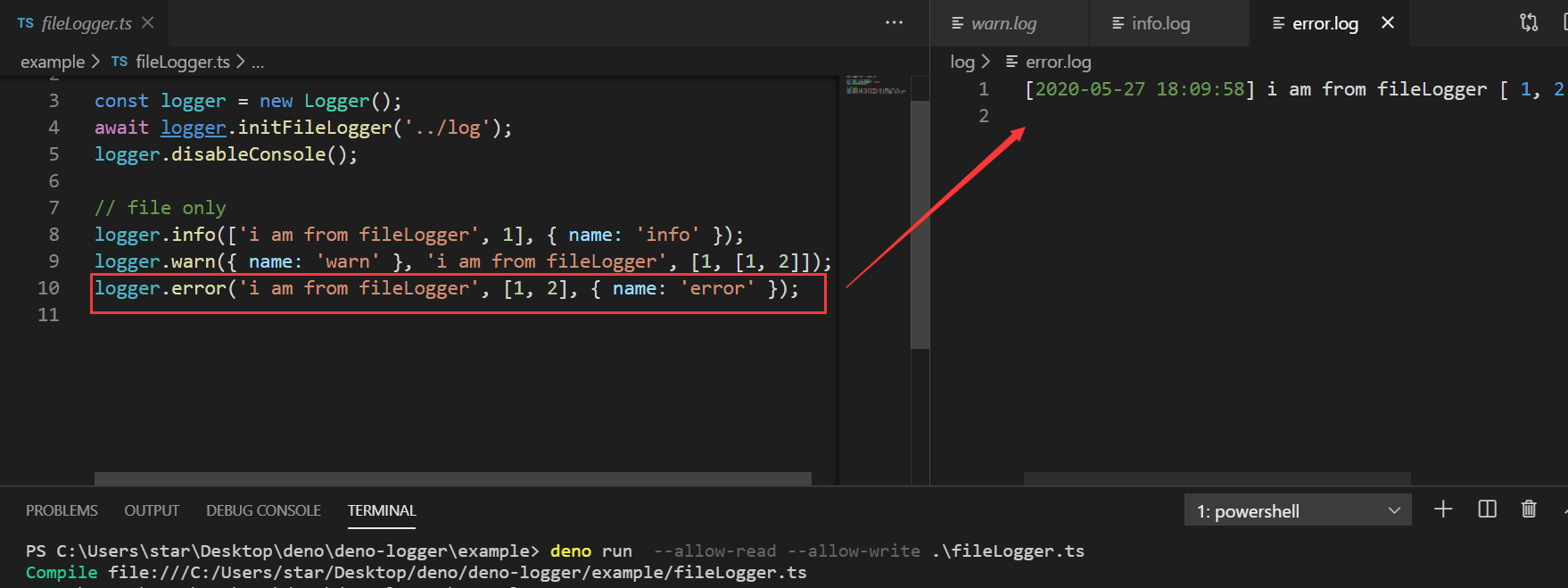
cut logs by day\
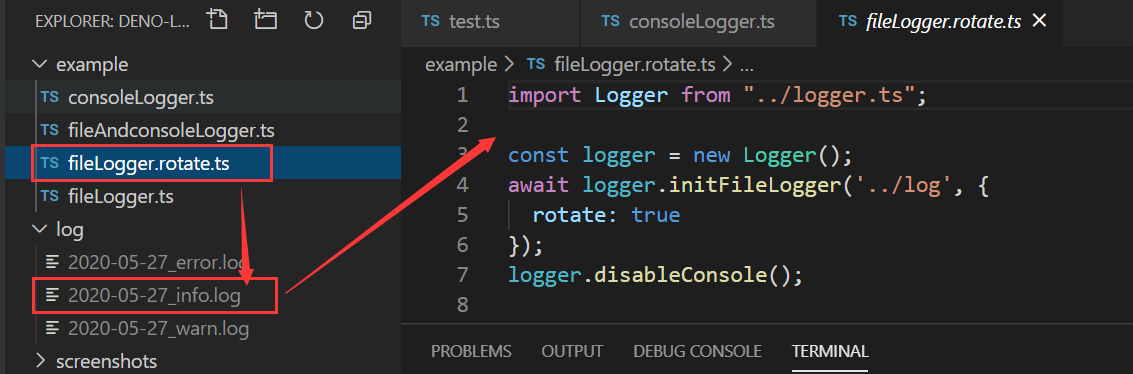
More screenshots in the `screenshots` folder.
## Logger interface
```ts
interface fileLoggerOptions {
rotate?: boolean; // cut by day
maxBytes?: number, // the maximum size in bytes that the log file can grow to before rolling over to a new one
maxBackupCount?: number // maxBackupCount must work with maxBytes
}
interface LoggerInerface {
constructor()
info(...args: unknown[]): void
warn(...args: unknown[]): void
error(...args: unknown[]): void
async initFileLogger(dir: string, options: fileLoggerOptions = {}): Promise<void>
disableConsole(): void
enableConsole(): void
disableFile(): void;
enableFile(): void;
disable(): void;
enable(): void;
}
```
* @module
*/
/**
* The Logger class
*/
export { default as Logger, type LoggerType } from "./logger.ts";
/**
* The Logger class default instance
*/
export { default as default } from "./logger.ts";