-
Notifications
You must be signed in to change notification settings - Fork 34
New issue
Have a question about this project? Sign up for a free GitHub account to open an issue and contact its maintainers and the community.
By clicking “Sign up for GitHub”, you agree to our terms of service and privacy statement. We’ll occasionally send you account related emails.
Already on GitHub? Sign in to your account
Mode ideas [Meta] #193
Comments
MODE IDEA: Interactive fractal treehttp://www.princeton.edu/~aatishb/processing/tree_noleaves/ Work/Changes required:
|
MODE IDEA: "Simplify"http://simplify.thatsh.it/ and code @ https://github.com/jpag/simplify.thatsh.it Work/Changes required:
|
MODE IDEA: Inspirographhttp://nathanfriend.io/inspirograph/ with code @ https://github.com/nfriend/inspirograph Work/Changes required:
|
MODE IDEA: Direct Scratch/Snap supporthttp://scratch.mit.edu -- http://snap.berkeley.edu/ Pros:
Cons:
Work/Changes required:
|
|
As a general caution, adding additional third-party modules like these introduces additional places for bugs-not-under-our-control to sneak in. We have already had some issues from bugs deep within the serial or method draw code causing problems. One possible approach would be to label all of these as "Experimental Modes" and leave them in permanent beta status. Fractal trees are good. They will only look good with pens, however. Simplify is pretty neat. I worry that it's too simple. What everyone wants is a program that will take an image and output a representational watercolor. Simplify almost promises that, but it's so absurdly simplified that it almost over-promises. (Is there an approach that will do that?) Inspirograph has an awesome interface. Again, will look best with pens. Would be best with multiple pen colors. Direct Scratch sounds like a huge chunk to bite off. And a screen size issue. More modes:
|
|
These modes don't fit into the core model, and the idea of adding more modes to the list of "Experimental" doesn't fit either (figuratively in the sense of the program's ideals, and literally in the actual settings menu). These would work better as some kind of "third party extension", selected from a list that users could select from to download and use in their application. Building them out as modes right now is out of scope/priority, but if they're documented here as possibilities for a time when such a 3rd party extension browser is properly thought out, they would "work" then and could be integrated by us or other interested parties. I've done nothing right now to define that or how it would even work, though I suspect it could be done entirely on Github infrastructure. Again, the point here is just to talk about options. I don't want to support these within RoboPaint any more than you. I'll take your word on the Scratch/Snap complications. I do like the possible Pros and am glad to have documented the possibility. I've already put quite a bit of proof-of-concept work into a fast C++ stipple/generalized raster-to-vector mode to handle the 99% of photo to watercolor conversion use cases. It has not been a priority though and I have yet to commit any code for it. If we want to prioritize that out for v1 I think it would be great, but it wouldn't really be third party, and would likely be a core mode somewhat similar to auto-paint with more dropdown options. More modes feedback:
|
|
Understood, on the scope of the project. |
MODE IDEA: Double-pendulum trace/physics sandboxhttp://www.i-programmer.info/news/167-javascript/7528-a-double-pendulum-in-100-lines-of-javascript.html I've had this one on the list for a long time, as being able to trace and make art out of physical simulations has always been something I've loved. There's quite a few different ways this could go as well. Work/Changes required:
|
MODE IDEA: Celtic Knot MakerDesign and customize a celtic knot: http://w-shadow.com/celtic-knots/ (Also usable now with SVG export from http://sourceforge.net/projects/knotter/) Work/Changes required:
|
MODE IDEA: Geometric photo filterInput via photo or webcam: http://face.haluska.sk/. Output to images or SVG! Has a BUNCH of options. Work/Changes required:
|
MODE IDEA: Pursuit curves rendererDraws polygons rotated and aligned to give the impression of a curve: http://jlchapa.azurewebsites.net/math/pursuitcurves.html Work/Changes required:
|
MODE IDEA: Mondrian GeneratorDraws Piet-Mondrian Style images in a random yet interesting fashion. http://jefworks.github.io/mondrian-generator/ Work/Changes required:
|
Mode Idea: JavaScript Turtle GraphicsI made this JS live coding turtle graphics editor a while ago... http://meemoo.org/blog/2013-02-11-live-code-editor-javascript-to-svg ... With a couple tweaks I think it could be a good mode. |
3D Line Art Generator |
Handwriting Font Modehttp://kevinhou.wix.com/projects#!handwriting-font-app/cbfk Work/Changes required:
|
Iterograph Mode |
Birthday Cake ModeMakes a drawing of a birthday cake with an adjustable number of candles. |
|
AUTOCAD MODE Could be fun to be able to produce robot drawn versions of AutoCad |
MODE IDEA: Maze modeCreates mazes! Found a little code here, uses paperjs already. Unicursal maze generator. Work/Changes required:
|
|
@techninja that's my labyrinth! Will help test. https://github.com/forresto/sketch/blob/master/labyrinth-01.paper.js I have the start of an interactive one (mouse can be wonky). |
|
@techninja That's a gray path drawn over a thicker black path. Is there something in paper or robopaint that could approximate that (stroke the inside and outside of one path)? |
|
Sure. Just differentiate what gets created as the "movement path" vs the path shown on screen. In the latest RoboPaint we draw to the paper.js "Action" layer the polygons that will become the x/y coordinate movements for the robot. You can also do path manual offsetting to take a given shape and trace an inset version of it. |
MODE IDEA: Serendipity Seed ModeCould we look at adding a Serendipity Button in the Print Mode The button could open a window to generate the Serendipity Seed Time of Day, Some of the variables could come from an online service such as Wolfram Alpha https://www.wolframalpha.com/input/?i=weather+in+san+francisco Serendipity could play out by adding some error to the brush height, the overshoot, |


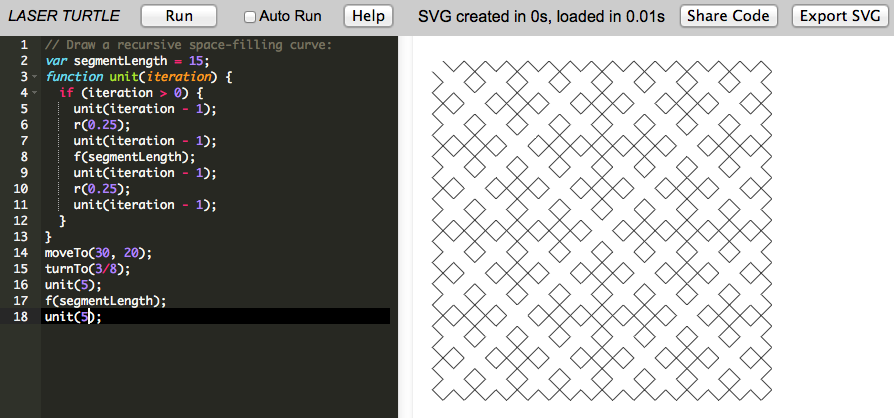



This issue is meant to be a catch-all for interesting projects that would be fun/interesting to have as a mode to drive RoboPaint. I see these kinds of things all the time but have no centralized location to store them (or time to work on them directly) so I figure they should just show up here as a single comment. Format should be:
The text was updated successfully, but these errors were encountered: