-
Notifications
You must be signed in to change notification settings - Fork 10
New issue
Have a question about this project? Sign up for a free GitHub account to open an issue and contact its maintainers and the community.
By clicking “Sign up for GitHub”, you agree to our terms of service and privacy statement. We’ll occasionally send you account related emails.
Already on GitHub? Sign in to your account
Buttons greyed out #21
Comments
|
as I can see you didn't set the arduino folder If you already do it, please paste the output of your console here. |
|
I was trying to reinstall Stino, but now I'm confused: am I supposed to install this repository, this repository or the "Arduino-like IDE" in the package manager? |
|
You should install the new-stino repository from Robot-will, also I recommend you to read this: Robot-Will#331 |

I installed the Stino package, but I can't use any of the toolbar buttons, the are all grayed out:
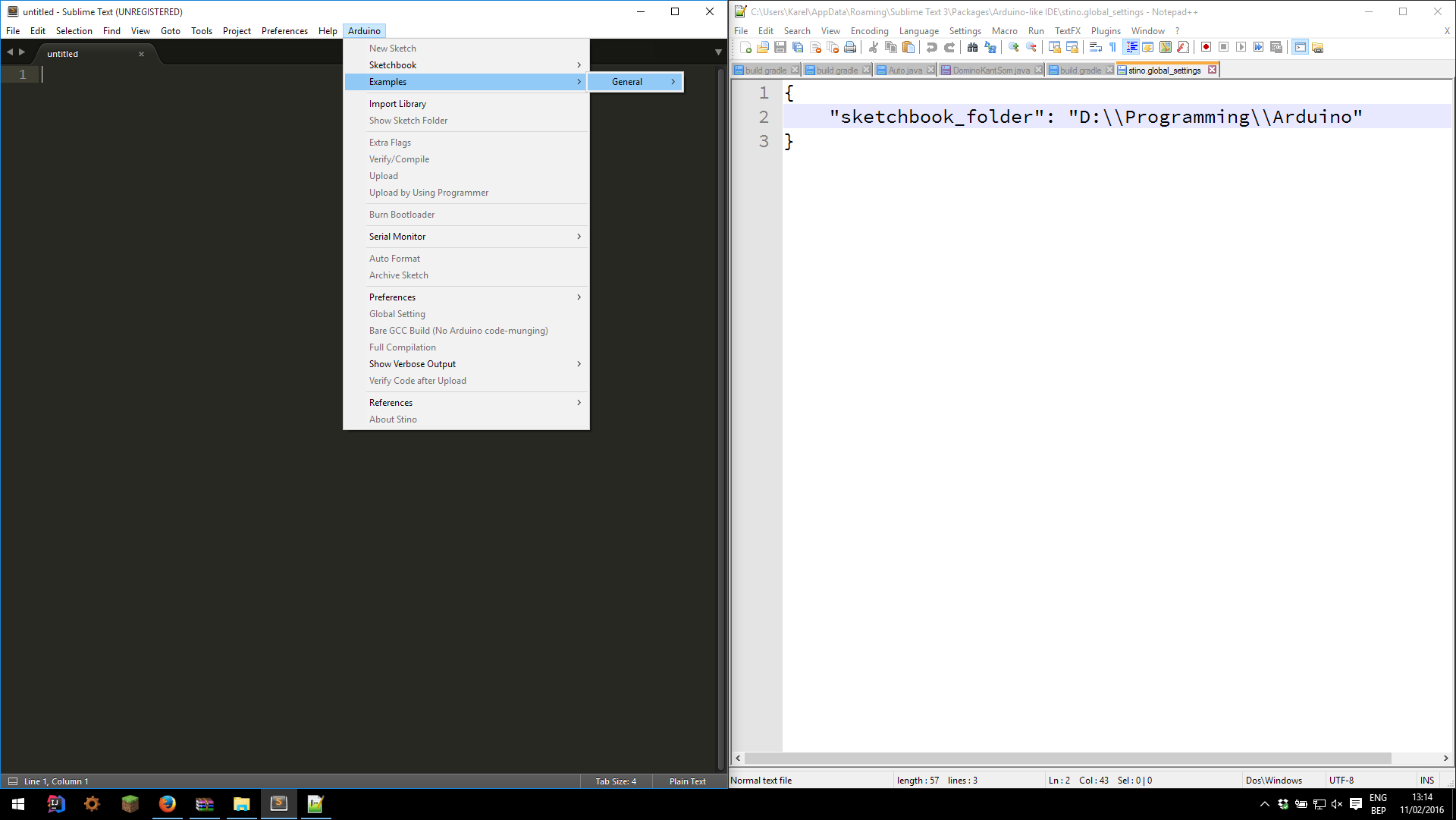
This is caused by me manually modifying the Arduino path in the configuration file (as seen on the right of that picture) because the setting popup would accept my input. What am I doing wrong?
The text was updated successfully, but these errors were encountered: