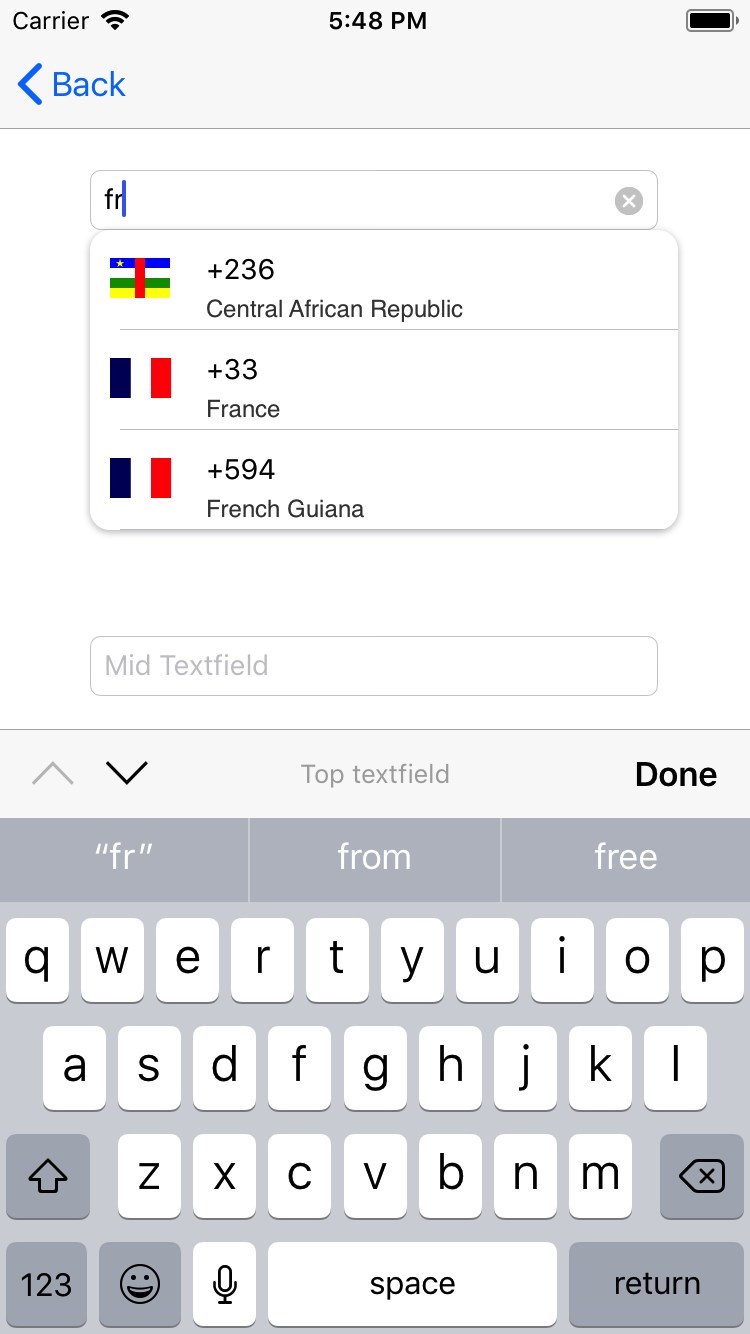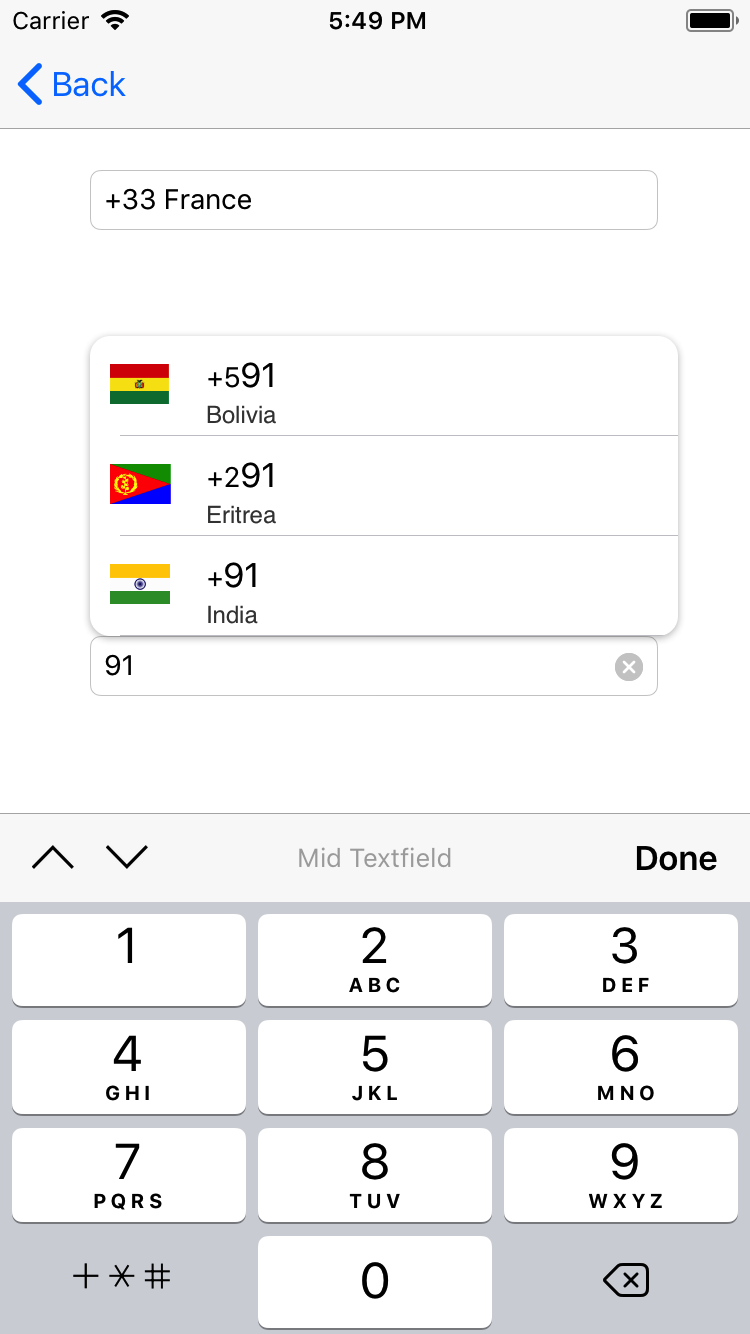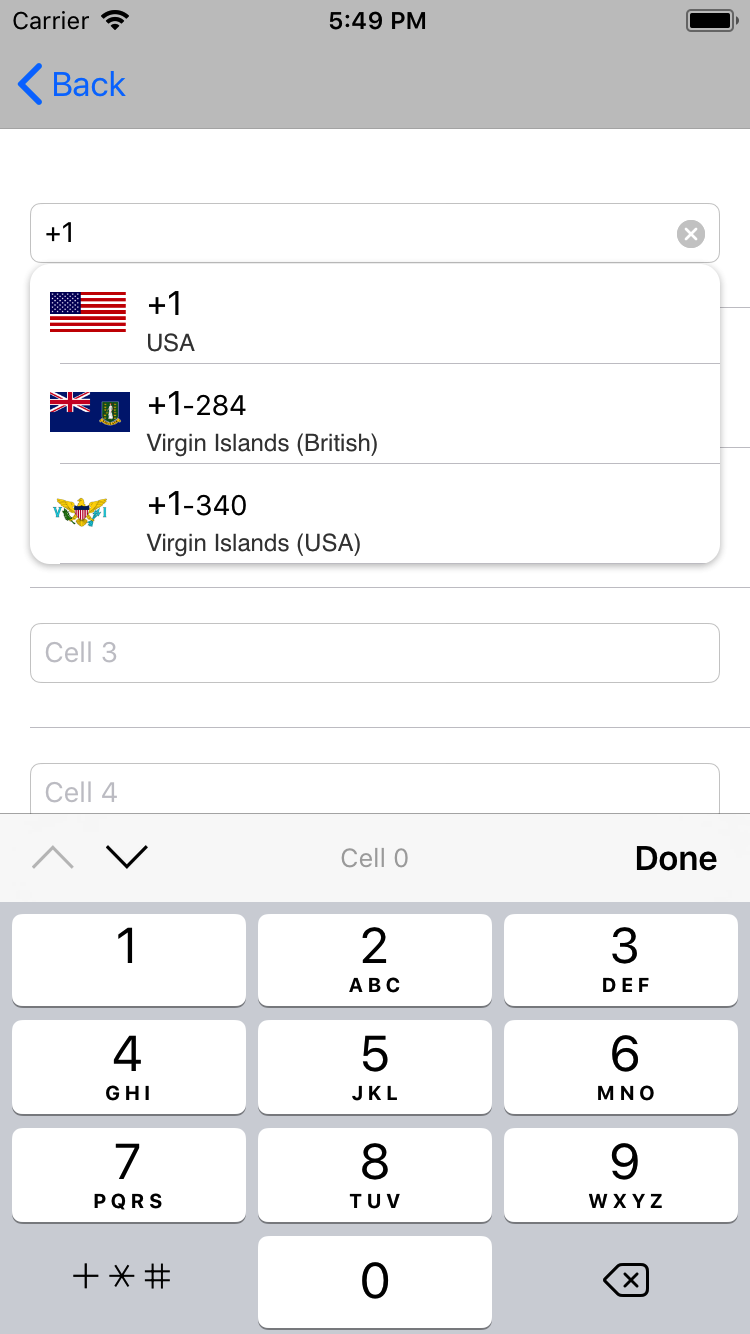AutoComplete textField for Country Code
It is written in swift 4 and support UITableView
Project containing Example for implemented it in ViewController and UITableView.
I used IQKeyBoardManager for working with scroll as well
A step by step series of examples that tell you have to get a development env running
For UIViewController
You can put filter by by paasing isFilterByName
let dropDownTop = VPAutoComplete()
dropDownTop.dataSource = countryArray
dropDownTop.onTextField = topTextField // Your TextField
dropDownTop.onView = self.view // ViewController's View
dropDownTop.isFilterByName = true
// dropDownTop.textFieldView = self.topTextField // If There is custom view you used for textfield
dropDownTop.show { (str, index) in
print("string : \(str) and Index : \(index)")
let country : CountryModel = self.countryArray[index]
self.topTextField.text = "\(String(describing: country.countryCode!)) \(String(describing: country.countryName!))"
}
let dropDownTop = VPAutoComplete()
dropDownTop.dataSource = countryArray
dropDownTop.onTextField = topTextField // Your TextField
dropDownTop.onView = self.view // ViewController's View
// dropDownTop.textFieldView = self.topTextField // If There is custom view you used for textfield
dropDownTop.show { (str, index) in
print("string : \(str) and Index : \(index)")
let country : CountryModel = self.countryArray[index]
self.topTextField.text = "\(String(describing: country.countryCode!)) \(String(describing: country.countryName!))"
}
For UITableView
let dropDown = VPAutoComplete()
dropDown.dataSource = countryArray
dropDown.onTextField = textField // Your TextField
dropDown.show(onTableView: self.tableView, atIndexPath: indexPath) { (str, index) in
print("string : \(str) and Index : \(index)")
let country : CountryModel = self.countryArray[index]
textField.text = "\(String(describing: country.countryCode!)) \(String(describing: country.countryName!))"
}
Xcode 9 and iOS 11.0 Code is written in swift 4
Copy Source folder in Your project and Un-Zip CountryResources for getting Countries data and start using.
Note
If you not unzip CountryResources. It will be crash.
- Vivek Padaya
This project is licensed under the MIT License - see the LICENSE.md file for details