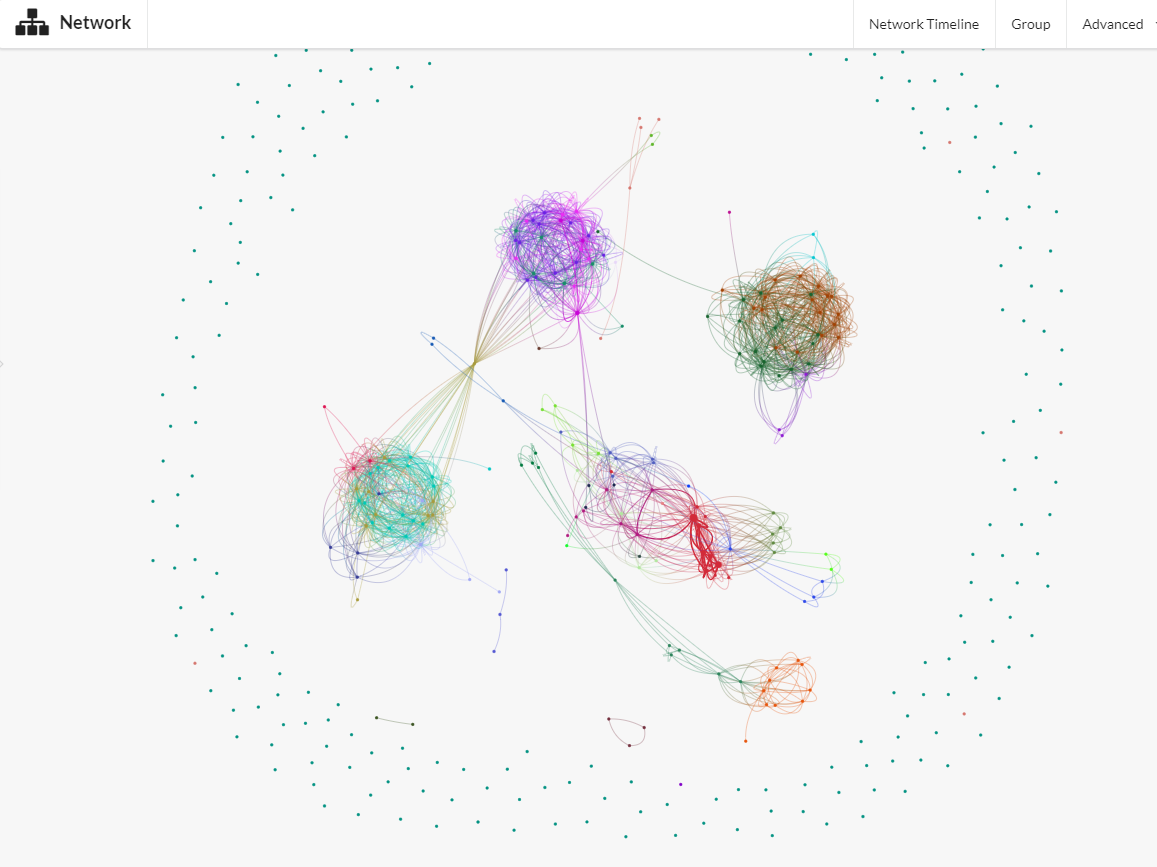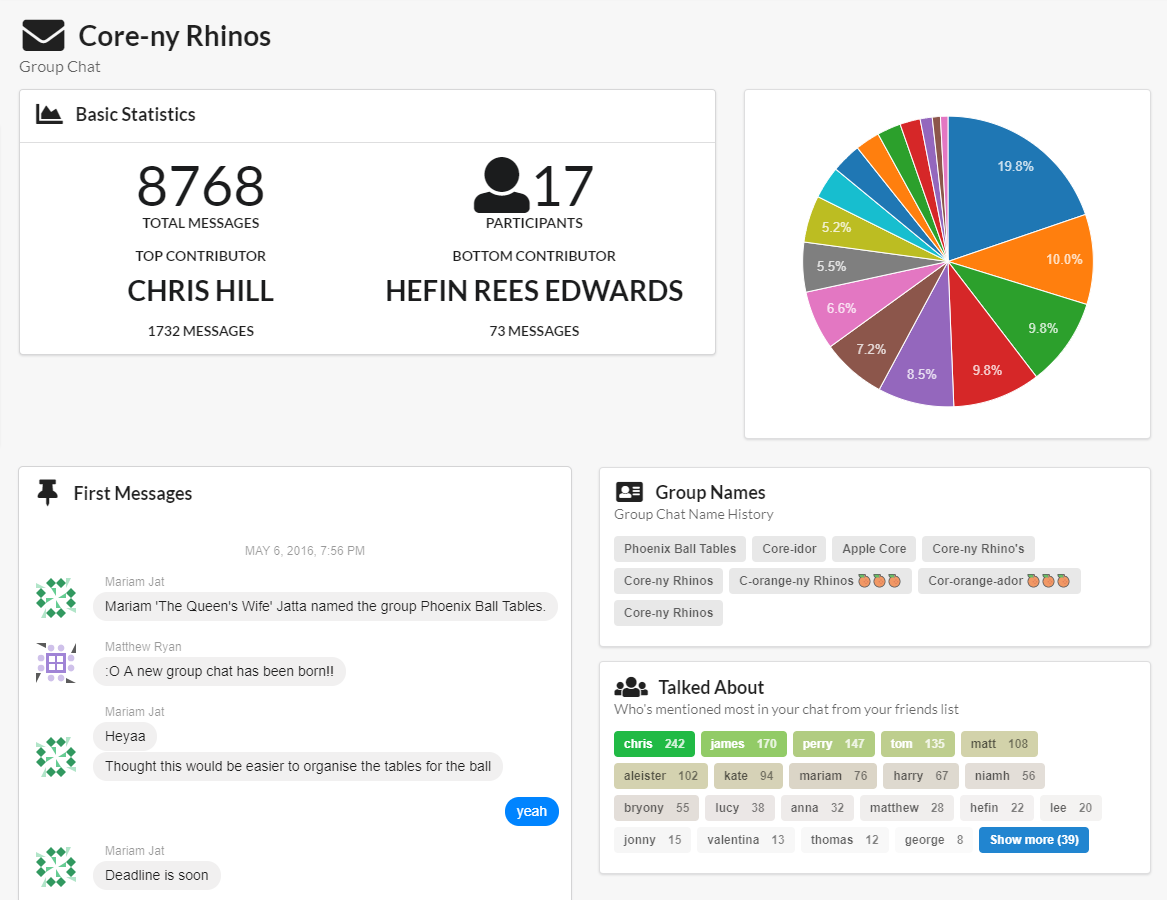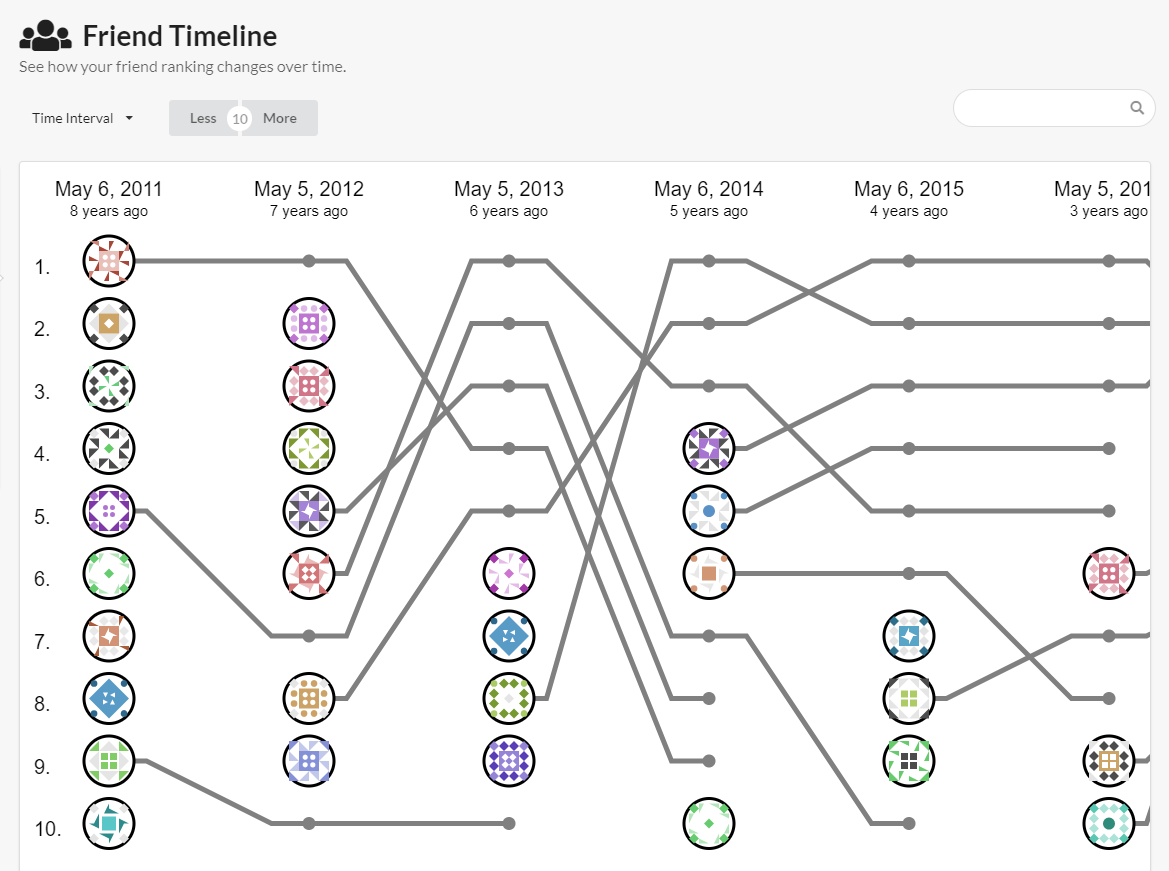Hi, welcome to the Github page for EffBee analyser. The project is new, and welcomes pull requests or feature suggestions/bug reports!
Compiling and running EffBee should be relatively simple. You'll need to have both Yarn and Node JS installed. Then, cd to where you downloaded the repository and run yarn install. Then, to run the program in development mode execute yarn dev in the same directory. The program will run and the splash screen should display.
To actually run the program on some data, you'll need to get said data from Facebook.
- First, visit the Facebook download your data service. Click the option "Download Your Information".
- Select the options "All of my Data", "JSON", and any Media quality, then click the Create File button.
- Facebook will then start compiling your data. They'll email you when it's complete. This takes usually takes under 24 hours but can sometimes take a few days.
- Download and unzip the file to a safe location on your personal computer that you will bring to the interview. You should be able to open any of the files you downloaded in a text editor, and they should have the ".json" extension.
- Open it with the program! Enjoy!
I host binaries on the project page - https://thejamespaterson.com/projects/effbee/, or you can get them from the Github releases page https://github.com/jamjar919/effbee-analyser/releases. They aren't signed, and if you're on this page you're probably more likely to want to install a version you can modify anyway!