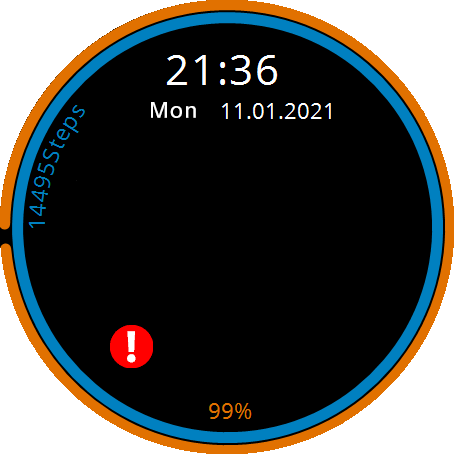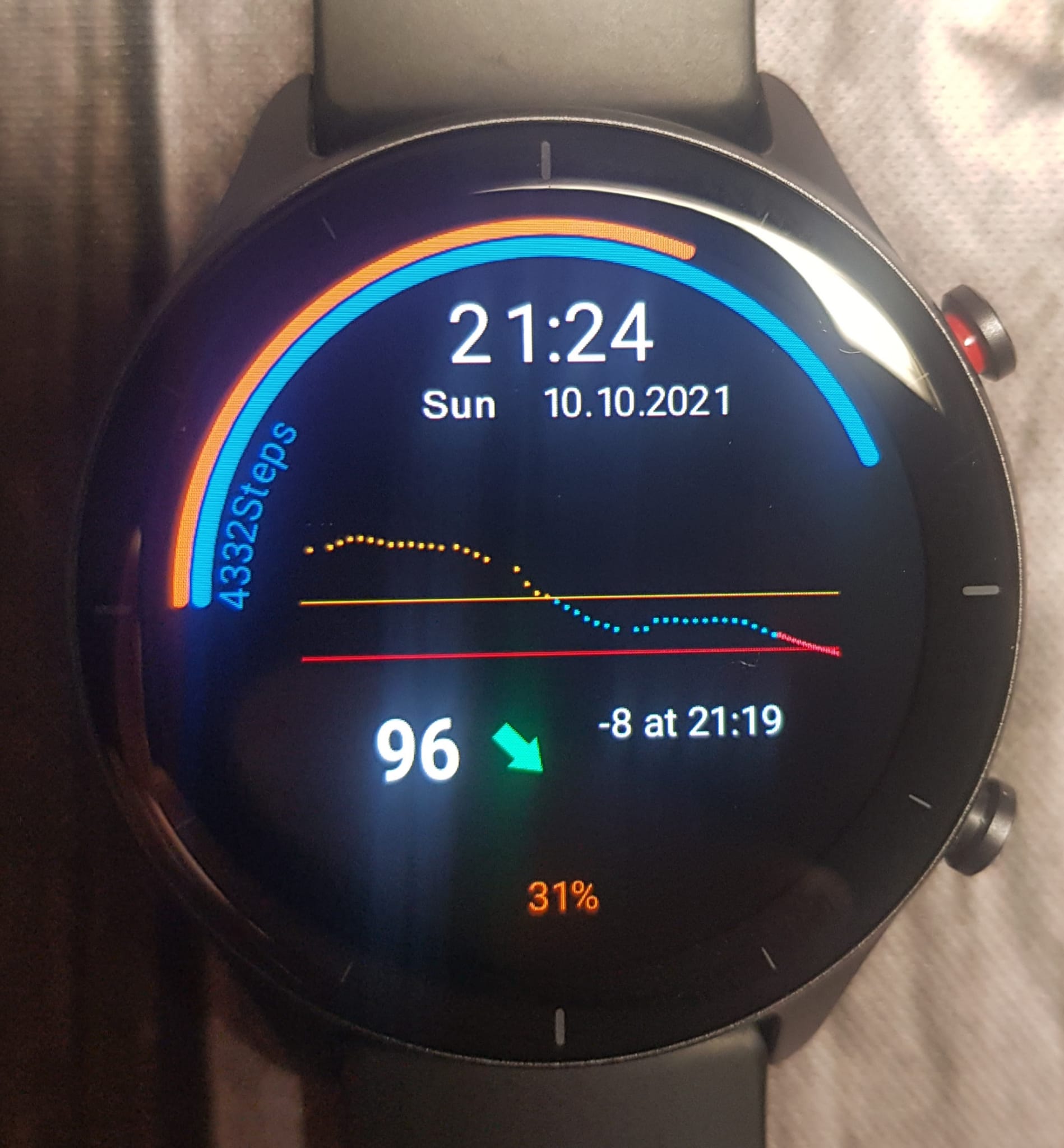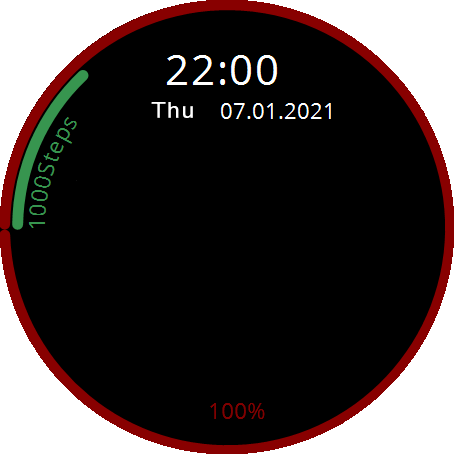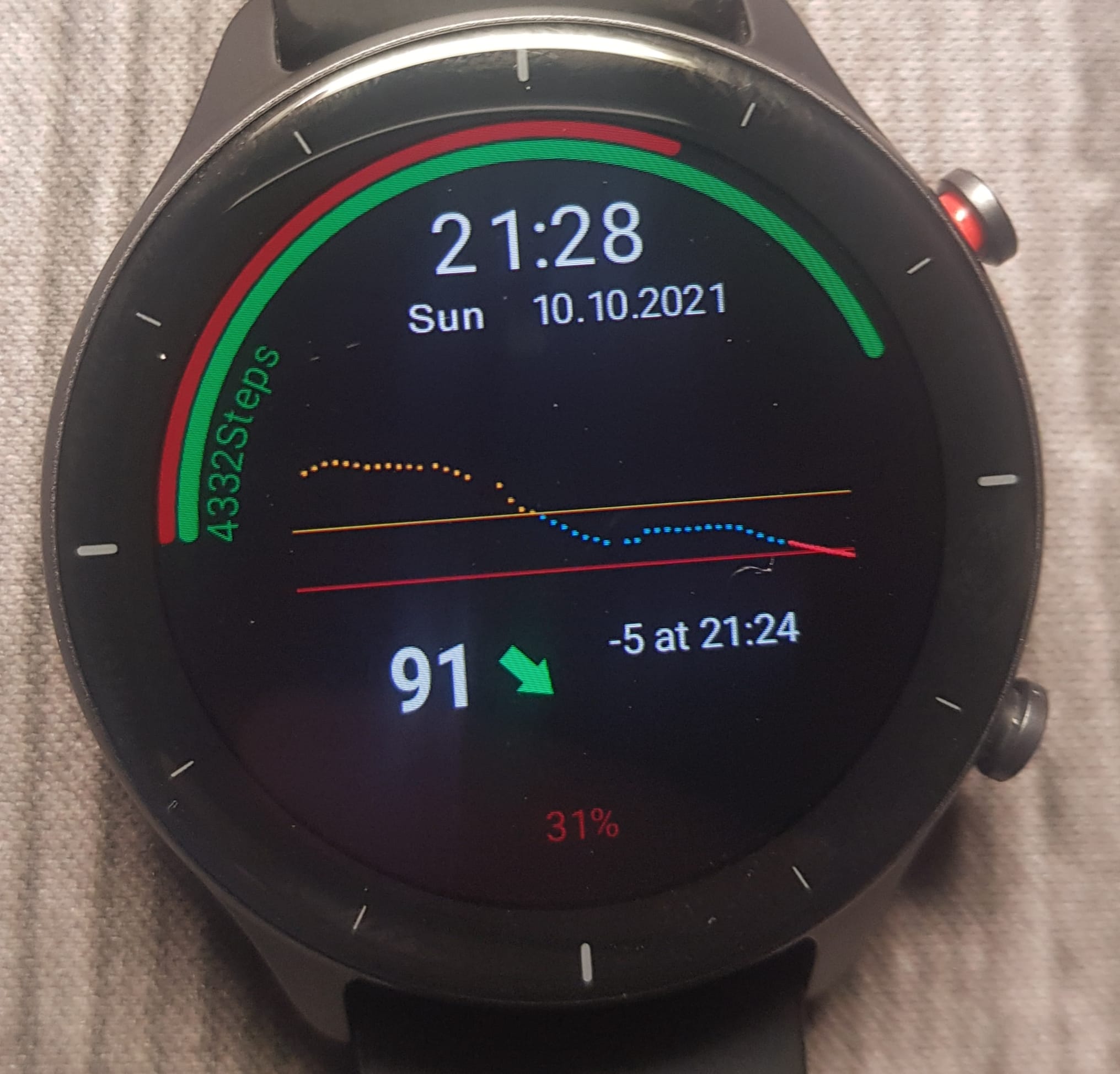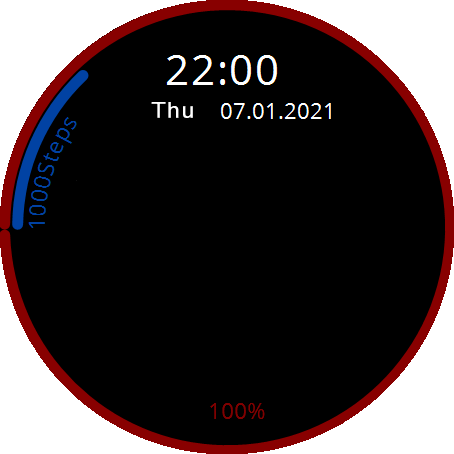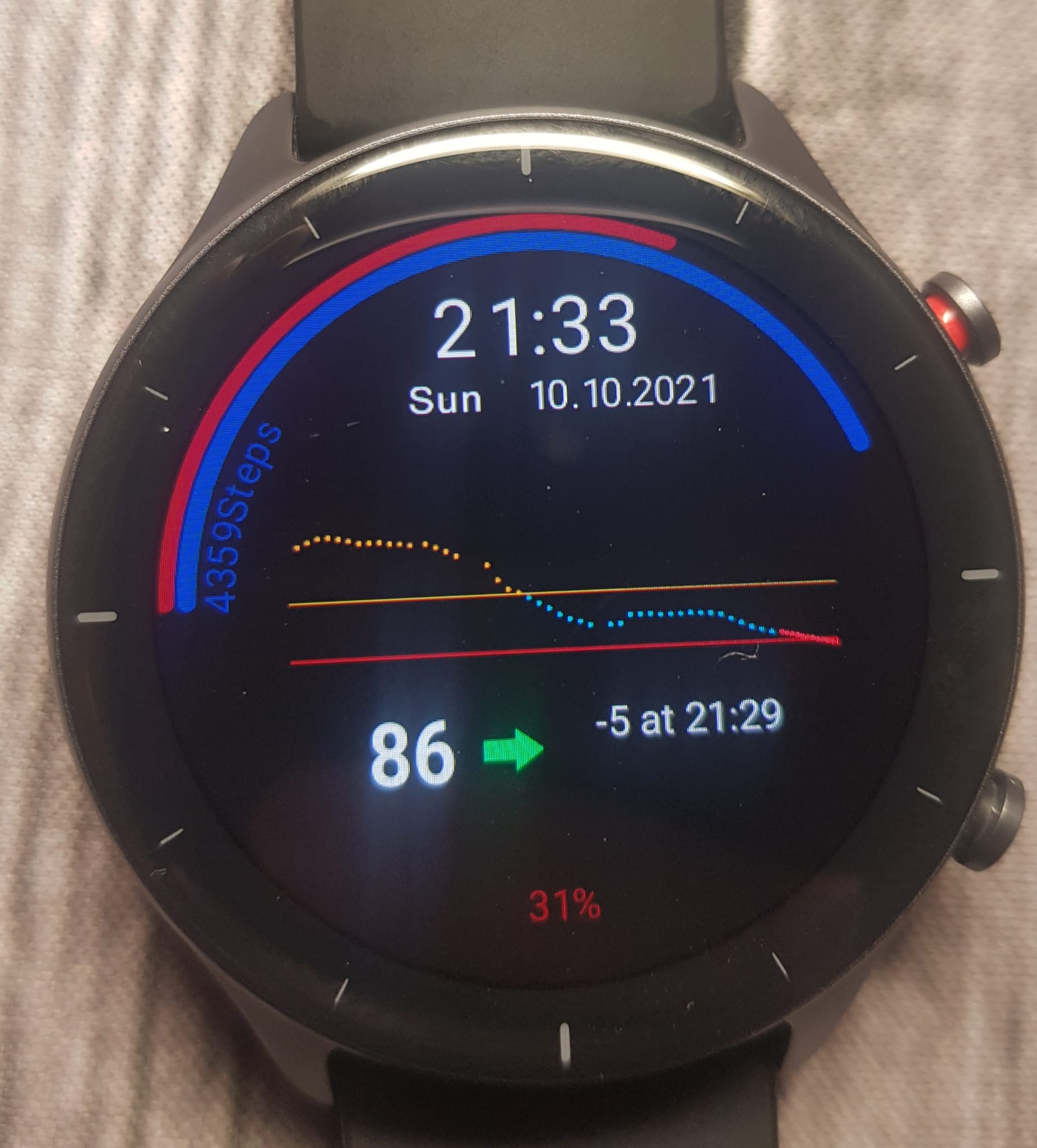xdrip-watchface-collection Hello,
here I'll try to collect all working watchfaces for the GTR2e that are adapted to xdrip .
Follow this link to create your own watchfaces. https://github.com/twinko/GTR-2-WF-Xdrip-guide
How to install a custom watchface
Download the following files of your desired watchface from the folder above
config.json
my_image.png
my_watchface.bin
How to download: You can downlaod this repository by clicking on the green "code" button on the top of this page and choose "Download ZIP"
Insert these 3 files into the xdrip folder on your smartphone
Needed xdrip folder is found here:
Internat storage/xdrip or
root/storage/emulated/0/xdrip
Enable custom watchface in xdrip settings.
More help here: https://github.com/twinko/GTR-2-WF-Xdrip-guide
How to enable AOD (always on Display) to see data all the time All settings need to be done on the watch
Go to settings--> display and brightness --> display always on
enable it
choose a watchface below from Number 4 or above
Custom watchface collection (GTR 2e & GTS 2e & BIP-S)
03-WF-Bip_S-WF1 (thank you @JimmyFoks for contribution!)
04-WF-GTR2e-default_small_pink-blue (smaller than default --> faster upload, with AOD--> you see your Bloodsugar even if watch is turned off)
05-WF-GTR2e-default_small_gray (smaller than default --> faster upload, with AOD--> you see your Bloodsugar even if watch is turned off)
06-WF-GTR2e-default_small_green-orange (smaller than default --> faster upload, with AOD--> you see your Bloodsugar even if watch is turned off)
07-WF-GTR2e-default_small_dark-green-orange (smaller than default --> faster upload, with AOD--> you see your Bloodsugar even if watch is turned off)
08-WF-GTR2e-default_small_blue (smaller than default --> faster upload, with AOD--> you see your Bloodsugar even if watch is turned off)
04-WF-GTR2e-default_small_pink-blue (smaller than default --> faster upload, with AOD--> you see your Bloodsugar even if watch is turned off)
09-WF-GTR2e-default_small_blue - white (smaller than default --> faster upload, with AOD--> you see your Bloodsugar even if watch is turned off)
10-WF-GTR2e-default_small_orange - white (smaller than default --> faster upload, with AOD--> you see your Bloodsugar even if watch is turned off)
11-WF-GTR2e-default_small_orange - blue (smaller than default --> faster upload, with AOD--> you see your Bloodsugar even if watch is turned off)
12-WF-GTR2e-default_small_red-green (smaller than default --> faster upload, with AOD--> you see your Bloodsugar even if watch is turned off)
13-WF-GTR2e-default_small_red-blue (smaller than default --> faster upload, with AOD--> you see your Bloodsugar even if watch is turned off)
(thank you @dubidrubi for contribution!) No AOD with glucose data
(thank you @mavricaaa for contribution!) with AOD--> you see your Bloodsugar even if watch is turned off


-V1/Preview.gif)
-V1/WhatsApp%20Image%202021-10-10%20at%2021.53.14.jpeg)
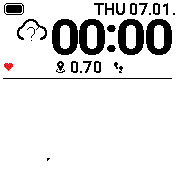

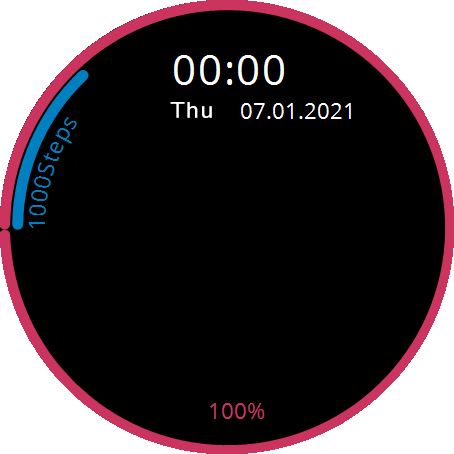

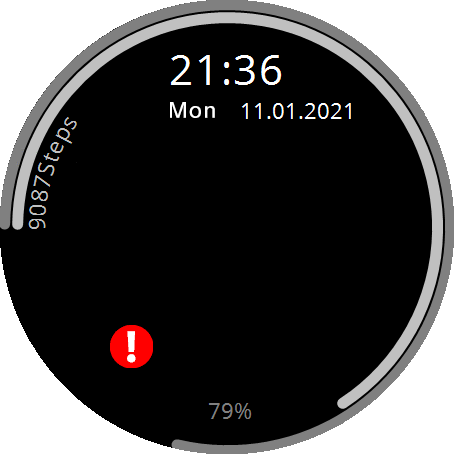

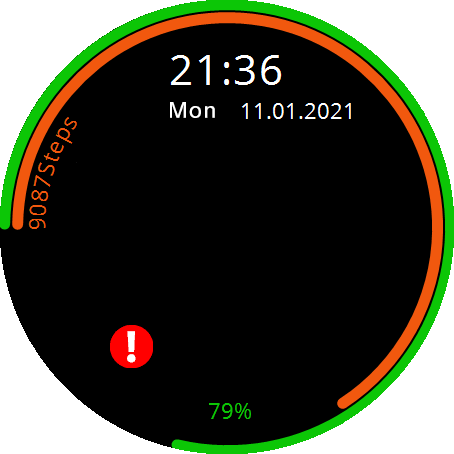

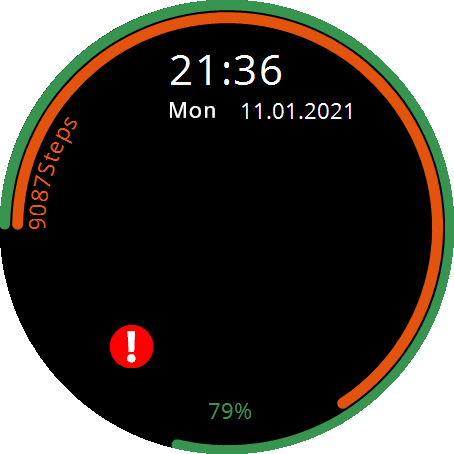
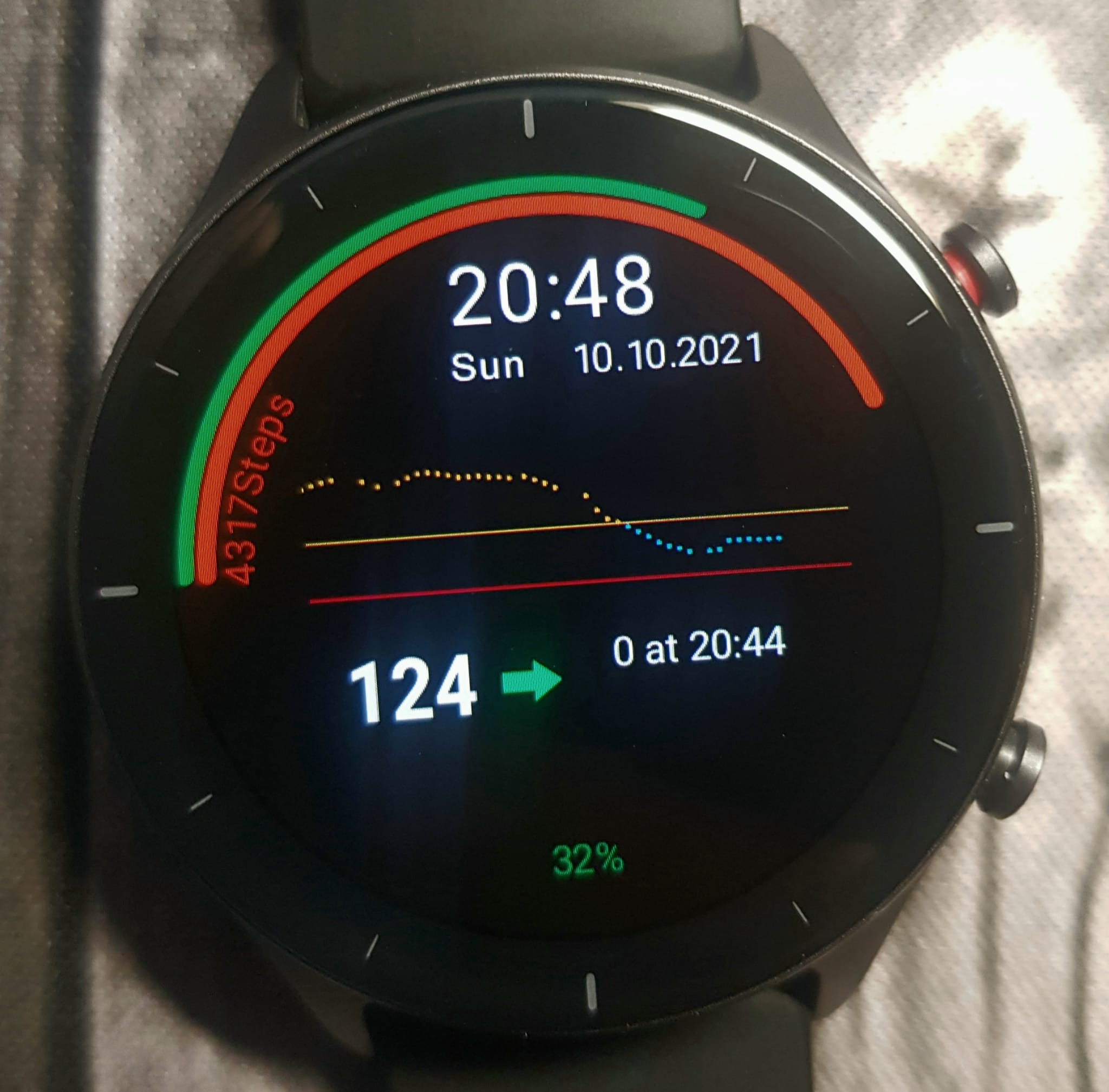
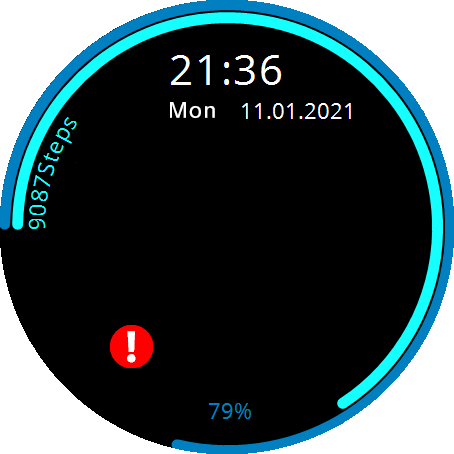

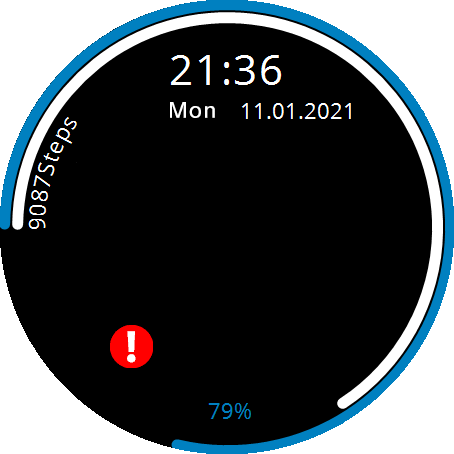
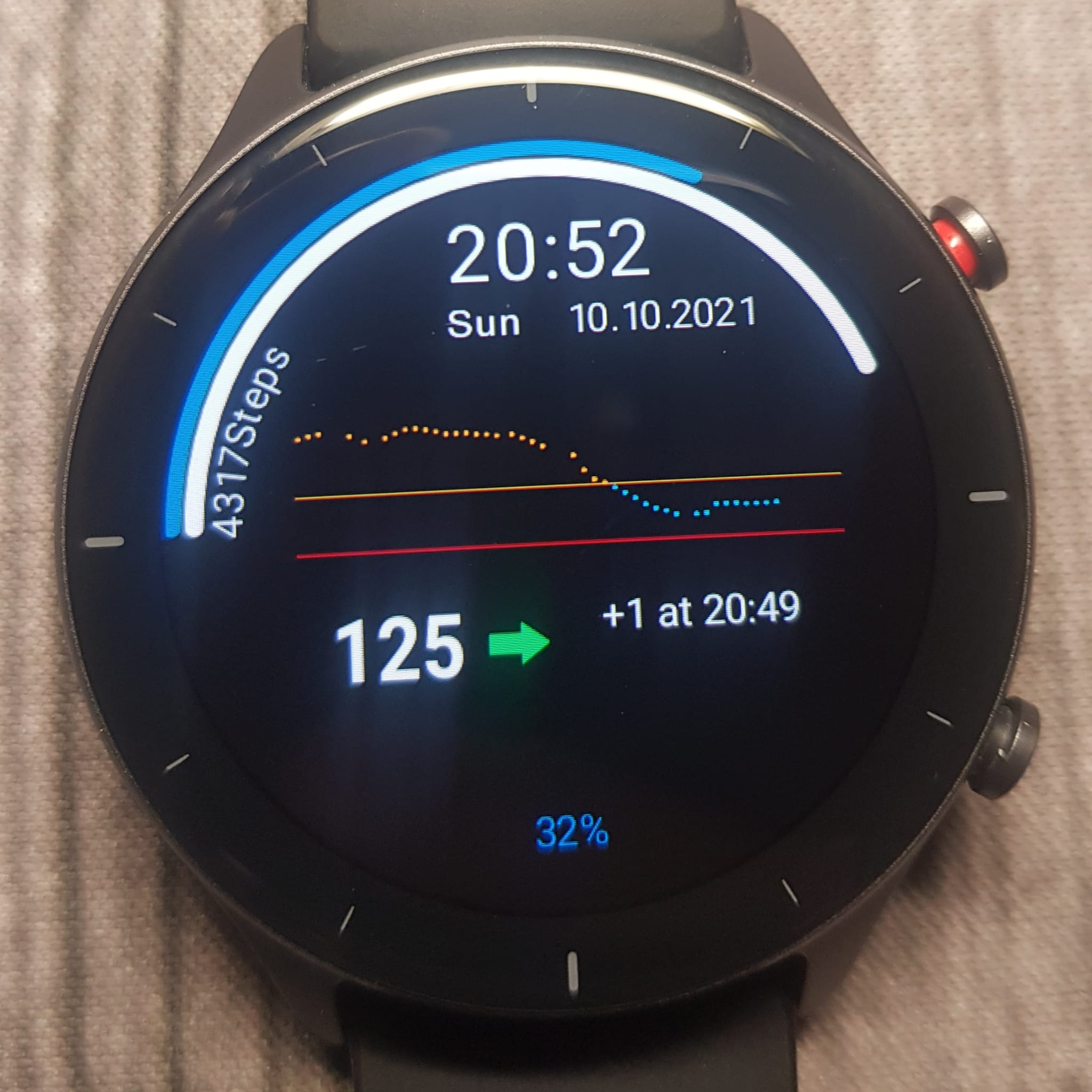
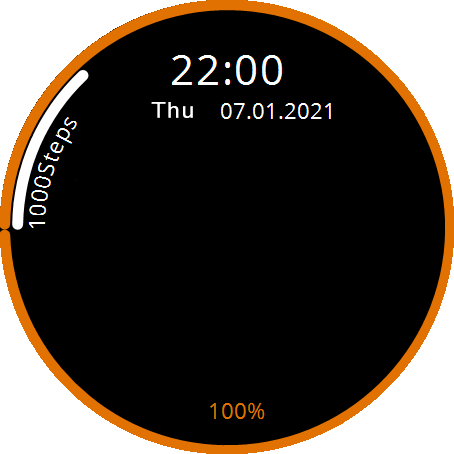
.jpeg)