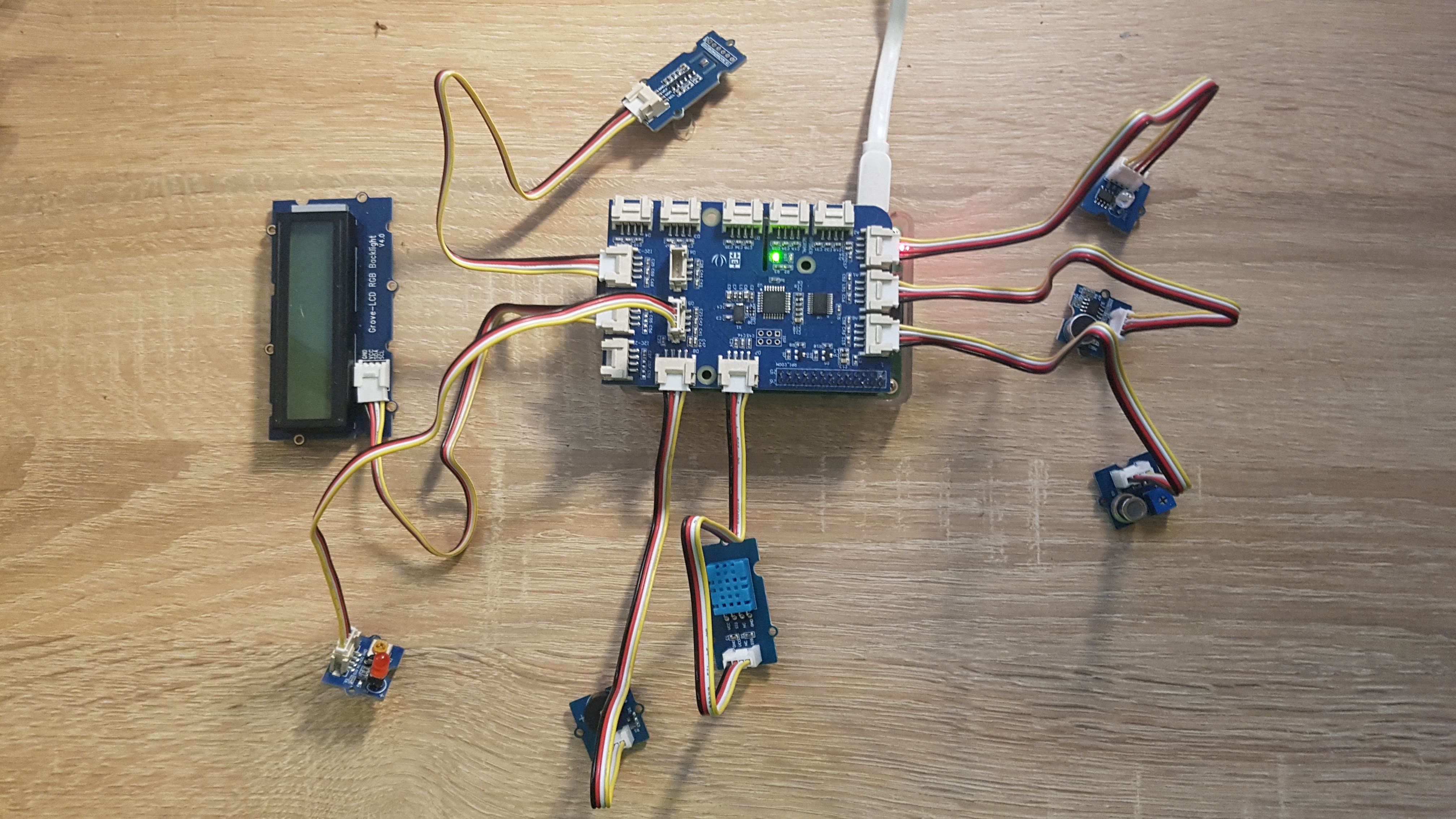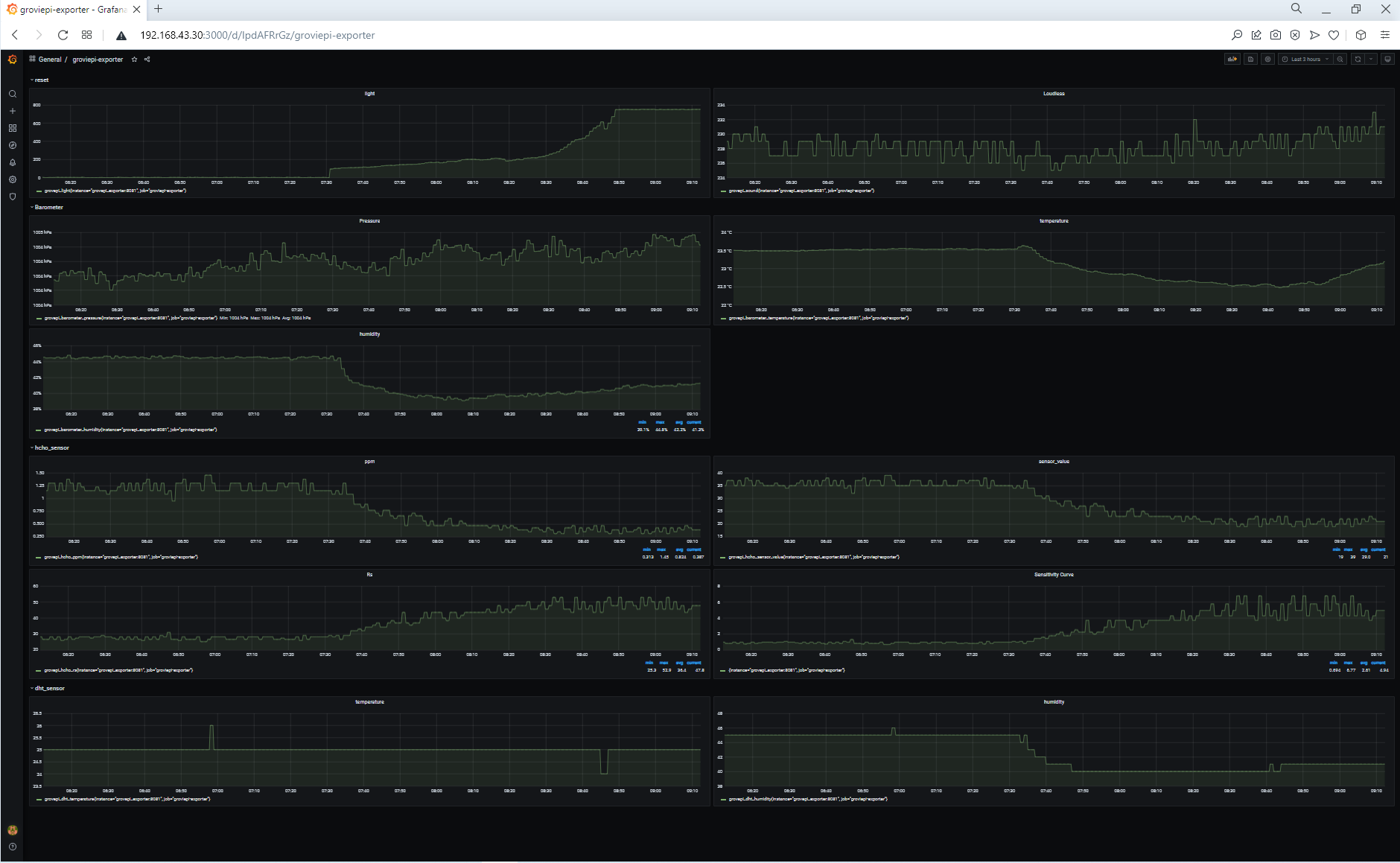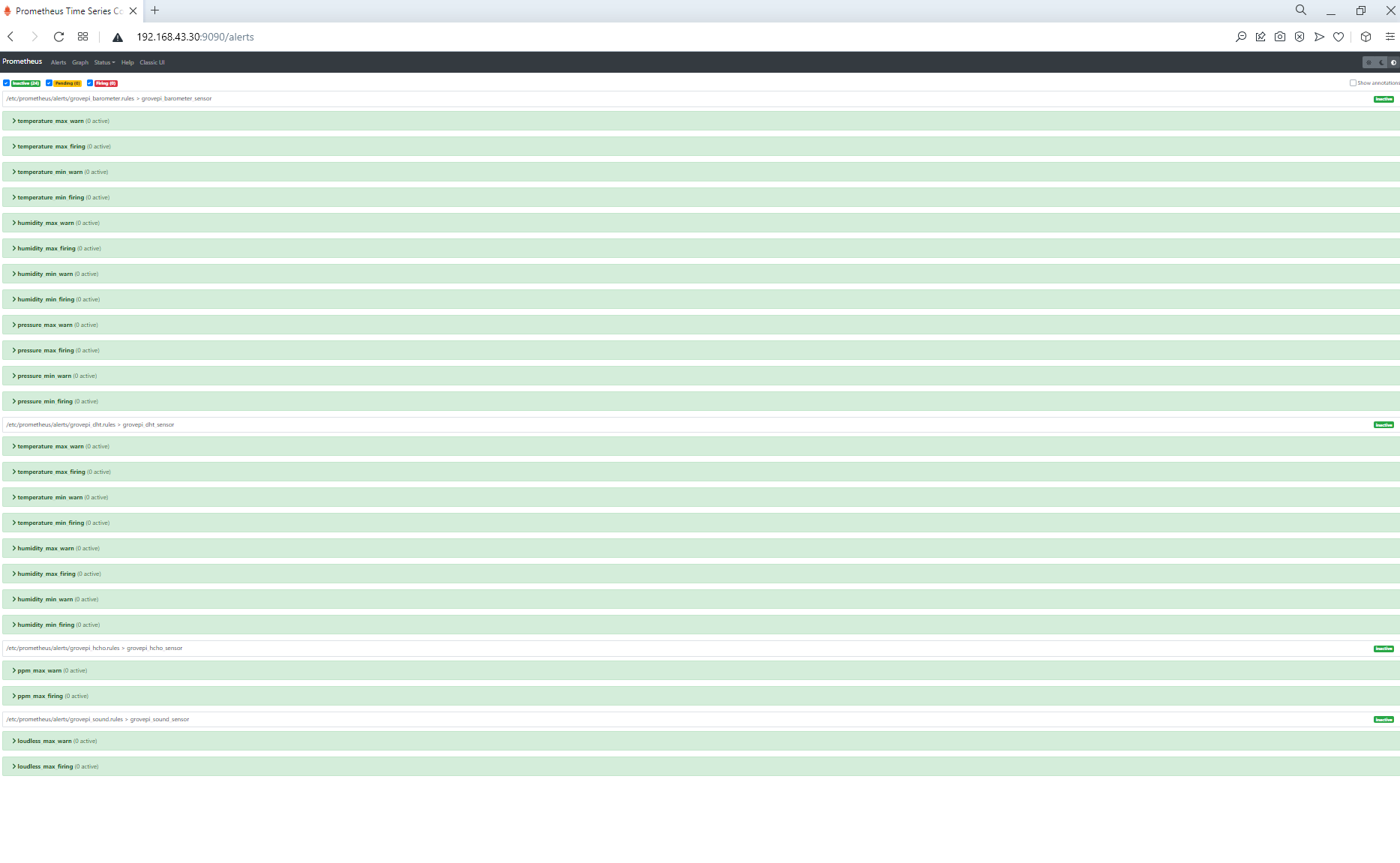A stack of monitoring solutions for Raspberrypi orchestrated by docker-compose based on Prometheus, Grafana and AlertManager.
- groviepi_reciever - http endpoint for alertmanager, gives avaiablity to push alerts from alertmanager to lcd or buzzier.
- groviepi_exporter - http endpoint for prometheus, gives availability to scrape groviepi sensor metrics.
- groviepi_input - Reads the change of button, gives availability to define action under push button( ex. show temp on lcd).
- node_exporter - http endpoint for prometheus, gives availability to scrape host metrcis(cpu,mem).
- prometheus - monitoring tool, database for grafana.
- grafana - visualizations of scraped metrics.
- alertmanager - push alerts from promethesus to defined targets(groviepi_reciever).
-
You need to install raspbian 10 for architecture arm64 on your raspberry pi. raspbian 10 arm64. You can base on this instruction www.raspberrypi.org
-
Connect hat and sensors to rasberrypi.
| Name | SKU | Link | Cost | Port to Connect |
|---|---|---|---|---|
| GrovePi+ | 103010002 | https://wiki.seeedstudio.com/GrovePi_Plus/ | $35 | add-on board with 15 Grove 4-pin interfaces that brings Grove sensors |
| dht11 sensor | 101020011 | https://wiki.seeedstudio.com/Grove-TemperatureAndHumidity_Sensor/ | $6.50 | D7 |
| hcho sensor | 101020001 WSP2110 | https://wiki.seeedstudio.com/Grove-HCHO_Sensor/ | $16.50 | A0 |
| light sensor | 101020132 LS06-S phototransistor | https://seeeddoc.github.io/Grove-Light_Sensor_v1.2/ | $3.20 | D2 |
| lcd rgb backlight | 104030001 6X2 LCD RGB | https://wiki.seeedstudio.com/Grove-LCD_RGB_Backlight/ | $13.10 | i2c-1 |
| buzzer | 107020000 Piezo Buzzer/Active Buzzer | https://wiki.seeedstudio.com/Grove-Buzzer/ | $2.10 | D8 |
| barometer | 101020193 bme280 | https://wiki.seeedstudio.com/Grove-Barometer_Sensor-BME280/ | $18.70 | i2c-3 |
| led red | 104030005 | https://wiki.seeedstudio.com/Grove-Red_LED/ | $2.10 | D5 |
| Button | 101020003 | https://seeeddoc.github.io/Grove-Button/ | $2.10 | D3 |
- Login on root, run bellow command and reboot.
su
apt-get update && sudo apt-get upgrade
apt-get remove docker docker-engine docker.io containerd runc
apt-get install \
apt-transport-https \
ca-certificates \
curl \
gnupg \
lsb-release
curl -fsSL https://download.docker.com/linux/debian/gpg | sudo gpg --dearmor -o /usr/share/keyrings/docker-archive-keyring.gpg
echo \
"deb [arch=arm64 signed-by=/usr/share/keyrings/docker-archive-keyring.gpg] https://download.docker.com/linux/debian \
$(lsb_release -cs) stable" | sudo tee /etc/apt/sources.list.d/docker.list > /dev/null
apt-get install docker-ce docker-ce-cli containerd.io git
pip3 -v install docker-compose
usermod -aG docker pi
reboot
- After reboot we're ready to run this stack.
git clone git@github.com:leszekuchacz/prometheus-on-raspberrypi-for-grovepi.git
cd prometheus-on-raspberrypi-for-grovepi
docker-compose build
docker-composer up -d
- After get status 'done' for all containers, you can try check default endpoint:
| Address | container_name |
|---|---|
| http://localhost:8081 | grovepi_exporter |
| http://localhost:9100 | node_exporter |
| http://localhost:8082 | grovepi_receiver |
| http://localhost:9093 | alertmanager |
| http://localhost:9090 | prometheus |
| http://localhost:3000 | grafana |