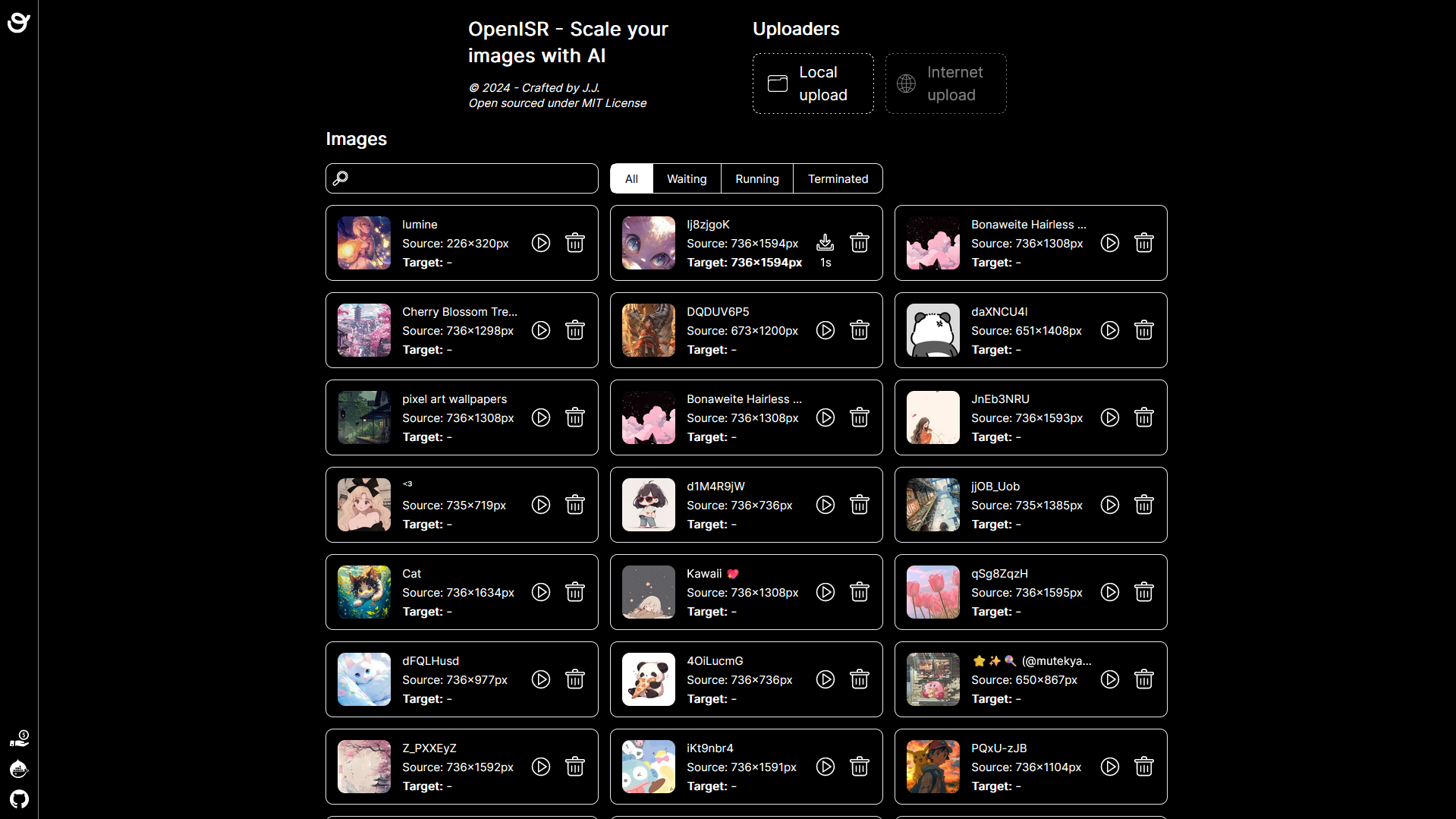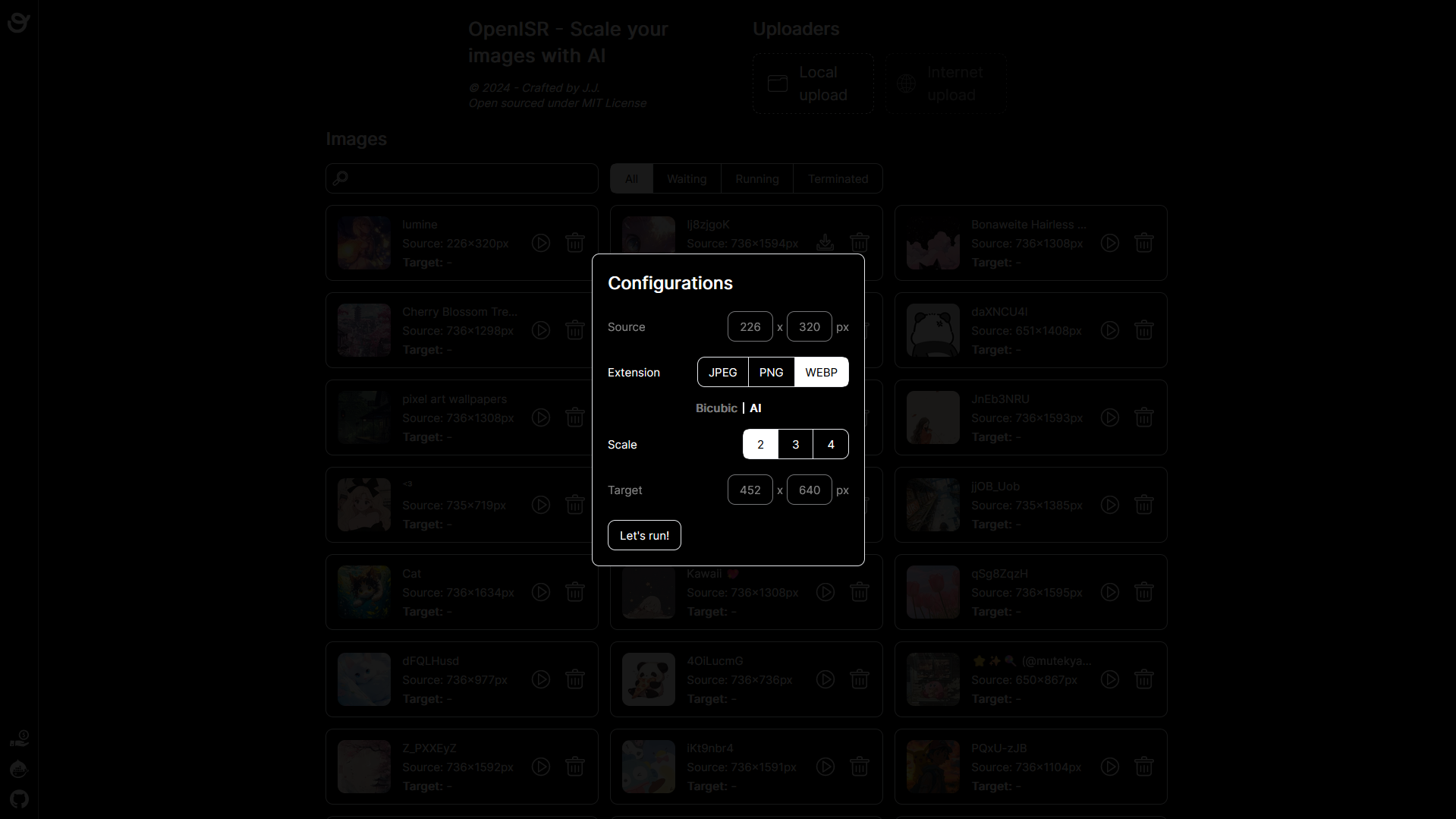OpenISR - Scale your images with AI
You can list, upload, and delete images from the main page.
You can process your images and download them afterward.
For Docker:
docker pull lovindata/openisr:latestNote: The image supports Windows, Linux, and MacOS, specifically amd64 and arm64.
For Docker:
docker run -p 8000:8000 lovindata/openisr:latestFor Docker Compose:
version: "3.8"
services:
openisr:
image: lovindata/openisr:latest
ports:
- "8000:8000"Then go to http://localhost:8000.
Environment variables:
| Variable | Default | Description |
|---|---|---|
| OPENISR_PROD_MODE | True | Set at docker level, must never be overwritten. |
| OPENISR_API_PORT | 8000 | Application port. |
| OPENISR_PROCESS_TIMEOUT_IN_SECONDS | 60 | Image maximum processing time in seconds. |
Data:
The persistent data is located at: /app/backend/data/openisr.db.
Example:
version: "3.8"
services:
openisr-advanced:
image: lovindata/openisr:latest
ports:
- "5000:5000"
environment:
- OPENISR_API_PORT=5000
- OPENISR_PROCESS_TIMEOUT_IN_SECONDS=30
volumes:
- ./data:/app/backend/dataThis repository includes UI/UX design, Frontend, Backend, and DevOps components. Please check each README.md file for more details.