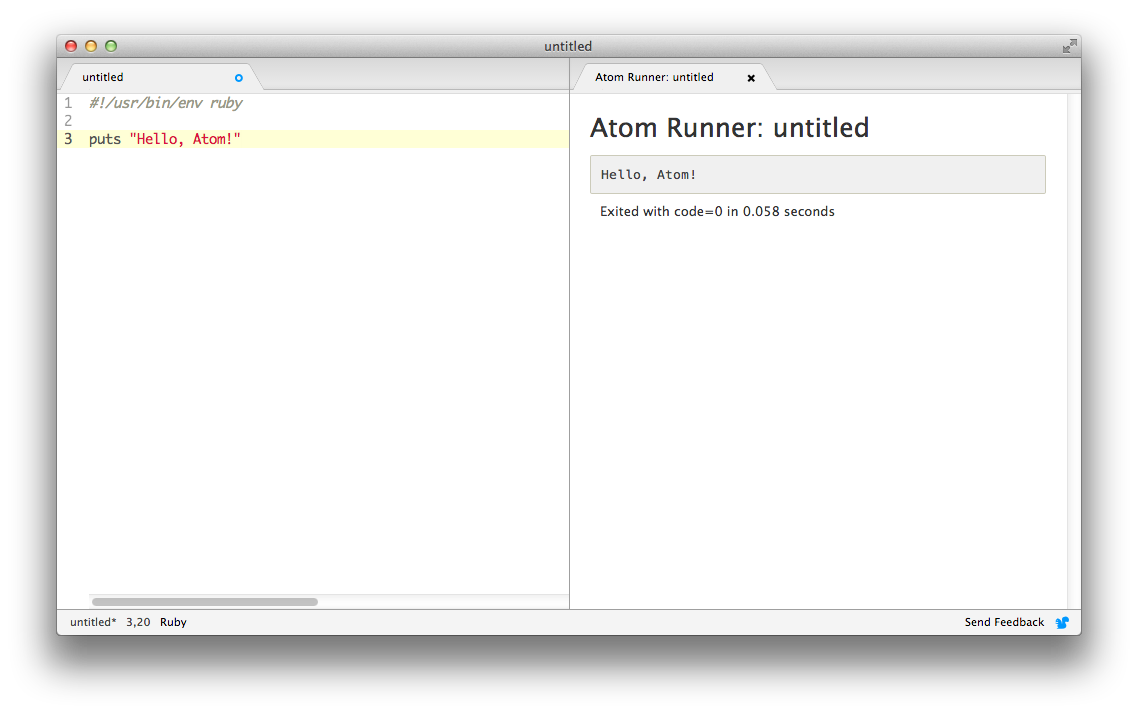This package will run various script files inside of Atom. It currently supports JavaScript, CoffeeScript, Ruby, Python, Go, Bash and PowerShell scripts. You can add more!
- Hit Ctrl+R (Alt+R on Win/Linux) to launch the runner for the active window.
- Hit Ctrl+Shift+R (Alt+Shift+R on Win/Linux) to run the currently selected text in the active window.
- Hit Ctrl+Shift+C to kill a currently running process.
- Hit Escape to close the runner window.
- A docked runner window with ANSI support and ESC keybinding to close.
- PATH and environment variable detection on OSX.
- Shebang executable detection in all source files.
- Configurable commands based on file scope or filename matches.
- Execute unsaved file buffers!
You can add more commands for a given language scope, or add commands by extension instead (if multiple extensions use the same syntax). Extensions are searched before scopes (syntaxes).
To do so, add the 'runner' configuration object to ~/.atom/config.cson
(or go to File -> Config...) in the format provided below, which also represents the
default configuration for this plugin:
# Make sure to place 'runner' under '*' object.
'*':
...
'runner':
'scopes':
'coffee': 'coffee'
'js': 'node'
'ruby': 'ruby'
'python': 'python'
'go': 'go run'
'shell': 'bash'
'powershell': 'powershell -noninteractive -noprofile -c -'
'extensions':
'spec.coffee': 'mocha'
'ps1': 'powershell –file'IMPORTANT NOTE: Spaces are significant in the configuring of .cson
files. You must follow the exact indentation provided in the example
above using spaces (no tabs).
If a shebang is detected in the source code, that line will supersede the default registered command.
The mapping is SCOPE|EXT => EXECUTABLE, so to run JavaScript files through
phantom, you would do:
# Make sure to place 'runner' under '*' object.
'*':
...
'runner':
'scopes':
'js': 'phantom'Note that the source. prefix is ignored for syntax scope listings.
Similarly, in the extension map:
# Make sure to place 'runner' under '*' object.
'*':
...
'runner':
'extensions':
'js': 'phantom'Note that the . extension prefix is ignored for extension listings.
Atom-runner relies on your PATH environment variable to run executables through your shell.
In order to correctly run executables, they must be in your PATH. In Mac OS X systems,
running Atom.app from the Launchpad or Dock will not source your PATH directory additions
from your ~/.bashrc or other shell profile files, and you are likely not loading your
full set of paths into your environment. In Windows systems, you configure your PATH
environment through the Advanced System Settings panel.
In order to ensure that your PATH is correctly configured in OS X, it is recommended to
load Atom only through an active terminal (i.e., the atom command).
It is possible that the language you are writing code in is not recognized by this plugin in its default configuration. See the configuring section above to add support for your language or file extension if it is not there.
Before you open a bug report, please make sure that you have properly configured the plugin for your environment. There are a lot of external factors that can cause the plugin to fail that are dependent on the language you are using, the code you are writing, the OS you are on, and much more. Please be mindful that this plugin is developed for many different languages and third-party tools, and the details of a single environment may not be immediately obvious.
Opening a bug report that says the plugin is "not working" is not helpful and will likely end up being closed due to lack of reproduceability. Unfortunately it is not possible to provide detailed configuration instructions for each language and/or environment combination in the bug tracker.
If you believe you have found a legitimate bug and can provide reliable reproduction steps to show the issue, please file a bug report. Please make sure that you provide detailed steps and include your environment (OS), language, and, if relevant, any source code you executed when running into the issue. Without this information, it is not always possible to know what is broken, and this will slow down the ability to provide a quick patch for any bugs.
Thanks for cooperating!
This package is Copyright (c) Loren Segal 2014 and is licensed under the MIT license.