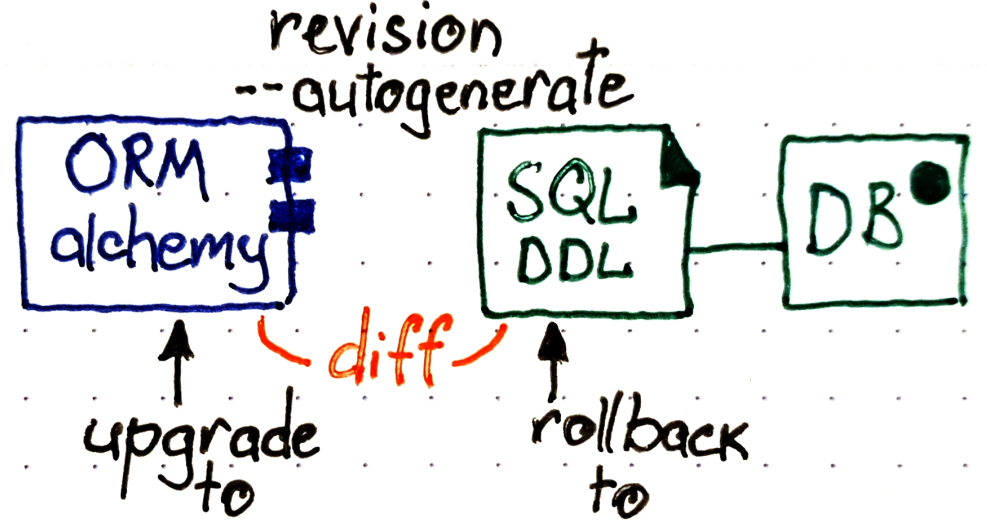import os
proxy = 'http://<user>:<pass>@<proxy>:<port>'
os.environ['http_proxy'] = proxy
os.environ['HTTP_PROXY'] = proxy
os.environ['https_proxy'] = proxy
os.environ['HTTPS_PROXY'] = proxy
%PYTHON%/Scripts/easy_install.exe <package name>
from setuptools.command import easy_install
# install package
easy_install.main( ["termcolor"] )
# update package
easy_install.main( ["-U","termcolor"] )
pip search {search key}
curl https://bootstrap.pypa.io/get-pip.py -o get-pip.py
python get-pip.py
issue:
ImportError: cannot import name 'sysconfig'
solution
# pip install
# sudo apt install python3-distutils
sudo apt install python3-pip
pip3 install --upgrade pip
pip install -U pip
debian
apt-get install -y --no-install-recommends python3-pip
pip install --proxy=http://proxy.muc:8080
pip install --index-url http://cc-artifactory.mynetwork.net my_own_package
pip install --user .
python setup.py installpython setup.py install --record list_of_files.txt
cat list_of_files.txt | xargs sudo rm -rf
pip list
pip freeze
import sys
sys.modules
import sys
print(sys.prefix)
for easy_install, pip
import site
print(site.getsitepackages())
import pip
pip.__version__
pip.main(["install", "wheels"])
#pip.main("install", "wheels")
fix for version 9 and 10
error message: AttributeError: 'module' object has no attribute 'main'
solution:
try:
from pip import main as pipmain
except:
from pip._internal import main as pipmain
pipmain(["install", "wheels"]);
cat /etc/pip.conf [global]
index-url = https://cc-artifactory.myserver.net/artifactory/api/pypi/adp-pypi-virtual/simplepip install tornado==2.1.1
pip install virtualenv
# create
#python3 -m virtualenv venv
virtualenv venv
# activate
source venv/bin/activate
# commands will be executed into virtual env
pip install wheel
python3
# exit from virtual environment
deactivate
pip install -r requirements.txt
# sometimes after installation not working
# 'pip list' & 'pip freeze' are not consistent
cat requirements.txt | xargs -I {} ./pip3 install {}where requirements.txt is:
-r requirements-base.txt
docker==3.7.0
enum34==1.1.6
flask-restful==0.3.7
pip install git+https://github.com/django-extensions/django-extensions
pip install git+https://github.com/django-extensions/django-extensions.git
pip install -e git+https://github.com/django-extensions/django-extensions.git#egg=django-extensions
pip install https://github.com/django/django/archive/stable/1.7.x.zip
pip install git+ssh://git@github.com/myuser/foo.git@my_version
pip install --target=/home/user/my/python/packages package_name
export PYTHONPATH=$PYTHONPATH:"/home/ubuntu/.local/lib/python3.8/site-packages/gunicorn"
import sys
sys.path.append("/path/to/your/my_extra_component")
import extra_component
pip install tornado --update
pip uninstall {package name}
pip install pipdeptree
pipdeptreetarget = __import__("data-migration")
try:
import json
except ImportError:
import simplejson as json
when you execute your own project locally
ModuleNotFoundError: No module named 'list_comparator'
echo $PYTHONPATH
export PYTHONPATH=$PYTHONPATH:"/home/projects/wondersign/integration-prototype"
/home/projects/integration-prototype/list-comparator/venv/bin/python /home/projects/integration-prototype/list-comparator/list_comparator/data_api/tools/data_api_reader.pypex --python=python3 flask requests tornado -o samplepkg.peximport sys
sys.executable
also check
sys.modules
python -c "import base64;print(base64.encodestring('hello'.encode()));"
a=10
eval(" print(a)")
find - return -1 if not found
index - throw exception if not found
python -m site --user-site
help contextlib
pydoc contextlib
__call__ <class instance>()
mkdir ./my_folder
touch ./my_folder/__main__.py
python3 ./my_folder
rpm -ba --define _topdir ...
-ba: unknown option
error: command 'rpm' failed with exit status 1
need to execute: yum install rpm-build
# BUILD PEX
PANTS_PATH="../../../.."
PANTS_OUTPUT=$CURRENT_PATH/dist
$PANTS_PATH/pants --pants-distdir=$PANTS_OUTPUT binary src/path/to/package:package-name
(debug with cli)[https://docs.python.org/3/library/pdb.html]
import pdb
# ...
pdb.set_trace()execute in debug
python3 -m pdb myscript.pycommands
until 99999
next
return
sudo pip install selenium
sudo pip install xvfbwrapper
sudo pip install pyvirtualdisplay
sudo apt-get install xvfb
wget https://github.com/mozilla/geckodriver/releases/download/v0.21.0/geckodriver-v0.21.0-linux64.tar.gz
chmod +x geckodriver
sudo cp geckodriver /usr/local/bin/
tox.ini
commands = pex . -c download_symbolic_link_creation.py --disable-cache -i {env:PIP_INDEX_URL} -r requirements.txt -o {env:PEX_OUTPUT_PATH} --python-shebang="/usr/bin/env python3.8"
setup.py
from setuptools import setup
setup(
name='download_python_app',
version='0.0.1',
scripts=['download_python_app/download_symbolic_link_creation.py']
)Have you set up a python interpreter facet?
Open Project Structure CTRL+ALT+SHIFT+S
Project settings -> Facets -> expand Python click on child -> Python Interpreter
Then:
Project settings -> Modules -> Expand module -> Python -> Dependencies -> select Python module SDK
pip3 install sqlacodegen
sqlacodegen sqlite:///db.sqlite > generated-code.txt
sqlacodegen postgresql:///some_local_db
sqlacodegen mysql+oursql://user:password@localhost/dbname
# Flask approach
pip3 install flask-sqlacodegen
flask-sqlacodegen --flask sqlite:///db.sqlite > generated-code.txt
flask-sqlacodegen --flask mysql+pymysql://admin:admin@localhost:3310/masterdb > generated-code.txt
apt-get install mycli
pip install -U mycli
mycli --user my_user --password my_password --host my_host.com --port 3310 --database my_database --execute 'show tables'
# for activating multiline mode 'F3'
# installation
sudo apt-get remove black && python3 -m pip install black==20.8b1
# execution
black --line-length 100
python -m black {file of directory}black with IDEA, black with PyCharm
- install FileWatcher plugin
- Tool to Run on Changes: Program: ~/.locl/bin/black
- Tool to Run on Changes: Arguments:
$FilePath$
# cli tool
pip3 install tox
# plugin for PyCharm: pytest-covpython -m unittest airflow_shopify.shopify.test_shopify_common# step #1
alembic init datastorage_mysql
# step #2
# check your "sqlalchemy.url" in "ini file"
# check your "target_metadata" in "env.py"
# target_metadata = Base.metadata # from database.models import Base
# step #3
# generate current difference between model and
export PYTHONPATH=$PYTHONPATH:$(pwd)/src
alembic --config alembic-local.ini revision --autogenerate -m "baseline" 2>out.txt
alembic --config alembic-local.ini history
alembic --config alembic-local.ini upgrade head
delete from alembic_version where 1=1;rm datastorage_mysql/versions/*# step set marker in DB
# create table if not exists alembic_version
alembic --config alembic-local.ini current
# upgrade to specific revision
alembic --config alembic-local.ini upgrade cfaf8359a319 --sql sudo apt-get install python3-tk
pip3 install PySimpleGUI
pip3 install psycopg2-binary
# need to execute: yum install rpm-build
pip3 install -U pip