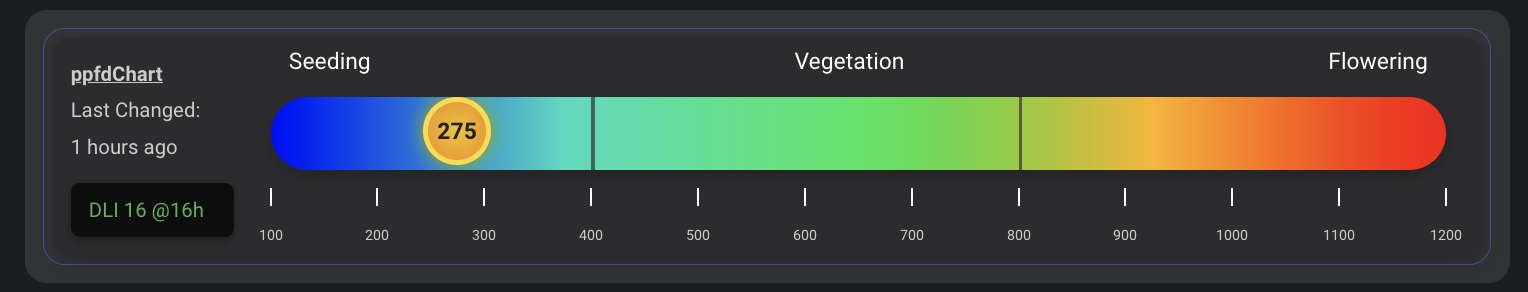A custom dashboard card for Home Assistant that shows a bar chart that displays the current ppfd/DLI value for grow lights.
First try writing a custom card. I know it's not perfect. Any contributions, recommendations and comments are welcome!
- Ensure you have HACS installed.
- In Home Assistant, go to HACS > Frontend.
- Click the "+" button to add a new repository.
- Enter the repository URL:
https://github.com/maziggy/ppfdChart.git. - Select Dashboard as the category and Save.
- Once installed, add the card to your Lovelace dashboard.
or simply
type: custom:ppfd-custom-card
entity: input_number.grow_ppfd
light_on_entity: time.light_scheduled_on_time
light_off_entity: time.light_scheduled_off_time
refresh_interval: 1800
theme:
bgColor: "#323335"
cardColor: "#2c2c2e"
textColor: "#ffffff"
dliBgColor: "#000000"
dliTextColor: "#ffffff"
markerBgColor: "#f2af10"
markerBorderColor: "#fddc34"
markerTextColor: "#000000"
layout_options:
grid_columns: 8
grid_rows: auto