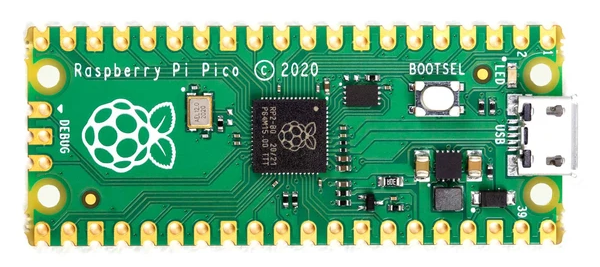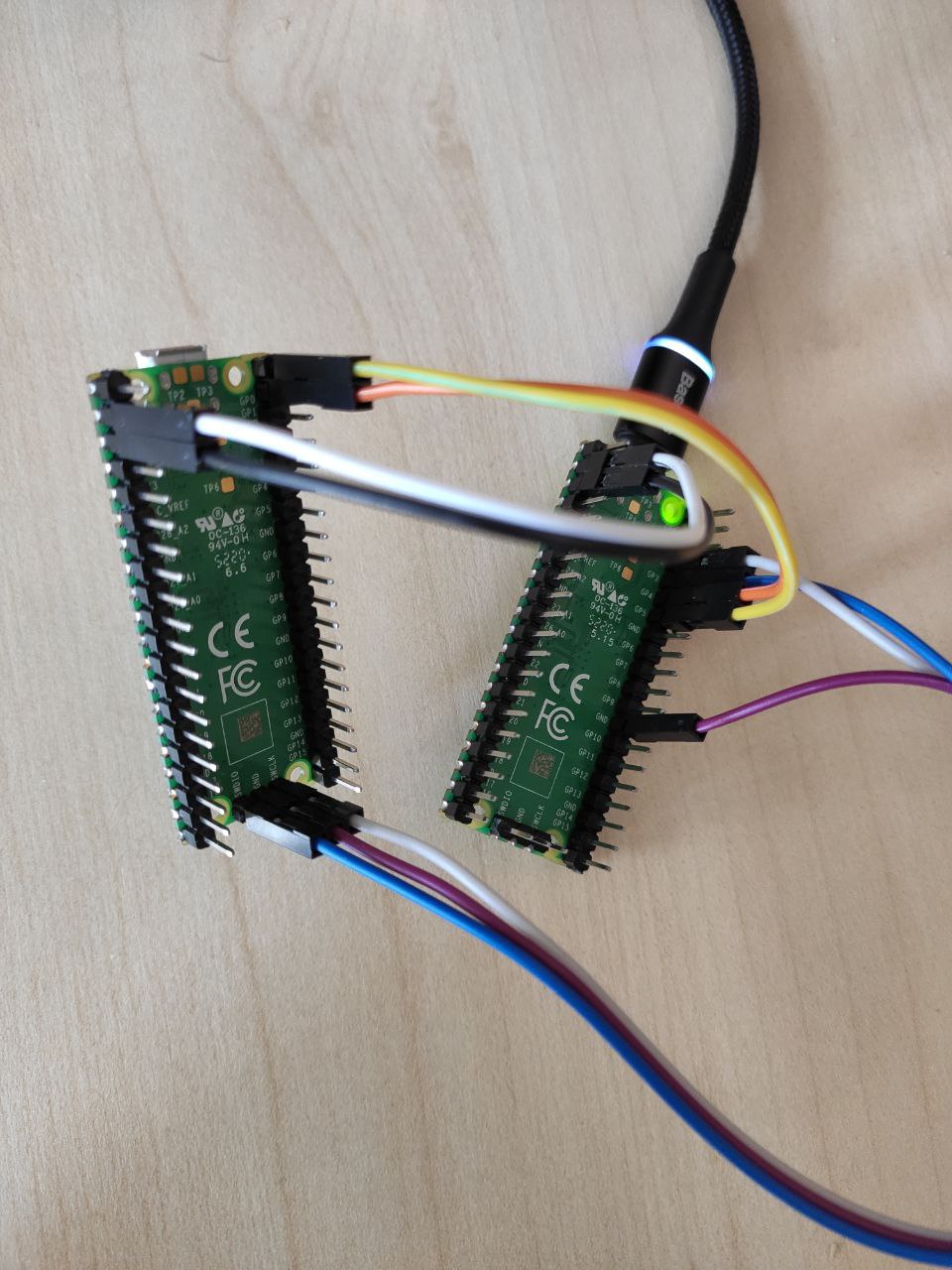This is a demo app for Raspberry Pi Pico.
The MDEPX rtos is used in this demo.
The main() function of this app creates a few threads that are running on cpu0 of the pico.
$ sudo apt install gcc-arm-embedded
$ make
You will need two pico boards: one acts as a programmer (using PicoProbe), another is a target pico.
Download PicoProbe UF2 file from Raspberry Pi website
Drop the PicoProbe UF2 file onto the RPI-RP2 volume of your programmer pico and reboot the pico, so it is now an SWD programmer.
Connect to each other two picos using jumper wires:
| Programmer Pico | Target Pico |
|---|---|
| GP2 | SWD header SWCLK pin |
| Any GND pin | SWD header GND pin |
| GP3 | SWD header SWDIO pin |
| GP4 | GP1 (uart0 RX) |
| GP5 | GP0 (uart0 TX) |
| VSYS | VSYS |
| GND | GND |
Also connect the programmer pico to your PC using USB cable.
You will need an openocd application in order to communicate to the programmer.
Build and install it from raspberrypi openocd fork.
Program the result file (obj/raspberry-pico.elf) to your target pico:
sudo openocd -f interface/picoprobe.cfg -f target/rp2040.cfg \
-s tcl -c 'program /path/to/obj/raspberry-pico.elf reset exit'
It is /dev/ttyACMx on Linux, and /dev/ttyUSBx on FreeBSD.
You can use cu(1) this way:
sudo cu -l /dev/ttyACM0 -s 115200
You should see something like this:
cpu0: test_thr0
cpu1: test_thr2
cpu0: test_thr0
cpu1: Hello world
cpu0: test_thr1