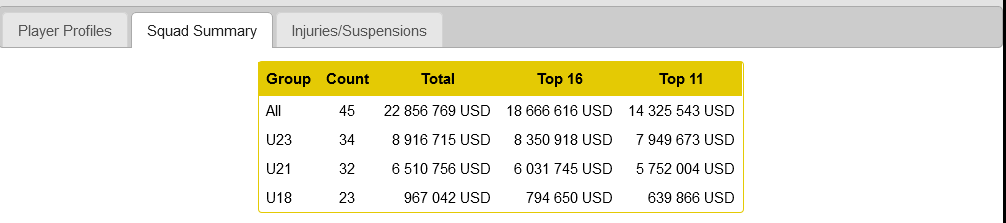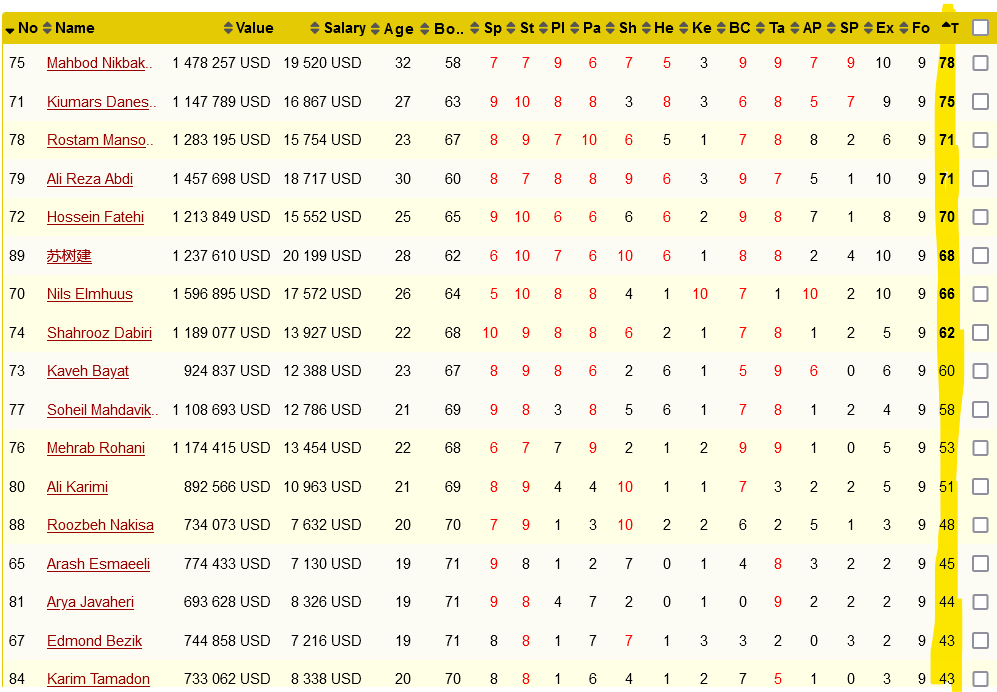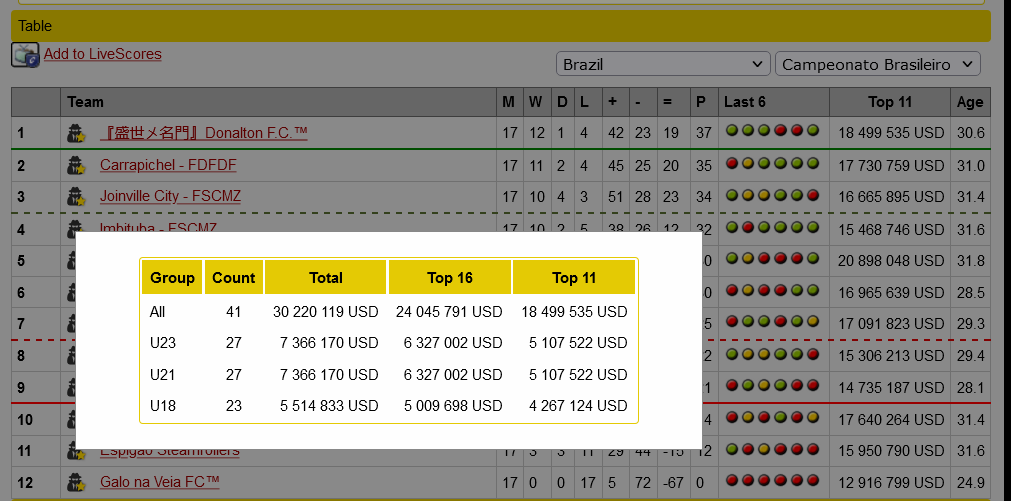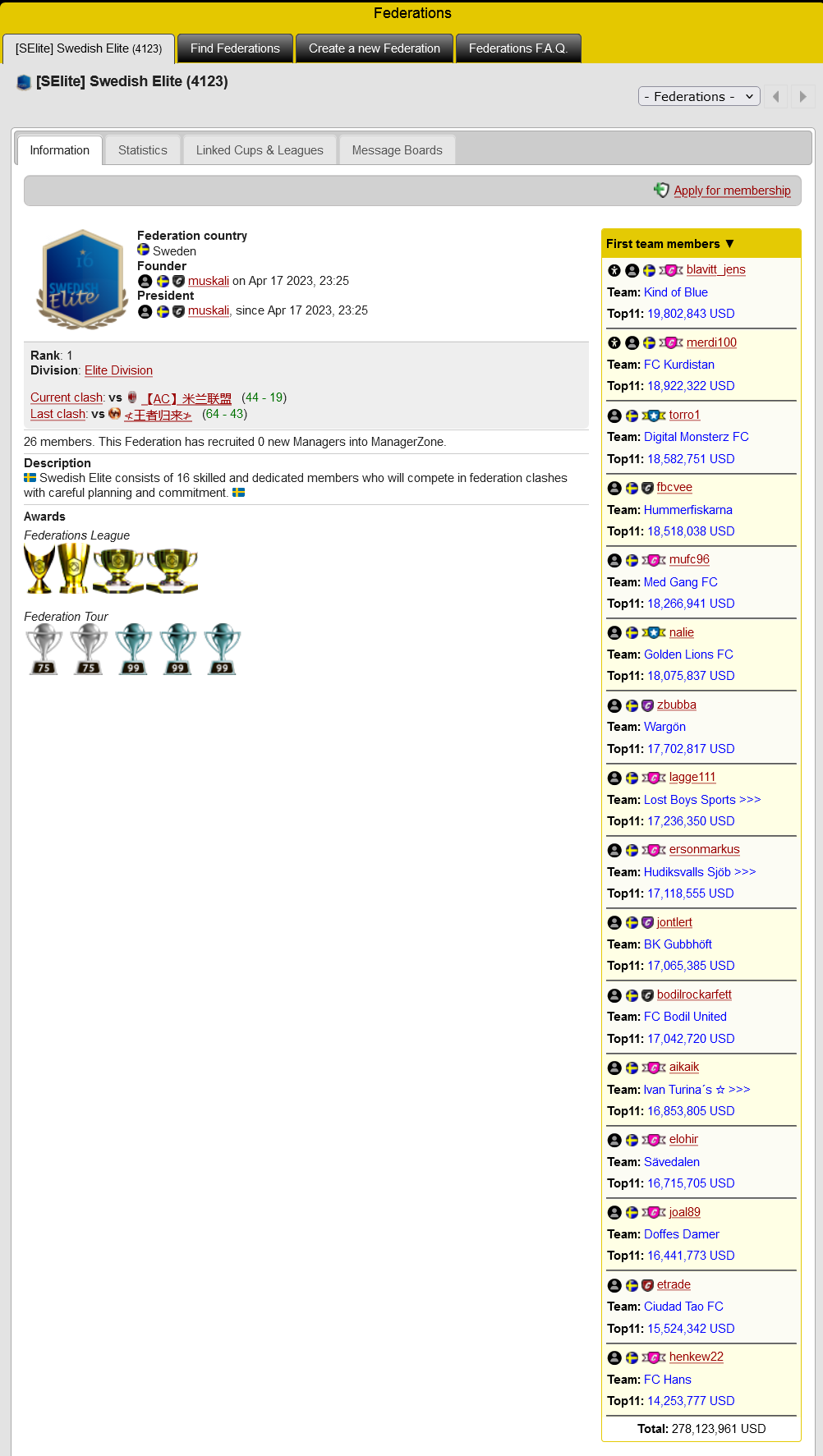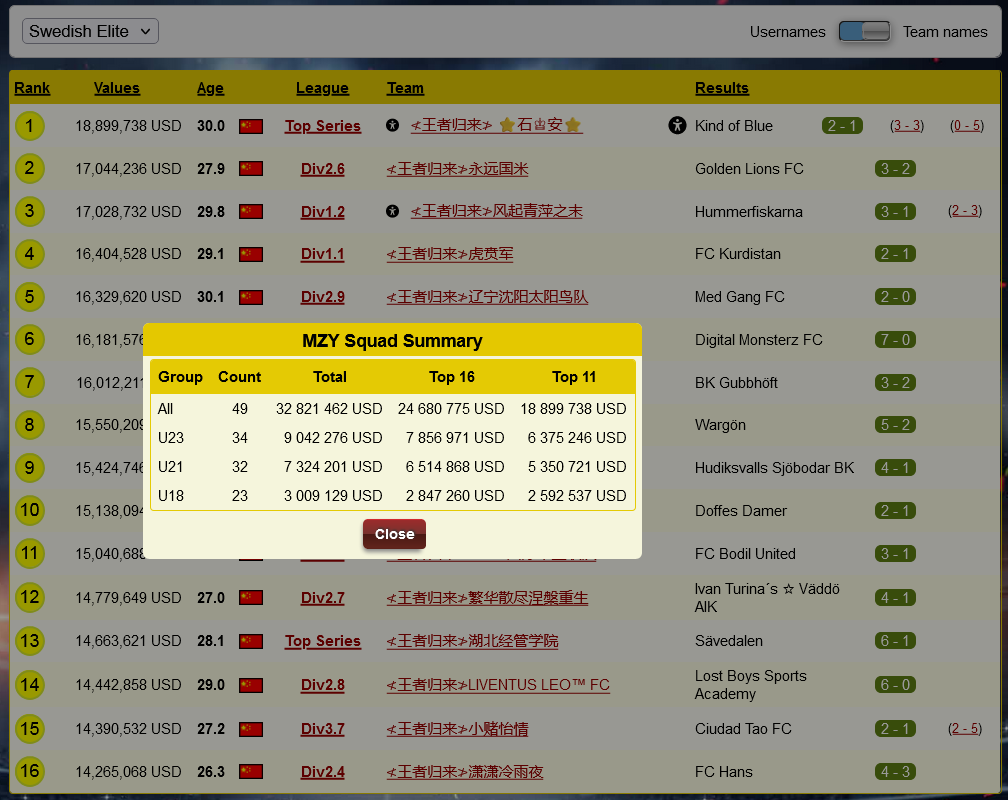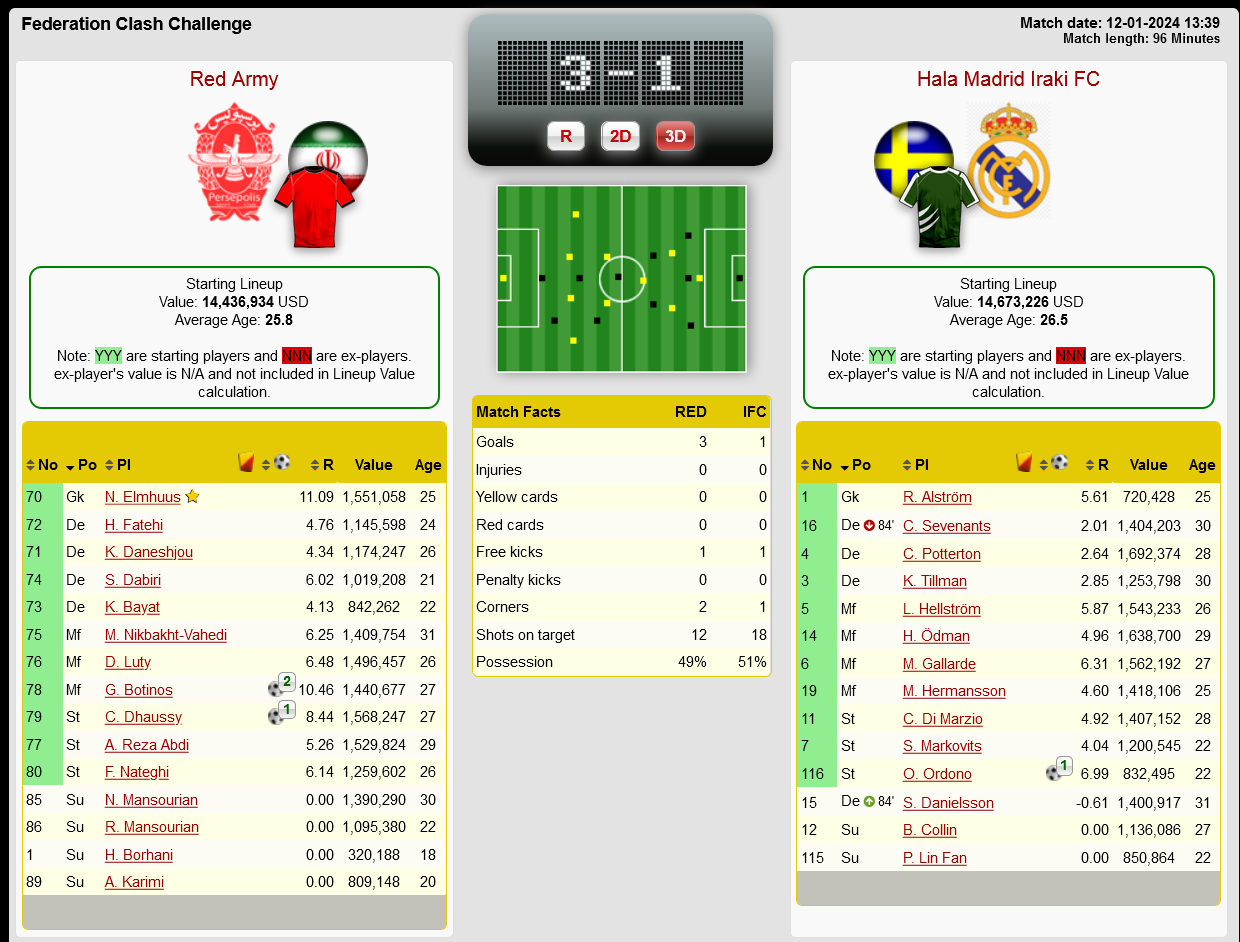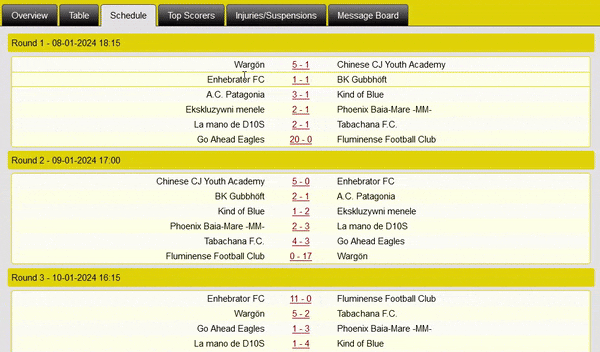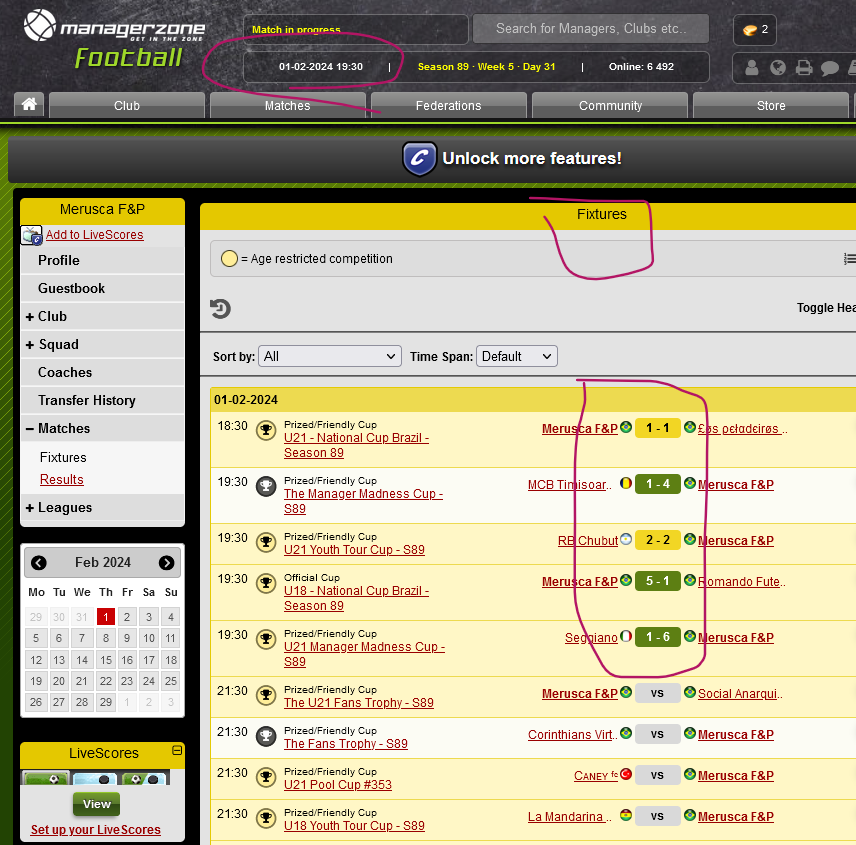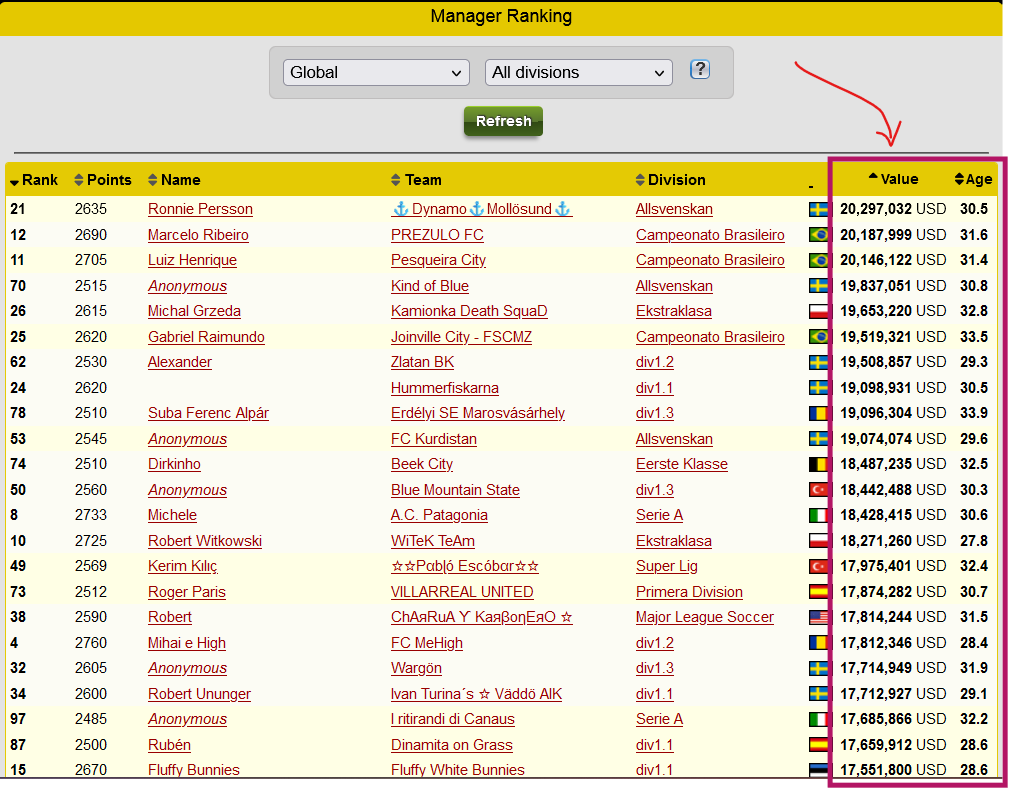Mazyar is a userscript designed to enhance features on www.managerzone.com pages. It adds useful functionalities to improve your experience. Here are the key features:
- How to use Scout Filters
- How to setup and use Transfer Filters
- How to use Transfer Deadline Alert
- How to use Notebook
If Display Maxed Skills in Transfer (If Available) is enabled from MZY Settings, maxed skills of the players are marked with red color.
- Adds a table to the "Squad Summary" page, displaying player values in groups such as "Top 11 - U23."
- Also adds a column to the table for 'Total Skill Balls'. You can click on the header to sort your players based on their total skill balls.
- Enhances the table by including top players' values and average age.
- Click on the header to explore other age limits.
- Click on team value to see squad summary.
- Displays values of the top 11 players from each team member.
- Sorts teams based on their total value.
- Adds the team rank within its federation, based on its top players.
- Also adds top players value for each team.
- Click the rank button to view the "squad summary" in place.
- Provides the starting lineup value and average age.
- Adds a new column to display individual player values and ages.
- Click on a team name to highlight its matches:
- Win: Green
- Loss: Red
- Draw: Yellow
- Incoming: Cyan
- Displays the final result of in-progress matches.
- Adds top players values and average age.
If Enable deadline alert is set from MZY Settings, it adds a section to Transfer Monitor to display players you added to monitor their deadline.
Mazyar is acronym for ManagerZoneYar.
'-yar' is a Persian postfix that means companion, assistant or friend.
Also Mazyar is a Persian name for boys.
Feel free to contribute to the Mazyar project by creating an account on GitHub.
Your input is valuable in making this Swiss Army knife even better!