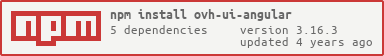A set of maintainable components for the OVH ecosystem (AngularJS).
🔖
ovh-ui-angular is now deprecated. Please take a look at our OVH UI Kit - Master UI Framework.
This library has been tested with AngularJS 1.6+.
You will also need these dependencies in your project:
- angular-aria
- angular-sanitize
- flatpickr for Calendar component
- ovh-ui-kit
Follow the guide for ovh-ui-kit, because you need to integrate it by yourself.
Install with npm
npm install ovh-ui-angularInstall with yarn
yarn add ovh-ui-angularInstall with bower (deprecated)
bower install --save ovh-ui-angular- In your
index.html, you need to loadoui-angular.min.js:
...
<script src="ovh-ui-angular/dist/oui-angular.min.js" type="text/javascript"></script>
...- You need to add
ouiin your angular module dependencies like that:
angular.module("myAwesomeApp", [
...
"oui"
...
]);- Clone and install
ovh-ui-angular
git clone https://github.com/ovh-ux/ovh-ui-angular.git
cd ovh-ui-angular
yarn install
yarn link- Run
ovh-ui-angularwith ovh-ui-kit-documentation
git clone https://github.com/ovh-ux/ovh-ui-kit-documentation.git
cd ovh-ui-kit-documentation
yarn install
yarn link ovh-ui-angular
yarn startOnce you have yarn start-ed the project, you can edit anything with an automatic browser refresh as a result.
You've developed a new cool feature? Fixed an annoying bug? We'd be happy to hear from you!
see CONTRIBUTING
And read this quick start.
- Contribute: https://github.com/ovh-ux/ovh-ui-angular/blob/master/CONTRIBUTING.md
- Report bugs: https://github.com/ovh-ux/ovh-ui-angular/issues
- Get latest version: https://github.com/ovh-ux/ovh-ui-angular
Documentation is available from the packages/ folder, every package is self-documented throught a README.md file. But you can also check bellow.
See https://github.com/ovh-ux/ovh-ui-angular/blob/master/LICENSE