-
-
Notifications
You must be signed in to change notification settings - Fork 4.1k
New issue
Have a question about this project? Sign up for a free GitHub account to open an issue and contact its maintainers and the community.
By clicking “Sign up for GitHub”, you agree to our terms of service and privacy statement. We’ll occasionally send you account related emails.
Already on GitHub? Sign in to your account
Not able to re-associate with magnet links on windows 10 latest version. #11524
Comments
|
Congratulations! Here we began to stumble about the fact that we still use this "relic" way (from Windows XP epoch) of file associations... |
|
@glassez isn't that still supported though by Win 10? In any case, since we drop windows XP with 4.2.0 we can look into changing this. What are the new APIs involved? |
Seems new way is preferably so you can't redefine default applications using the old one.
Default Programs I twice opened PRs implementing its support, but they died of old age, never being properly reviewed and approved. So if you still decide to evolve qBittorrent a bit, I can share my experience with anyone who wants to finish it. |
The registry modifications aren't that bad. We already do something really close to that. @glassez Am I reading this correct? @pullup If I understand correctly you used instant.io via a web browser. And the web browser prompted you about making instant.io the default handler for magnets (which I assume you accepted). Try to search in your browser's preferences for Applications associations per filetype. And see what it allows for magnet uris. For example, in Firefox this is Found in the |
In my previous work I changed it to be compatible with both old and new methods. Really if you register handlers according to Default Programs specifications you can use them with old method.
Yes.
Yes. Moreover, it doesn't show this dialog in Windows 8+ but just message about where you can change default handlers.
Additionally Windows 10 shows you an appropriate dialog when you open some file for which handlers have been changed (e.g. the new one is added). The common thing in all this is that we need to register correct handlers (according to Default Programs specifications). |
|
https://github.com/glassez/qBittorrent/tree/fileassoc2 |
Any workaround until this gets fixed? |
|
Just finding out after installing a transmission client for elsewhere that my main qb client can't be assigned the magnet link while trans can. Was just about to try reinstalling, but ^ |
Still haven't been able to find a workaround, I'm honestly pretty butthurt about it, qbit is my default magnet link handler in reg, but somehow the stupid windows protocol shit overrides it. They could've moved it and left the old one, if they did I haven't found the new location. When I try opening magnet links with firefox it works totally fine btw, too bad I don't use it as my default browser :/ edit- if you find a work around please let me know :3 |
I had the same problem and this workaround worked for me :) |
|
I'm having this issue for years now. I have never been able to get magnet links to work on Windows 10 and 11 now. You could try implementing Firefox's approach to set the default app by generating the UserChoice key in the registry. Their source code is easy to read and documented well with references. https://searchfox.org/mozilla-central/source/toolkit/mozapps/defaultagent/SetDefaultBrowser.cpp |
|
PR #19446 should address this. |
Please provide the following information
qBittorrent version and Operating System
v4.1.9.1 / Windows 10
If on linux, libtorrent-rasterbar and Qt version
(type here)
What is the problem
Not able to re-associate with magnet links after trying to use instant.io for a web torrent, checking the associate with magnet links box and applying doesn't change and windows doesn't seem to think qbit is capable of handling magnet urls (thanks windows)
What is the expected behavior
Being able to associate qbit with magnet links
Steps to reproduce
Have qbit as default for magnet links, try to use instant.io for web torrenting then try to switch back to using qbit for magnet links.
Extra info(if any)
Here you can see windows not recognizing that qbit is used for torrenting (amazing job windows)
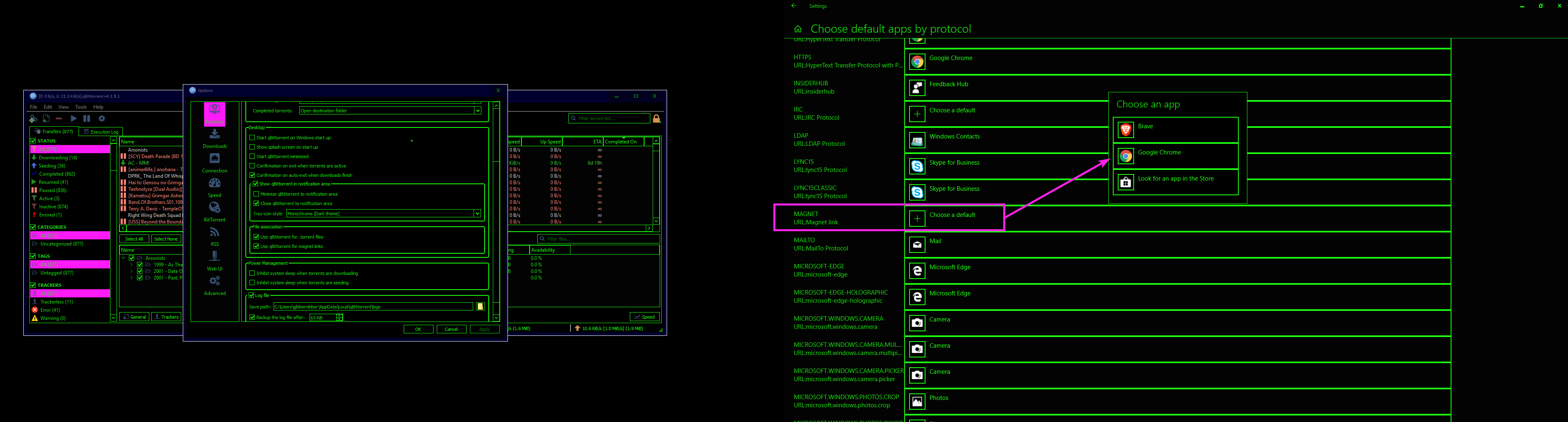
The text was updated successfully, but these errors were encountered: