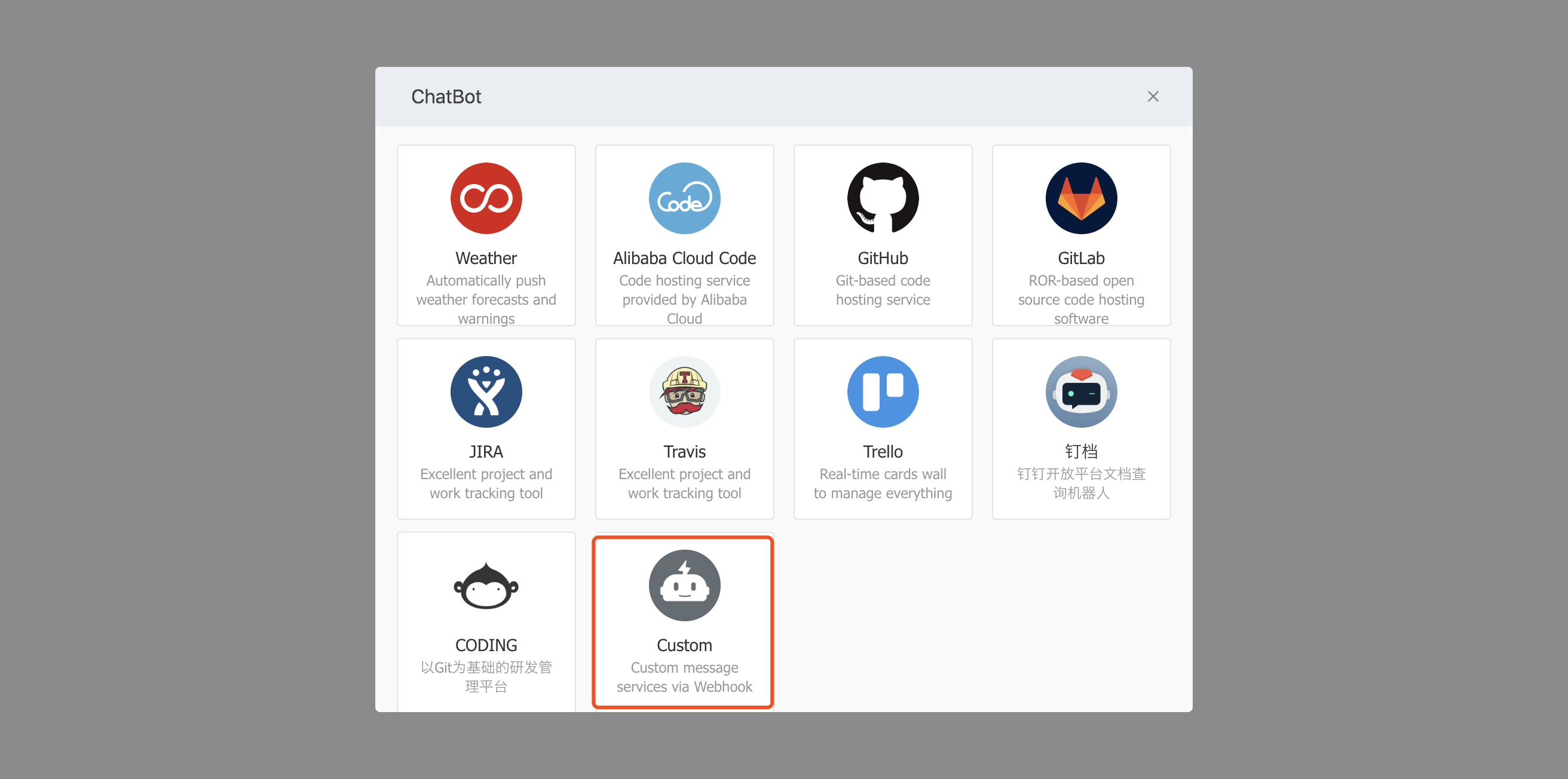钉钉群机器人中自定义机器人的webhook封装版本,更方便在项目中的使用。钉钉文档地址
如果需要在项目中使用,把下面代码增加到你的Gemfile中:
gem 'ding_hook'然后执行下列命令:
$ bundle
或者是直接安装对应的gem包使用:
$ gem install ding_hook
- 在 Rails 项目中使用时,默认会读取
config目录下的dinghook.yml文件 - 非 Rails 项目中,默认读取当前目录中
config目录下的dinghook.yml文件;若不存在,则读取当前用户主目录下的.ding_hook.yml文件
配置格式:
default: access_token # 默认机器人
dev: dev_group_access_token # example, 不同分组机器人
alarm: alarm_group_access_token # example, 不同分组机器人当然也可以在代码中去配置对应的access_token, 当前配置会覆盖文件中的相同配置项
DingHook.configure do |config|
config[:default] = 'access_token'
config[:dev] = 'dev_group_access_token'
config[:alarm] = 'alarm_group_access_token'
end可以通过下列命令查看已配置的信息:
DingHook.config在项目中使用时,提供了下列的方法调用:
# 必需的参数
text = '消息内容' # 文本信息
# 可选参数
options = {
at_mobiles: [12345678901], # 数组,被@人的手机号码
is_at_all: false # Boolean, 是否 @所有人
}
accounts = [:default, :dev] # 数组,配置的key值,支持多机器人同时发送
# 方法调用
DingHook.send_text_msg(text, options = {}, accounts = [:default])或者是
params = {
text: '消息内容',
at_mobiles: [],
is_at_all: true
}
DingHook.send_msg(params, :text, accounts)# 必需参数
text = '消息内容。如果太长只会部分展示'
title = '消息标题'
msg_url = '点击消息跳转的URL'
# 可选参数
options = {
pic_url: '图片链接'
}
DingHook.send_link_msg(title, text, msg_url, options = {}, accounts = [:default]) 或者是
params = {
text: '消息内容。如果太长只会部分展示',
title: '消息标题',
message_url: '点击消息跳转的URL',
pic_url: '图片链接'
}
DingHook.send_msg(params, :link, accounts)# 必需参数
title = '首屏会话透出的展示内容'
text = 'markdown格式的消息'
# 可选参数
options = {
at_mobiles: [],
is_at_all: false
}
# 调用方法
DingHook.send_markdown_msg(title, text, options = {}, accounts = [:default])或者是
params = {
text: 'markdown格式的消息',
title: '首屏会话透出的展示内容',
at_mobiles: [],
is_at_all: false
}
DingHook.send_msg(params, :markdown, accounts)# 必需参数
title = '首屏会话透出的展示内容'
text = 'markdown格式的消息'
single_title = '按钮提示'
single_url = '点击按钮触发的URL'
# 可选参数
options = {
btn_orientation: '按钮排列方式,0:垂直排列,1:横向排列',
hide_avator: '0-正常发消息者头像,1-隐藏发消息者头像'
}
# 方法调用
DingHook.send_single_action_card(title, text, single_title, single_url, options = {}, accounts = [:default])或者是
params = {
title: '首屏会话透出的展示内容',
text: 'markdown格式的消息',
single_title: '按钮提示',
single_url: '点击按钮触发的URL',
btn_orientation: '按钮排列方式,0:垂直排列,1:横向排列',
hide_avator: '0-正常发消息者头像,1-隐藏发消息者头像'
}
DingHook.send_msg(params, :action_card, accounts)# 必需参数
text = 'markdown格式的消息'
title = '首屏会话透出的展示内容'
btns = [{
title: '按钮方案',
action_url: '点击按钮触发的URL'
}]
# 可选参数
options = {
btn_orientation: '按钮排列方式,0:垂直排列,1:横向排列',
hide_avator: '0-正常发消息者头像,1-隐藏发消息者头像'
}
# 方法调用
DingHook.send_btns_action_card(title, text, btns, options = {}, accounts = [:default])或者是
params = {
title: '首屏会话透出的展示内容',
text: 'markdown格式的消息',
btns: [{
title: '按钮方案',
action_url: '点击按钮触发的URL',
}],
btn_orientation: '按钮排列方式,0:垂直排列,1:横向排列',
hide_avator: '0-正常发消息者头像,1-隐藏发消息者头像'
}
DingHook.send_msg(params, :action_card, accounts)# 必需参数
links = [
{
title: '单条信息文本',
message_url: '点击单条信息到跳转链接',
pic_url: '单条信息后面图片的URL'
}
]
# 方法调用
DingHook.send_feed_card(links, accounts = [:default])或者是
params = {
links: [
{
title: '单条信息文本',
message_url: '点击单条信息到跳转链接',
pic_url: '单条信息后面图片的URL'
}
]
}
DingHook.send_msg(params, accounts)[true, msg]
- true: Boolean 消息发送成功;多账号同时发送时,只有全部成功才会返回true
- msg: String 错误消息提示
$ bundle exec ding_hook -h
Usage: ding_hook [options]
Specific options:
-t, --type TYPE the type of msg to send: text, link, markdown, action_card, feed_card
-a <Account1,Account2...>, the accounts that want to send msg
--accounts
-c <Account,Access_token>, the config of accounts
--config
--text TEXT the content of msg
--title TITLE the title of msg
--mobiles <Phone_no_1,Phone_no_2...>
the array of mobiles that want to @
--[no-]all the option is want to @all
--msg-url the message url of msg
--pic-url the picture url of msg
--[no-]btn-vertical Buttons are arranged vertically
--[no-]show-avator show the avator of sender
--btns <Title,ActionURL> multi btns for action card
--single-title Single_title the single btn title for action card
--single-url Single_url the single btn url for action card
--links <Title,MessageURL,PicURL>
the links for feed card
Common options:
-h, --help Show the help message
-v, --version Show version
例子:
$ bundle exec ding_hook -c default,access_token -t action_card -a default --text 我爱你 --title ❤ --btns homepage,https://renyijiu.com --btns blog,htts://blog.renyijiu.com --no-btn-vertical --show-avator
- Fork it
- Create your feature branch (
git checkout -b my-new-feature) - Commit your changes (
git commit -am 'Add some feature') - Push to the branch (
git push origin my-new-feature) - Create new Pull Request
欢迎贡献相关代码或是反馈使用时遇到的问题👏,另外请记得为你的代码编写测试。