-
Notifications
You must be signed in to change notification settings - Fork 7
/
Copy path06-stringr.Rmd
96 lines (73 loc) · 2.1 KB
/
06-stringr.Rmd
1
2
3
4
5
6
7
8
9
10
11
12
13
14
15
16
17
18
19
20
21
22
23
24
25
26
27
28
29
30
31
32
33
34
35
36
37
38
39
40
41
42
43
44
45
46
47
48
49
50
51
52
53
54
55
56
57
58
59
60
61
62
63
64
65
66
67
68
69
70
71
72
73
74
75
76
77
78
79
80
81
82
83
84
85
86
87
88
89
90
91
92
93
94
95
96
---
title: "06-stringr"
author: "Silvia P. Canelón"
date: "9/19/2020"
output: html_document
---
class: penguin-tour
```{r, echo=FALSE, out.width=1200}
knitr::include_graphics("images/pptx/06-stringr.png")
```
.footnote[<span>Photo by <a href="https://unsplash.com/@eadesstudio?utm_source=unsplash&utm_medium=referral&utm_content=creditCopyText">James Eades</a> on <a href="https://unsplash.com/collections/12240655/palmerpenguins/d5aed8c855e26061e5e651d3f180b76d?utm_source=unsplash&utm_medium=referral&utm_content=creditCopyText">Unsplash</a></span>
]
---
background-image: url(images/hex/stringr.png)
background-position: 1050px 50px
background-size: 80px
# stringr: info
.panelset[
.panel[.panel-name[Overview]
.pull-left[
### `stringr` helps us manipulate strings! The package includes many functions to help us with **regular expressions**, which are a concise language for describing patterns in strings.
]
.pull-right[
### These functions help us
- detect matches
- subset strings
- manage string lengths
- mutate strings
- join and split strings
- order strings
- ...and more!
]
]
.panel[.panel-name[Cheatsheet]
`r icon::fa("file-pdf")` PDF: https://github.com/rstudio/cheatsheets/raw/master/strings.pdf
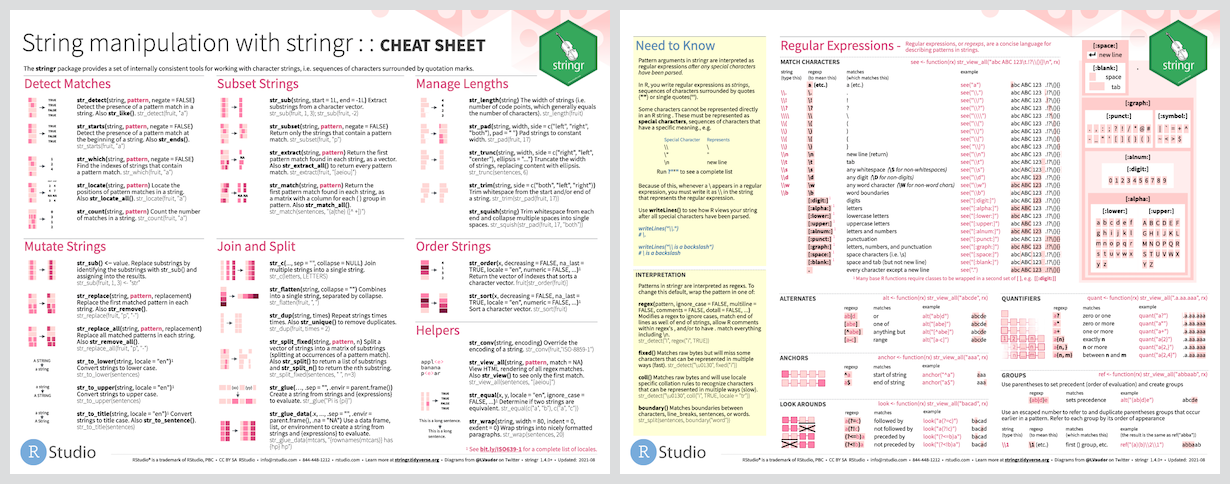
]
.panel[.panel-name[Reading]
.left-column[
```{r echo=FALSE}
knitr::include_graphics("images/r4ds-cover.png")
```
]
.right-column[
### R for Data Science: [Ch 14 Strings](https://r4ds.had.co.nz/strings.html)
### Package documentation: https://stringr.tidyverse.org/
]
]
]
---
background-image: url(images/hex/stringr.png)
background-position: 1050px 50px
background-size: 80px
# stringr: exercise
.panelset[
.panel[.panel-name[Mutate]
### What does this chunk do?
```{r}
penguins %>%
select(species, island) %>%
mutate(ISLAND = str_to_upper(island)) #<<
```
]
.panel[.panel-name[Join]
### How about this one?
```{r}
penguins %>%
select(species, island) %>%
mutate(ISLAND = str_to_upper(island)) %>%
mutate(species_island = str_c(species, ISLAND, sep = "_")) #<<
```
]
]