-
Notifications
You must be signed in to change notification settings - Fork 35
2017 12 26
stronnag edited this page Dec 26, 2017
·
6 revisions
There have been a few notable updates to mwp recently, summarised here, and provide a bit more detail below:
-
Telemetry Forwarding. It is now possible to forward telemetry received from the FC to another device. This is primarily to support the use of mwp in the field with an antenna tracker such as GhettoStation.
-
Editing of overlapping mission way points : if the WP is selected in the Mission Tote (list), then it is raised to the top on the map.
-
Highlighting of next waypoint during mission execution and the replay of mwp logs (but not Blackbox logs, which don't contain the necessary detail).
-
Optional checking for useful FC settings.
- Warning if telemetry is not enabled on the FC
- Warning if blackbox data flash is full (compared to a user defined value)
gsettings set org.mwptools.planner require-telemetry true
gsettings set org.mwptools.planner flash-warn 70 # percent
- Optionally, require a switch to create waypoints directly on the map (disabled by default, i.e. legacy behaviour):
# the default is true, setting to false will require a switch in the
# top bar to the toggled to click on the map to create WPs.
gsettings set org.mwptools.planner auto-wp-edit false
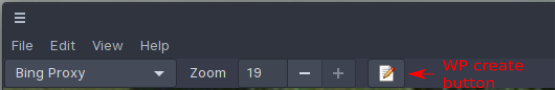
- Creating and modifying a RTH WP is more logical:
- The final WP before the RTH is now the WP where RTH was declared (not the previous one as before)
- On the map, RTH state may be cleared by changing its type to WP.
This is controlled by a command line option and a setting:
- the command line option --forward-to=device-name, e.g.
mwp --forward-to=/dev/ttyUSB1@9600 # second USB device, 9600 baud
mwp --forward-to=/dev/rfcomm3 # a Bluetooth device
mwp --forward-to=98:D3:31:FC:32:44 # another BT device by address
- If you want to make this permanent (or available from a GUI launcher), put the option in
~/config/mwp/cmdopts, e.g.
# Default options for mwp (examples, leading # means ignore line)
# range rings, 50 at 20m incrementing radii
--rings 50,20
#--voice-command "spd-say -t female2 -e"
#--wayland
#--forward-to=/dev/ttyUSB1@9600
#--perma-warn # info dialogues never time out
- the setting 'forward' with takes values
none,LTM,minLTM,all;minLTMmeans just the LTM subset understood by GhettoStation.
gsettings set org.mwptools.planner forward 'LTM'