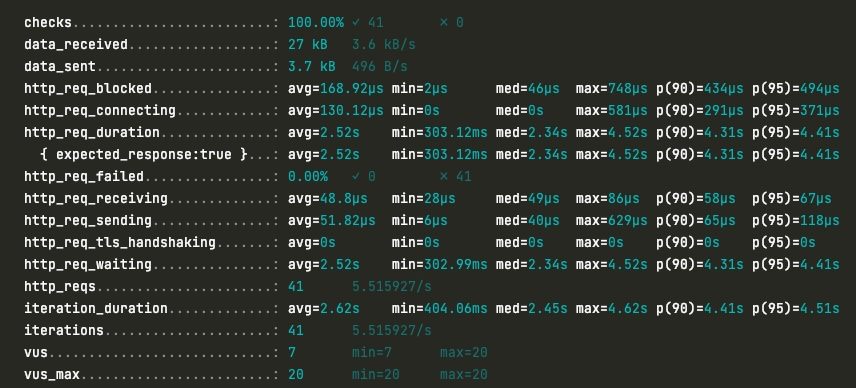Use Redis Stack (RedisJson) to replace Postgres as main storage, plus some refactoring
The data is store as a document, for each day of the currency rates.
{
"2020-01-01": {
"USD": 1,
"EUR": 1.1,
"AUD": 0.97
}
}In python codes, the data is accessed through a simple get
r.json().get('2020-01-01')Load test is used here to measure the performance.
- same Machine (my personal macbook laptop)
- same spec for DB
- 10GB Volume
- Same ARM64 Instance
The 2 key results here are iterations (higher is better) and iteration_duration(avg)(lower is better)
| Fact | Postgres | Redis Stack |
|---|---|---|
| Iterations | 25.26/s | 5.52/s |
| Iteration Duration | 560.15ms | 5.53s |
This performance benchmark is surprising to myself as well, Redis as a well performanced DB, in most of time, it give a very good result of performance.
In sum, this performance compare may not be objective, the reasons behind it requires more researching. These are some potential reasons I assume,
1.Min Specs for different DB are difference, even the spec for Postgres and Redis Stack here are the same, but their min spec requirements may be different.
- Postgres: 1 GHz processor. 2 GB of RAM. 512 MB of HDD.
- Redis: 2.6GHz(2 CPUs), 4 GB of Ram, 10 GD of HDD (Redis Stack supposed to be higher)
2.Decimal in Python as a class could not be saved directly as a JSON attribute in RedisJSOM, so it was stores as string, and it will be converted to Decimal when read. This may slow the APP down.
3.Query was not used (RedisSearch) was not used, so when query history data, a loop of GET are sent to DB, which is not efficient
In sum, this comparing result doesn't tell which is better between Postgres and RedisJSON, it only says that at current stage, at current DB Instance spec, for this API,
postgres gives better performance, and the way of Decimal Convert and Loop of Get in Application level slows the app too.
(If anyone knows better about Redis to solve these problems, please let me know). So this comparing seems not very fair.
- python 3.10
- poetry >1.0
- redis stack, please make sure you have a remote Redis Instance running, feel free to get one free from Redis Stack database in the cloud.
- docker 20.10.xx (optional)
- clone the repo
git clone https://github.com/tim-hub/sanic-currency-exchange-rates-api.git export REDIS_URL = 'redis://localhost:6379'(use your own redis stack url)export USE_REDIS = 1poetry installpoetry run python src/main.py
docker build -t rate-api . && docker run --name rate-api -t -i -e REDIS_URL=redis://your-remote-redis:6379 -e USE_REDIS=1 rate-api
or
Use a docker image.
docker run --name rate-api -p 8000:8000 -e REDIS_URL=redis://your-remote-redis:6379 -e USE_REDIS=1 ghcr.io/tim-hub/sanic-currency-exchange-rates-api:v2.3.0- How to Use Postgres DB at Contributing
This app is wrapped in a docker container, so it could be deployer to any platform (which supports docker), From AWS, Heroku to K8s,
the only requirements for it are 2 environment variables.
- REDIS_URL
- USE_REDIS
For example run in local machine:
docker run --name rate-api -p 8000:8000 -e REDIS_URL=redis://your-remote-redis:6379 -e USE_REDIS=1 ghcr.io/tim-hub/sanic-currency-exchange-rates-api:v2.3.0Here some resources to help you quickly get started using Redis Stack. If you still have questions, feel free to ask them in the Redis Discord or on Twitter.
- Sign up for a free Redis Cloud account using this link and use the Redis Stack database in the cloud.
- Based on the language/framework you want to use, you will find the following client libraries:
- Redis OM .NET (C#)
- Watch this getting started video
- Follow this getting started guide
- Redis OM Node (JS)
- Watch this getting started video
- Follow this getting started guide
- Redis OM Python
- Watch this getting started video
- Follow this getting started guide
- Redis OM Spring (Java)
- Watch this getting started video
- Follow this getting started guide
- Redis OM .NET (C#)
The above videos and guides should be enough to get you started in your desired language/framework. From there you can expand and develop your app. Use the resources below to help guide you further:
- Developer Hub - The main developer page for Redis, where you can find information on building using Redis with sample projects, guides, and tutorials.
- Redis Stack getting started page - Lists all the Redis Stack features. From there you can find relevant docs and tutorials for all the capabilities of Redis Stack.
- Redis Rediscover - Provides use-cases for Redis as well as real-world examples and educational material
- RedisInsight - Desktop GUI tool - Use this to connect to Redis to visually see the data. It also has a CLI inside it that lets you send Redis CLI commands. It also has a profiler so you can see commands that are run on your Redis instance in real-time
- Youtube Videos
- Official Redis Youtube channel
- Redis Stack videos - Help you get started modeling data, using Redis OM, and exploring Redis Stack
- Redis Stack Real-Time Stock App from Ahmad Bazzi
- Build a Fullstack Next.js app with Fireship.io
- Microservices with Redis Course by Scalable Scripts on freeCodeCamp