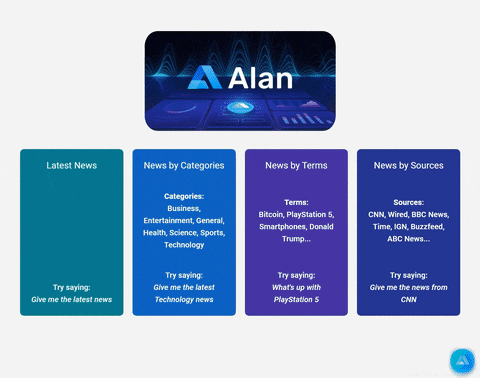- React Hooks
- Alan AI Voice Assistant - @alan-ai/alan-sdk-web
- MaterialUI - @material-ui/core
- classnames
- words-to-numbers
- Alan AI is a revolutionary speech recognition software that allows you to add voice capabilities to your applications.
- It allows you to control absolutely everything in the app using your voice.
- Another huge benefit is that it's extremely easy to integrate it
- So Im going to build a Conversational Voice Controlled React News Application.
http://alan-ai-voice-assistant-209.surge.sh/
- Using Voice Assistant to choose type of news:
- Latest news.
- News by Categories : Business, Entertainment, General, Health, Science, Sports, Technology in U.S
- News by Terms: Corona, PlayStation 5, Smartphones,...
- News by Sources: CNN, ABC News, BBC News,....
- You can choose
- Read news by yourself
- Or Alan AI Voice Assistant can help you to read that
- Gives responses to casual conversation
- Alan AI Studio: https://alan.app
- API news: https://newsapi.org/
I have improve for myself about
- Material-UI
- Create Card component
- styles component
- Write CSS by makeStyles
- Responsive App with Grid, Grow
- Merge different className to one with
classnames - Fetch API
I have understand about
- Fetch API in Alan Studio
- using voice to get data from API
words-to-numbers- convert words string to number
- guess the word has same sound to the true number (such as: for ~> 4)
- Scroll window to article currently reading
- Opening the new URL by use Voice Assistant
- Make casual conversation that we didn't set up in our original script
- Update API news that have news in Vietnam
- Deploy to surge.sh, but CAN'T use Alan Voice
getUserMedia is not supported
npm install- Replace:
[API_KEY]and[alanKey][API_KEY]is login in https://newsapi.org/[alanKey]is login in https://alan.app
- Copy code in
alanStudio.jsto Alan Studio - Create new script in Alan Studio
- Copy code in
alanStudio-SmallTalk.jsto new script
- Copy code in
npm start