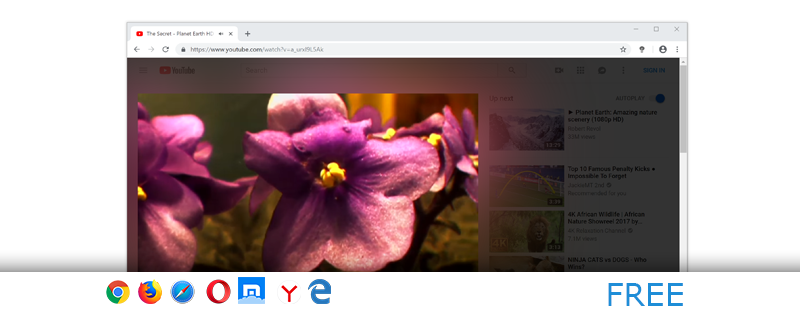Turn Off the Lights is a popular browser extension that works on all major web browsers such as Google Chrome, Firefox, Opera, Safari, Yandex, Maxthon, Brave, Vivaldi, Cốc Cốc, Samsung Internet, Naver Whale, and Microsoft Edge.
Using Turn Off the Lights to dims the web page and reduces the eye strain caused by the bright screen. And it will highlight the video player on that web page such as on YouTube.
Join our growing community on Facebook to stay up to date!
Join our growing Translators community on Crowdin to stay up to date!
Please use and enjoy it, and if you can make a donation of any amount, I'd appreciate it immensely
- Turn the lights back on, by clicking on it
- Support multiple video sites: YouTube, HTML5 video,... and more
- Customize your YouTube:
- Auto HD: Set videos to play in HD automatically. Users can select from highres > 8K > 5K> 4K > 1080p > 720p > 480p > 360p > 240p > 144p > default
- Auto Wide: Automatically plays the video on the widest mode ,... and more
- Easter Eggs:
- Shortcut key: T -> Do you like a real movie theater feeling?
- Option to make the screen dark when the user clicks on the play button
- Option to turn on/off the fade-in and fade-out effects
- Custom colors
- Option to Flash Detection
- Option to Show Dimness Level Bar
- Option Eye Protection for when it's night. And with a whitelist/blacklist filter
- Option atmosphere lighting that shows a glow around the video player
- Option to show the dark layer on the top of the window
- Options to shortcut keys:
- Ctrl + Shift + L to toggle the lights
- Alt + F8 to restore the default opacity value
- Alt + F9 to save the current opacity value
- Alt + F10 to enable/disable the Eye Protection feature
- Alt + (arrow up) to increase the opacity
- Alt + (arrow down) to decrease the opacity
- Alt + * to toggle the lights on all open tabs
- Option for Mouse Wheel Volume Control for each HTML5 video player
- Option to add a filter to the current HTML5 video player (grayscale, sepia, invert, contrast, saturate, hue rotation, and brightness)
- Option to show the Audio Visualization effect on top of the current HTML5 video (Blocks, Frequency, and Music Tunnel)
- Option to loop the current HTML5 video player
- Option to place the Night Mode switch to toggle YouTube in black or white theme. And with a whitelist/blacklist filter
- Time stamp: Activate the Night Mode within the chosen time
- Blackout: Dims the web page and activates the Night Mode
- Option to stop YouTube and HTML5 videos from automatically playing.
- Open your Google Chrome web browser, browse to chrome://extensions
- If you have already Turn Off the Lights Chrome extension installed, disable it
- Check Developer mode at the top of the Extensions page
- Click Load unpacked extension...
- Choose the sub-directory src (where manifest.json resides)
The browser extension is available in the following stores:
- Google Chrome in the Chrome web store
- Opera in the Opera Extension gallery
- Firefox in the Firefox Extension gallery
- Safari in the Safari Extension gallery
- Available for Yandex: See Yandex built-in extension
- Maxthon in the Maxthon Extension gallery
- Microsoft Edge in the Microsoft Edge Add-ons Store
- Naver Whale in the Whale Store
- Samsung Internet in the Samsung Galaxy Store