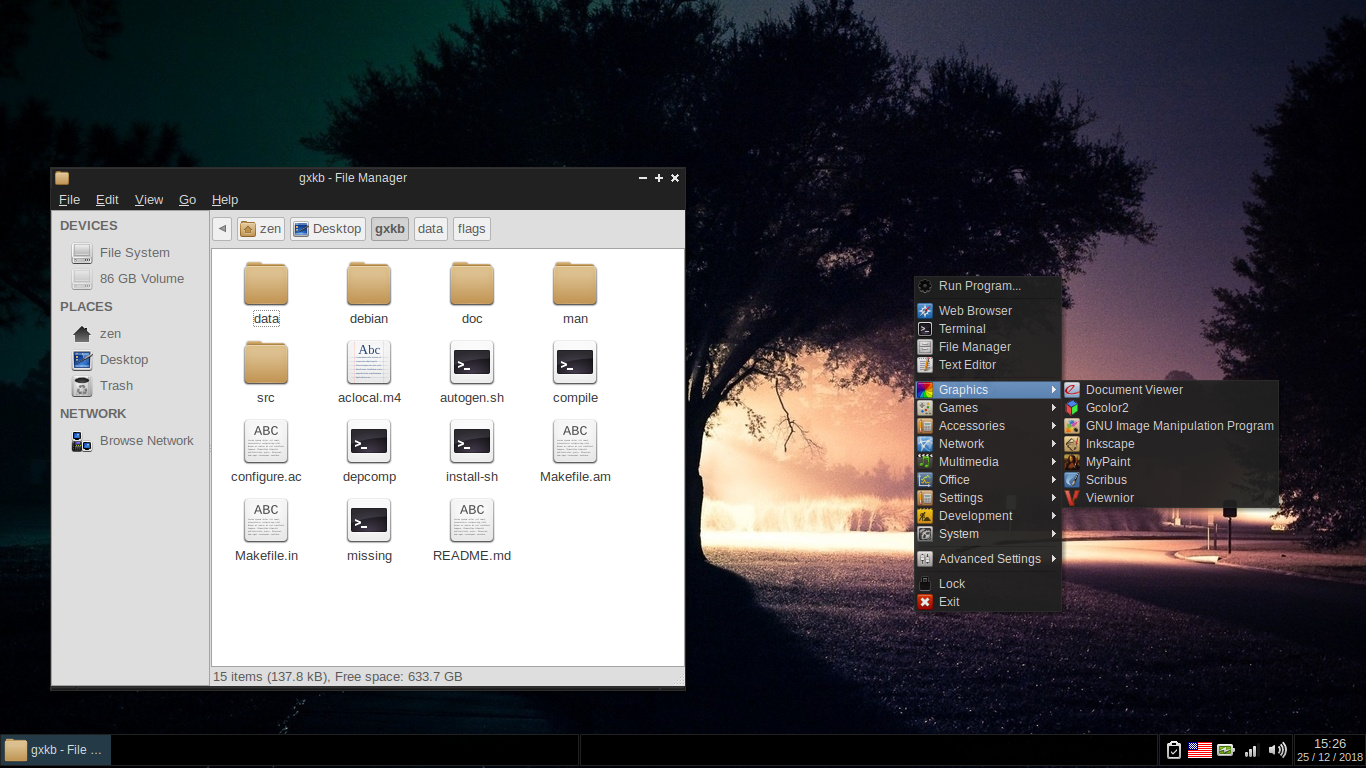This is fork of Numix theme with changes from abandoned shiki-colors-revival theme.
Relevant license files can be found underneath the folders. (Numix is GPL-3, Xfwm4 and Metacity are GPL-2, Plank themes and build system are ISC)
- GTK 2 and 3 themes
- Metacity themes
- Xfwm4 themes
- Openbox themes
First, you need to compile the theme using the Sass compiler.
To install Sass, install Ruby and the gem command using your distribution's package manager. Then install sass with the gem command,
gem install sass (not needed for Ubuntu/Debian)
You'll also need the glib-compile-schemas and gdk-pixbuf-pixdata commands in your path to generate the gresource binary. Install them using your distribution's package manager.
After installing all the dependencies, change to the cloned directory and, run the following in Terminal,
sudo make installTo set the theme in GNOME, run the following commands in Terminal,
gsettings set org.gnome.desktop.interface gtk-theme "Numix-Brave"
gsettings set org.gnome.desktop.wm.preferences theme "Numix-Brave"To set the theme in Xfce, run the following commands in Terminal,
xfconf-query -c xsettings -p /Net/ThemeName -s "Numix-Brave"
xfconf-query -c xfwm4 -p /general/theme -s "Numix-Brave"This is screenshot of the theme running on my Openbox desktop.
- Numix by shimmerproject
- GNOME Colors project for the initial theme designs, and base for a lot of the assets used for the Metacity and Xfwm4 themes.
- Shiki-Colors-Xfwm by fredbird67
- Shiki-Colors-Revival by somasis