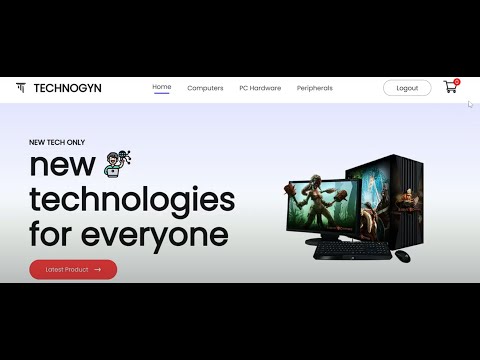Revolutionizing E-commerce
Welcome to Technogyn, an innovative e-commerce platform designed to provide a seamless and secure online shopping experience for technology products. This project is part of the ALX WebStack Portfolio Project program and highlights modern web development practices using the MERN stack.
- Overview
- Features
- Technologies Used
- Installation and Setup
- Project Structure
- Usage
- Author
- Resources
- Demo Video
- Copyright
Technogyn is an e-commerce platform focused on technology products. Its main goals are:
- Providing users with an intuitive browsing experience.
- Allowing personalized product recommendations.
- Offering a secure and fast shopping process.
This project was built as part of the ALX WebStack Portfolio Project and is designed to demonstrate my skills in full-stack development using modern technologies.
- Most Popular and New Products Sections: Easily explore trending and recently added items.
- User-Specific Product Cards: Save and manage your favorite items.
- Admin Panel: Add, edit, and manage products seamlessly.
- Optimized Performance: Fast loading speeds with caching.
- Future Goals: Mobile responsiveness and AI-based recommendations.
Node.js: Backend runtime for scalable APIs.
Express.js: Framework for backend routing and middleware.
- JWT: Secure user authentication.
Follow these steps to install and run the project:
git clone https://github.com/Alogyn/Technogyn_E-commerce_Website.git
cd Technogyn_E-commerce_Websitecd frontend
npm installcd backend
npm installcd admin
npm installnpm startnpm run devnpm start- Frontend:
http://localhost:3000 - Backend:
http://localhost:4000 - Admin Panel:
http://localhost:3001
technogyn/
├── frontend/ # React frontend
├── backend/ # Node.js backend
├── admin/ # Admin dashboard
├── LICENSE/ # License for project components
└── README.md # Project documentation
- Users: Browse products, add items to personalized cards, and view popular or new items.
- Admins: Manage product inventory and update listings easily using the admin panel.
Mohamed Derfoufi
- Email: mohamed.derfoufi.tech@gmail.com
- Linkdin: Mohamed Derfoufi
Watch the demo video of Technogyn on YouTube:
Technogyn © 2025 Mohamed Derfoufi. All rights reserved.
This project is licensed under the MIT License. See the LICENSE/ directory for more information.