-
Notifications
You must be signed in to change notification settings - Fork 5
Config: Weather forecast
hhees edited this page Jan 26, 2020
·
10 revisions
The weather forecast service is using the rest api from api.weather.mg.
To use this service, you need a custom login.
Private usage is for free, so contact them to obtain your login data.
After you got it, set your username and password in the variables vault_weather_api_username and vault_weather_api_password in the file config/myserver/vault/vault.yml
If the service is configured, you get a weather forecast overview in the webui and it makes the forecast data available for openhab.
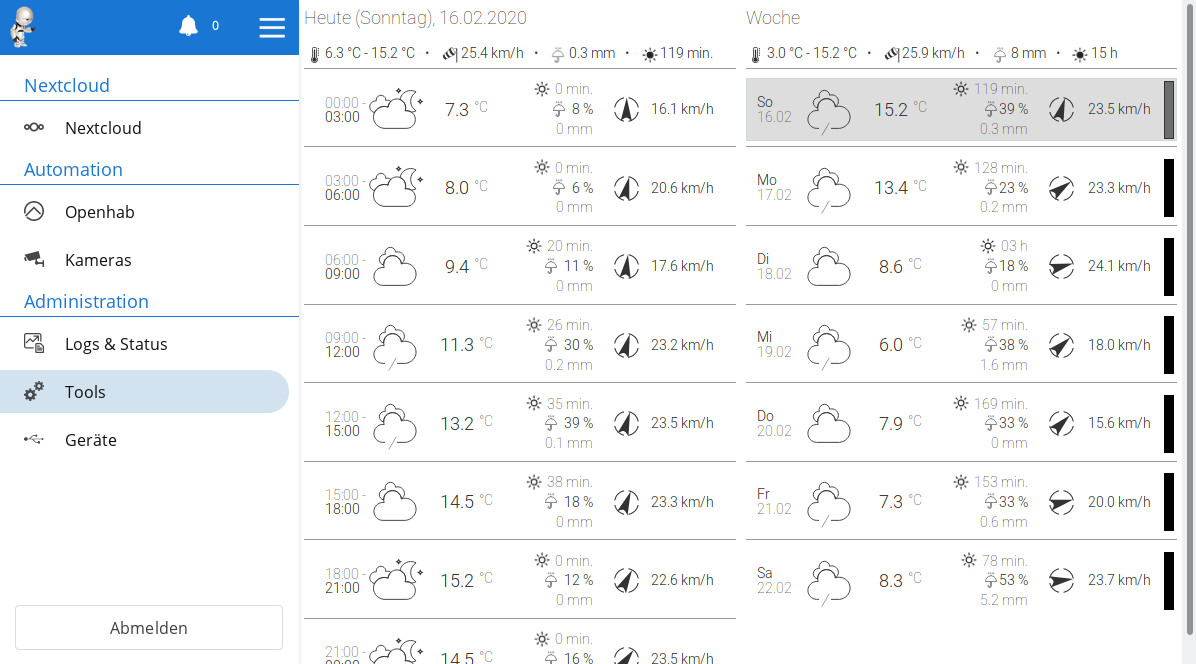
To disable this service, just set the variable vault_weather_api_username to an empty string.
Additional use cases are, an optimized heating control which takes care about forecast data or a embedded visualization in a wall mounted tablet.
- Home
- Motivation
- Main Features
- How to start
- Configuration
- Examples
- Special Roles