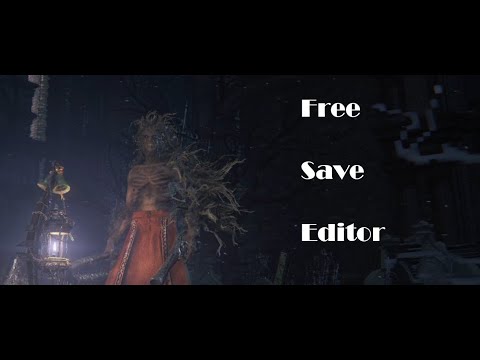DISCLAIMER: We do not condone the use of this software for cheating or griefing in online games by any means.
Note: To use this save editor you first need to decrypt your bloodborne save.
If you want to use this with shadPS4, saves are located in shadPS4/user/savedata/1/GAMEID
shadPS4 being the folder where the executable is located
The id for Bloodborne can be one of the following:
- CUSA00900
- CUSA03173
- CUSA00207
- CUSA01363
-
Automatic backup when opening a file.
-
Item filters to easily find whatever you need.
-
Install the Tauri dependencies for your operating system.
-
Clone the repo:
$ git clone https://github.com/Noxde/Bloodborne-save-editor
-
Navigate to the project directory:
$ cd Bloodborne-save-editor -
Install the dependencies
$ npm install
If you want to run the dev version with hot reloading run $ npm run dev or if you want to build it run $ npm run tauri build
The release will be located in Bloodborne-save-editor/src-tauri/target/release/
You can download the pre-built executable for your operating system from the Releases section. For Windows, download the .exe, and for Linux, download the .AppImage.
If you encounter any bug please make an issue
click the image to go to the video
Thanks to Ricky Zaragoza for making this video, this video is focused on the full process for playstation but if you only want to see the save editor working, it's useful too.
Big thanks to Meph for making the Bloodborne Wiki. All the information used on this project comes from there.
This project is licensed under the GPL-3.0 License.