-
Notifications
You must be signed in to change notification settings - Fork 0
ProgressBar
The ProgressBar component displays the loading processes in your ReactJS app.
It's supported by all newer browsers.
The component by default looks like this:
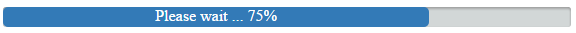
You can also customize it to look even better:
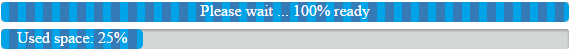
It can be achieved with the following code:
import React from 'react'
import { render } from 'react-dom'
import { RSGProgressBar } from 'rsg-components'
render(
<RSGProgressBar id='string' progressCount={number}>
Children
</RSGProgressBar>,
document.getElementById("root")
);
In version
3.0.0-beta.1and laterRSGis removed from the components so you have to use onlyProgressBarinstead ofRSGProgressBar
RSGProgrssBar uses styles for the anim-mode from external less files, that's why "id" is required. In that mode the component must have not children, instead you can set display text in the anim-mode function.
To make RSGProgressBar animation you have to use external "anim" function. It can be loaded in the body section of your web app.
<script src='node_modules/rsg-components/less/progress_anim.js'></script>
<script type="text/javascript">
// example for simple RSGProgressBar animation
anim("Please wait ...", "ready", 100, 500, "#ProgressBarId");
</script>
Syntax:
anim(txt1, txt2, progressCount, speed, selector)
-
txt1 is the text before the progress status (count);
-
txt2 is the text after the progress status (count);
-
progressCount is the progress status (count);
-
speed is the speed (in milliseconds) of 1 percent of the process loading time
-
selector: the id of your
ProgressBarcomponent (including the "#" symbol) - "#your_ProgressBar_id"
| Prop | Type | Description |
|---|---|---|
| progressCount | number | How many percent of the displayed process already completed |
| anim | boolean | Is the progress bar animated |
| checkered | string/boolean | Is the bar checkered or animated |
Check out this basic HTML/CSS alternative of RSGProgressBar - https://jsfiddle.net/8ajbyLtk/1/ to understand better how this component works.
The
RSGProgressBarwill be renewed soon, so it'll be easier to make animations. You can help by contributing or joining us in Slack: http://rsg-slack.herokuapp.com/
If you want to use rsg-components (and any other thing related to React, for that matter) at it's best, I recommend you read more React docs:
And understand it's architecture and history better.
- https://en.wikipedia.org/wiki/React_(JavaScript_library)
- https://github.com/acdlite/react-fiber-architecture (For understanding React Fiber's (aka React 16+) internals)
npm install rsg-components --save
or
yarn add rsg-components