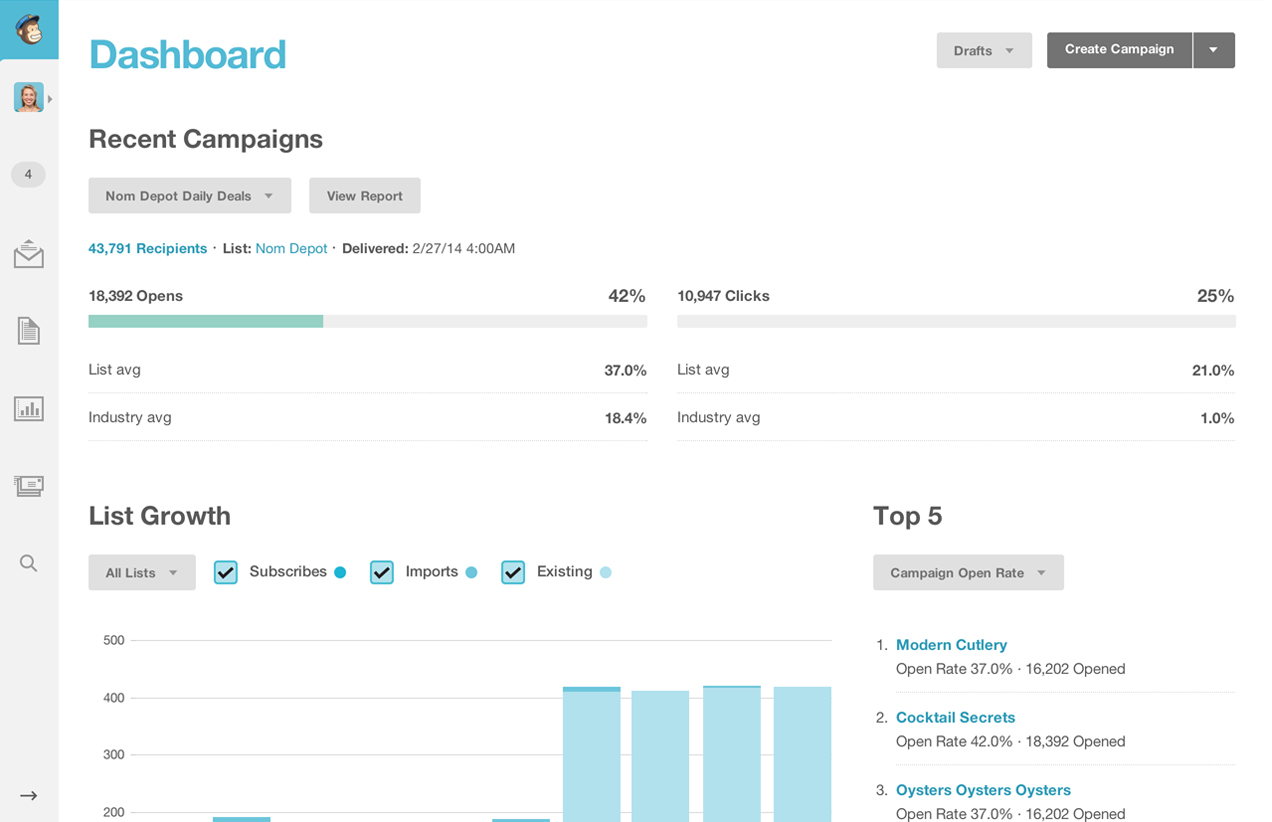This is a beginner level project aimed at understanding and implementing backend functionality using Node.js and the Mailchimp API. The goal of this project is to create a simple newsletter subscription form and send automated emails to subscribed users.
What is a NewsLetter ??
An e-newsletter is an email that is sent to your subscribers regularly to keep them informed about the latest news and updates about your product or brand. Depending on the kind of content you have to share and the frequency in which subscribers expect your newsletters, you can send them on a weekly or monthly basis.
The contents in the NewsLetter can be published via MailChimp's Dashboard
What can we do in MailChimp's Dashboard
When BookMarked in Desktop it shall look like:-
Contribution Guidelines📚: - Try to keep pull requests small to minimize merge conflicts
To get started with this project, follow these steps:
- Fork this repo (button on top)
- Clone this repository onto your local machine.
- Navigate to project directory.
- Install the required dependencies by running npm install in the project directory.
- Replace the Mailchimp API key and list ID with your own in the app.js file.or You can ask me to generate one, in case you get any error. - Create a new Branch
- Commit your changes.
- Create a new Branch
- Commit your changes.
- Then push
- Create a new pull request from your forked repository
- Start the server using npm start or npm run dev (with nodemon) command.
- Open http://localhost:3000 in your browser to view the newsletter subscription form.
git clone git@github.com:SunilKumarPradhan/NewsLetter.git
cd NewsLetter
git checkout -b my-new-branchgit add .git commit -m "Relevant message"git checkout -b my-new-branchgit add .git commit -m "Relevant message"git push origin my-new-branchHomeScreen :-
SignUp Successful :-
SignUp Failed :-
If you have any questions or suggestions regarding this project, feel free to reach out to me via:
- Gmail: sunilkumarweb47@gmail.com
- Telegram: @tinker47