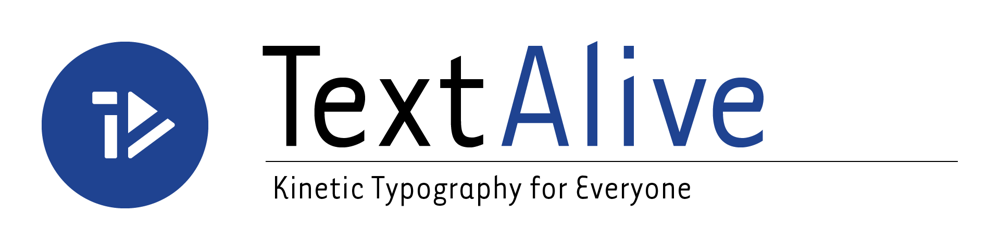React を使った作例で、発声中の文字を表示します。TextAlive ホストと接続されていれば、フォントや配色などを調整可能です。
デモページ: https://textalivejp.github.io/textalive-app-params/
TextAlive ホストと接続された状態をテストするには TextAlive App Debugger のページにアクセスしてください。
TextAlive App API で開発された Web アプリケーションは、(特定の楽曲向けに作り込んでいない限り)URL のクエリパラメタで ta_song_url={楽曲のURL} を指定すると異なる楽曲で演出を試せます。
Node.js をインストールしている環境で以下のコマンドを実行すると、開発用サーバが起動します。
npm install
npm run dev以下のコマンドで docs 以下にビルド済みファイルが生成されます。 サンプルコードのデモページ は GitHub Pages で、このリポジトリの docs 以下のファイルが提供されています。
npm run buildTextAlive App API は、音楽に合わせてタイミングよく歌詞が動く Web アプリケーション(リリックアプリ)を開発できる JavaScript 用のライブラリです。
TextAlive App API について詳しくは Web サイト TextAlive for Developers をご覧ください。