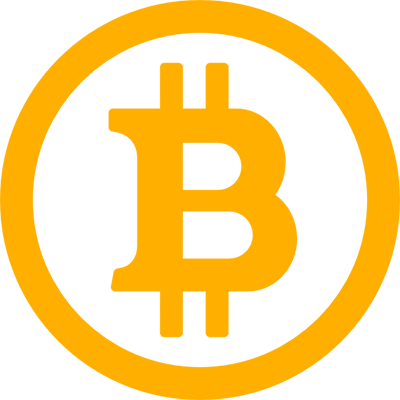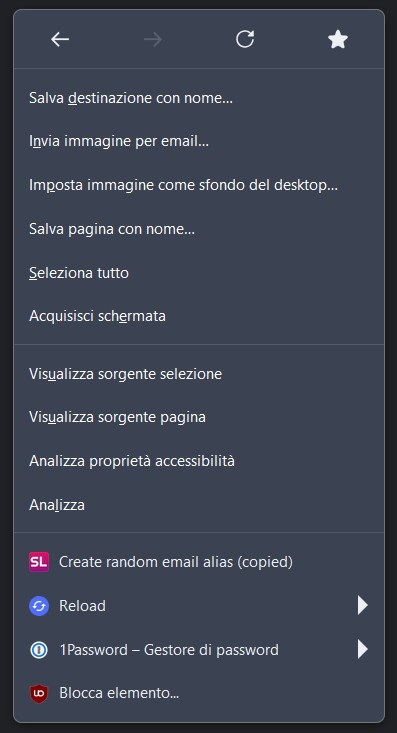We are a group of two people that loved Quietfox. Unluckily Firefox updates have broken it over time, so our goal is to fix it and improve the look as much as possible, that's why we have this fork.
We will keep supporting this project through the upcoming Firefox updates, however we can still consider this in beta so it's far from being perfect.
Most of the credits go to the original
This userChrome mod was created by the original creator to make the Firefox UI cleaner and more modern without sacrificing any of its original features. You can pretty much forget that you have a mod installed, it works quietly in the background. Our additional goal is to have a smoother and sleeker experience.
Here are some of the notable features:
Simply open userChrome.css in a text editor and change the values at the top of the file. Restart Firefox to see changes.
💡 Please note this is still in Beta and we had to "force" some values to prevent breakage, so you might not be able to tweak all.
/* -------------------- 🎨 Customization 🎨 -------------------- */
--tab-corner-rounding: 7px;
--button-corner-rounding: 7px;
--menu-item-height: 35px;
--animation-speed: 0.15s;
--hovering-speed:300ms;
--menu-corner-rounding: 7px;
--icon-border-rounding: 10px;
--button-hovered-corner-rounding:11px;
--container-context-line-speed-animation:0.6s;Quietfox will automatically pick the main color of your theme and will use it for popup menus! We've just been able to restore this functionality, so theme adapted menus are finally back. Please note not all kind of themes might be good to work (or easily readable), so pick your theme carefully and experiment what is better for you. We now also support the Adaptive Tab Color extension to bring in even more customization.
💡Although a lot of effort is being put into this feature, we can't expect to support all the themes ever created, so some themes will simply not work. This feature is being actively worked on since we are trying to find the options that could fit most of the themes.
- Download and unzip (from Repo or from Releases)
- Go to
about:supportin Firefox and open your Profile Folder - Drop your unzipped "chrome" folder into the folder that appears
- Go to
about:configin your Firefox and set the value oftoolkit.legacyUserProfileCustomizations.stylesheetstotrue(this enables the loading of userChrome mods) - Restart Firefox
✔️ Tested and working currently on Firefox 134, Nord Polar Dark Theme on Windows 10/11 and MacOS
If you need Quietfox for an older version of Firefox, see the original version releases page.
We have put so much effort into this project to enhance your Firefox experience and to make it always up to date, if you want, consider a small donation 💖
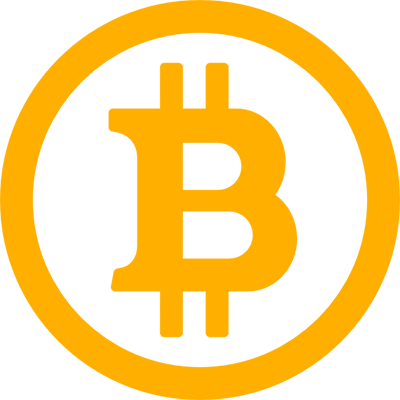
Support for the original creator will also be appreciated for sure
This mod is the product of many late nights of zen laser focus. If it enhances your web experience, consider donating a small sum to show your support ❤