-
-
Notifications
You must be signed in to change notification settings - Fork 7
Extension Settings
Zingabopp edited this page Jan 13, 2020
·
4 revisions
- You can access the Beat Saber Modding Tools extension settings by going to
Extensions > Beat Saber Modding Tools > Settings...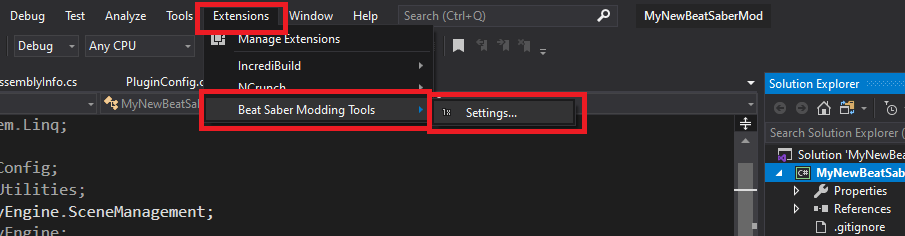
- Inside the settings window:
- Beat Saber install locations are automatically detected and will have the Steam or Oculus icon next to them.
- Double-click the location you wish to have your projects use for references.
- Locations can also be manually added if your install isn't detected or if you have a folder with the game files without having Beat Saber installed.
- Generate csproj.user on project load can be checked to have the extension automatically create a local project file (that is ignored by GitHub) for projects the extension detects as Beat Saber mods.
- A bold label for a setting indicates the setting has been changed.
- The greyed out settings are not implemented at this time.
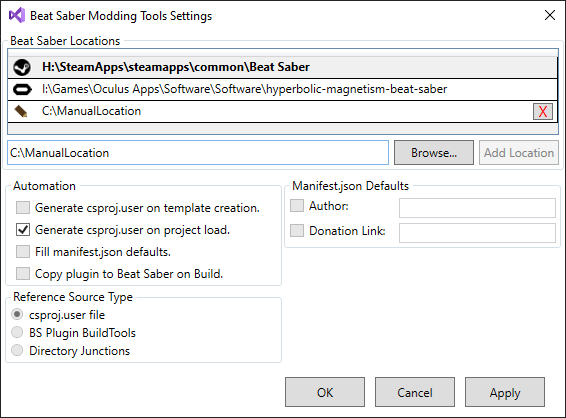
- Beat Saber install locations are automatically detected and will have the Steam or Oculus icon next to them.