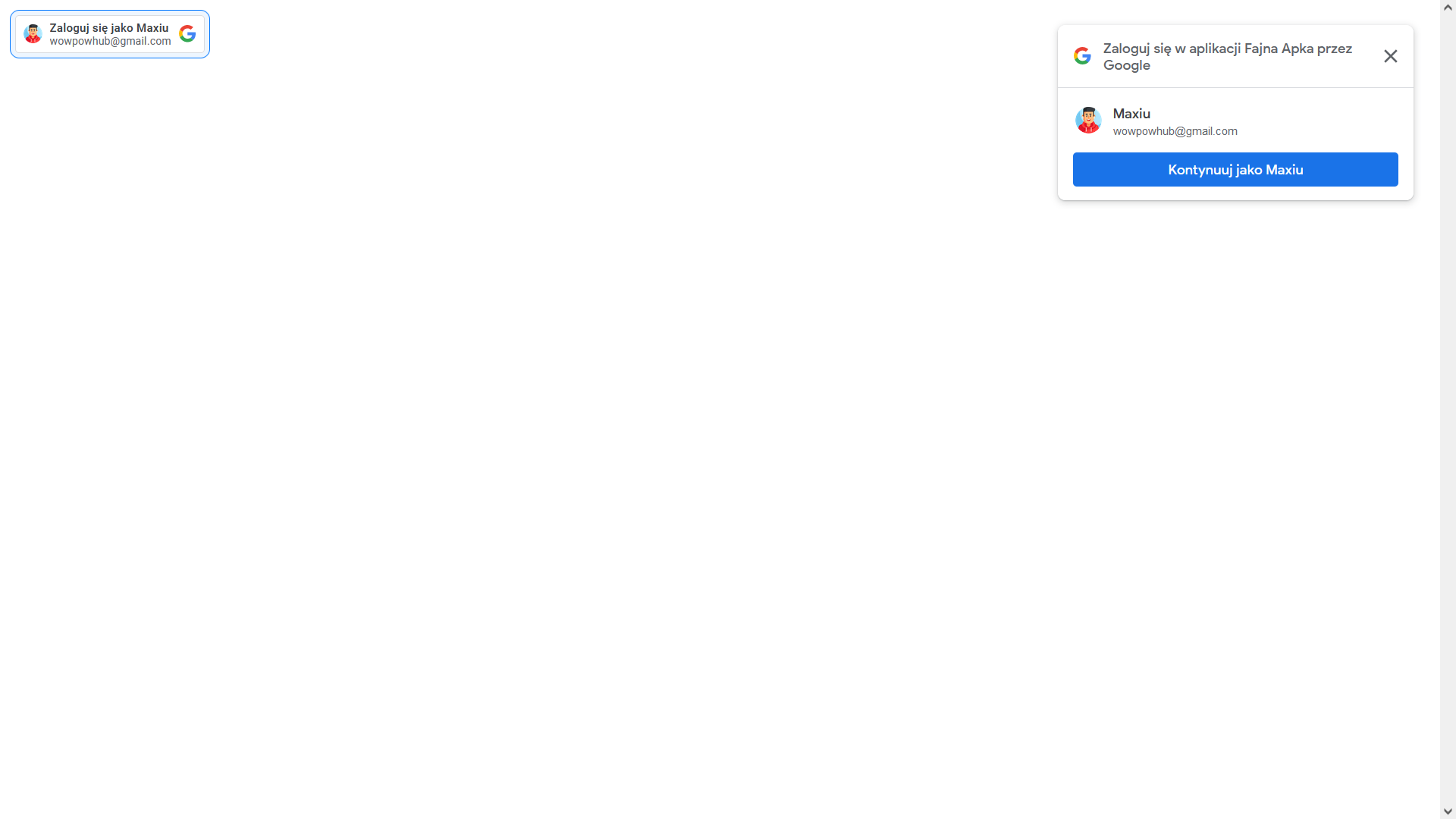Funkcja Zaloguj się przez Google umożliwia łatwe i bezpieczne logowanie się w aplikacjach lub usługach innych firm przy użyciu konta Google. Przycisk logowania Google oAuth na stronę internetową www (oAuth2).
https://console.cloud.google.com
Dodaj adresy uri dla klucza wideo: https://www.youtube.com/watch?v=EaSWnk5fLdc
https://developers.google.com/identity/gsi/web/tools/configurator?hl=en
Likwidacja białego tła iframe dla dark mode w przeglądarce.
iframe {
color-scheme: light !important;
}
Zmień google klient id: <GOOGLE_CLIENT_ID>.apps.googleusercont.com
<!DOCTYPE html>
<html lang="pl">
<head>
<meta charset="utf-8">
<meta name="viewport" content="width=device-width, initial-scale=1"></meta>
<body>
<script src="https://accounts.google.com/gsi/client" async defer></script>
<script>
function onSignout() {
google.accounts.id.disableAutoSelect();
}
function onRevoke(uid = '1618033988749895') {
google.accounts.id.revoke(uid, done => {
console.log(done.error);
});
}
function handleCredentialResponse(response) {
console.log("Encoded JWT ID token: " + response.credential);
// Send to backend server and uthenticate user
// Confirm jwt token (backend) and get google userinfo from: https://oauth2.googleapis.com/tokeninfo?id_token={id_token}
}
window.onload = function () {
window.google.accounts.id.initialize({
client_id: "<GOOGLE_CLIENT_ID>.apps.googleusercontent.com",
callback: handleCredentialResponse,
itp_support: true
});
google.accounts.id.renderButton(
document.getElementById("buttonDiv"),
{ theme: "outline", size: "large" }
);
// google.accounts.id.prompt(); // also display the One Tap dialog
google.accounts.id.prompt((notification) => {
if (notification.isNotDisplayed()) {
console.log(notification.getNotDisplayedReason())
} else if (notification.isSkippedMoment()) {
console.log(notification.getSkippedReason())
} else if(notification.isDismissedMoment()) {
console.log(notification.getDismissedReason())
}
if (notification.isNotDisplayed() || notification.isSkippedMoment()) {
// try next provider if OneTap is not displayed or skipped
}
});
}
</script>
<div id="buttonDiv"></div>
</body>
</html>Zmień google klient id: <GOOGLE_CLIENT_ID>.apps.googleusercont.com
<!DOCTYPE html>
<html lang="pl">
<head>
<meta charset="utf-8">
<meta name="viewport" content="width=device-width, initial-scale=1"></meta>
<body>
<script src="https://accounts.google.com/gsi/client" async defer></script>
<script>
function onSignout() {
google.accounts.id.disableAutoSelect();
}
function handleCredentialResponse(response) {
console.log("Encoded JWT ID token: " + response.credential);
// Send to backend server and uthenticate user
// Confirm jwt token (backend) and get google userinfo from: https://oauth2.googleapis.com/tokeninfo?id_token={id_token}
}
</script>
<div id="g_id_onload" data-client_id="<GOOGLE_CLIENT_ID>.apps.googleusercontent.com" data-context="signin" data-ux_mode="popup" data-callback="handleCredentialResponse" data-nonce="" data-itp_support="true"></div>
<div class="g_id_signin" data-type="standard" data-shape="rectangular" data-theme="filled_blue" data-text="signin_with," data-size="large" data-logo_alignment="left"></div>
</body>
</html>Walidacja tokena jwt w js lub na serverze backendowym i pobranie danych userinfo.
// Validate jwt token on your backend server (this is sample with google server)
// Login user on backend server with session
// Return logged user detail from backend here
async function verifyTokenUserInfo(id_token) {
try {
// Javascript (tests only)
// JWT token validation with google server
const res = await axios.get(`https://oauth2.googleapis.com/tokeninfo?id_token=${id_token}`)
console.log('Logged user detail', res)
return res.data
// Server url
const callback_url = '/oauth/google'
// Laravel backend server JWT token validation with curl request to google url: https://oauth2.googleapis.com/tokeninfo?id_token=
// Login user on backend server and return userinfo details
const resb = await axios.get(`${callback_url}?id_token=${id_token}`)
console.log('Logged user detail', resb)
return resb.data.userinfo
} catch (err) {
console.log('Login error', err)
user.value = null
return null
}
}Dodaj w google+ api do klucza uri: http://localhost i http://localhost:8000 (Przy błędzie invalid origin ... puste okienko logowania)
php artisan serve --host=localhost --port=8000- JWT walidacja i pobranie google userinfo użytkownika zalogowanego z https://oauth2.googleapis.com/tokeninfo?id_token={id_token}
- Zalogowanie użytkownika na backendzie php
- Ustawienie sessji, odesłanie danych zalogowanego usera
- Dokumentacja: https://developers.google.com/identity/sign-in/web/backend-auth?hl=pl