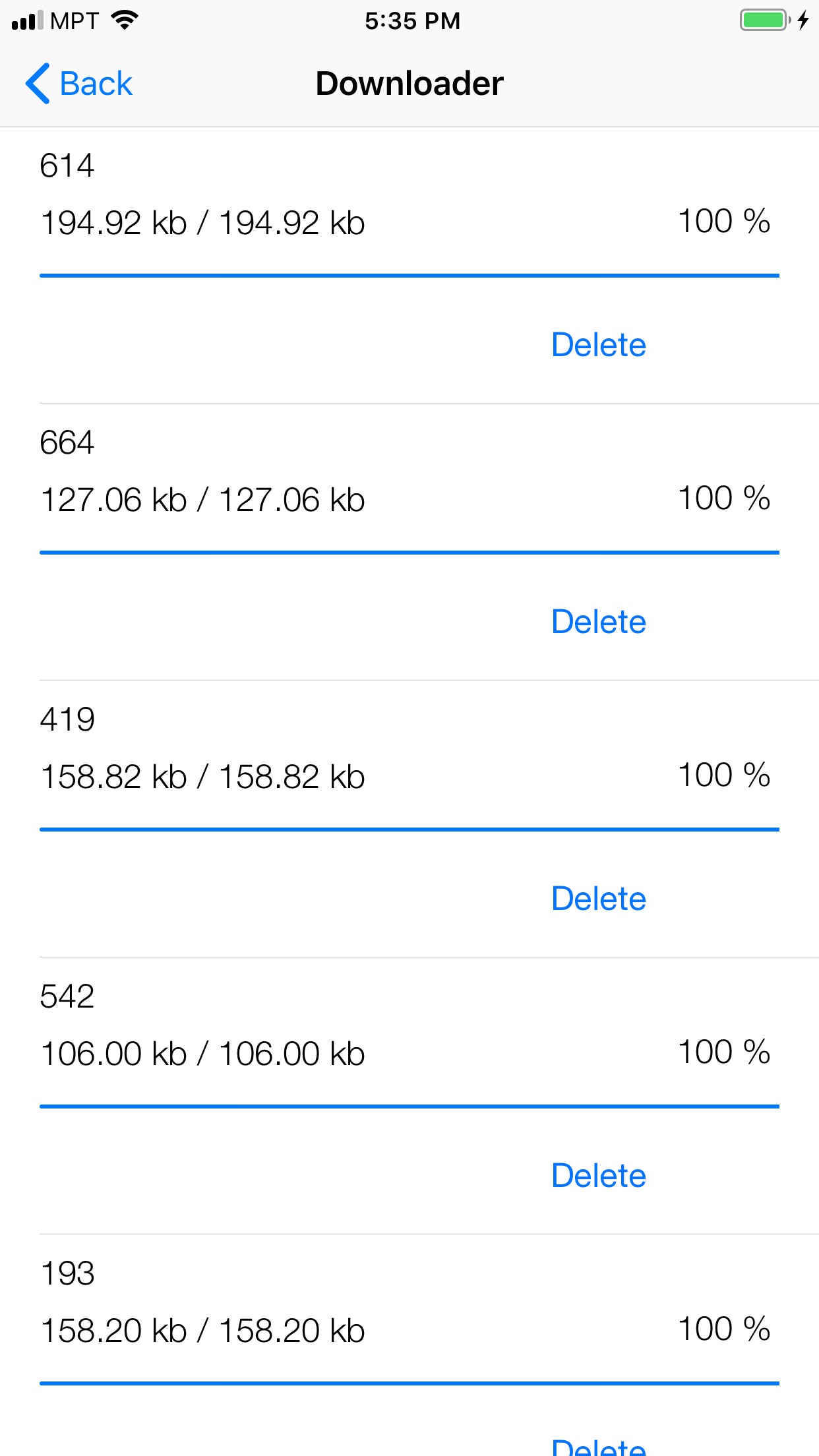Base on the https://github.com/wibosco/BackgroundTransfer-Example
- Downloading
- Download with progress callback
- Download finish callback
- Pause/Resume (90% done)
- With TableView Design
- More Error Checking
- Fixed for background update disable and went to the background, need to pause and allow to resume
Nee to add following code in AppDelegate.swift
func application(_ application: UIApplication, handleEventsForBackgroundURLSession identifier: String, completionHandler: @escaping () -> Void) {
CQDownloader.shared.backgroundCompletionHandler = completionHandler
}
let downloader = CQDownloader.shared
You can pass any string data to data model. Passing Title in the following example.
self.downloader.download(remoteURL: remoteURL, filePathURL: filepath, data: ["Title": number], onProgressHandler: { (downloadItem:CQDownloadItem) in
}) { (result:DataRequestResult<URL>) in
}
Can check the example at TableViewController.swift
Currently key is using download URL. When resume, we cannot get back the originalRequest. So, I use the currentRequest. If URL is redirecting, current originalRequest and currentRequest may different.
Here is how I get the requesturl from download task.
var requestURL = downloadTask.originalRequest?.url
if requestURL == nil {
requestURL = downloadTask.currentRequest?.url
}
- Fixed for Xcode 10.3