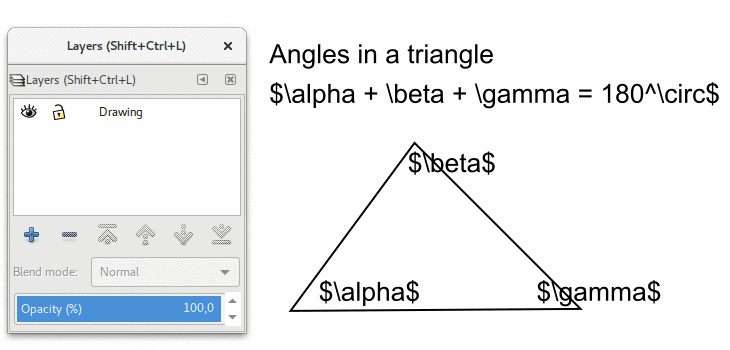This Inkscape extension searches all text elements in a document and renders them with PdfLatex. The rendered text will appear at the same position as the original text and may contain Latex commands and math formula. Modifications of the source text will be considered when the extension is executed again.
As the rendered text is added to a new layer, the original document content is not touched and you can always wipe out all modifications from this extension by simply deleting the created layer.
Required packages on Debian-based distributions:
- inkscape (version >= 0.91)
- texlive-base (pdflatex, ...)
- pdf2svg
- python and python-lxml (Python version < 3.0)
- python-gi, the PyGObject bindings for the GTK3 GUI variant
Run the install.sh script to copy the extension into the Inkscape extension
folder in the current user home directory (~/.config/inkscape/extensions/).
Required Software:
- Inkscape (version >= 0.92.2)
- MiKTeX 2.9
Simply download the installer package from the latest release and run it.
NOTE: You need at least Inkscape 0.92.2. Prior versions used a different build environment on Windows and are not compatible with this extension.
Required Software:
- Inkscape (version >= 0.91)
- MacTex
- pdf2svg (e.g. installed from Macports)
- Python lxml module
- Python PyGObject module for the GTK3 GUI variant
Instructions:
-
Open a command terminal and check if you can execute
pdflatex. If it is not found verify if MacTex is up-to-date and properly installed. -
Install pdf2svg from Macports.
$ sudo port install pdf2svg -
Install the required Python modules.
$ sudo port install py27-gobject3 $ sudo port install py27-lxml -
Macports does not install the Python modules into the default Apple Python environment and the official Inkscape OS X installer will not use Python from Macports. So we have to install Inkscape from Macports, too.
$ sudo port install inkscapeAs this pulls quite a lot of dependencies, the download and compilation may take a long time. Take a coffee ;)
-
Run the
install.shscript to copy the extension into the Inkscape extension folder in the current user home directory (~/.config/inkscape/extensions/).
If there is an easier way to install and use the extension on OS X, in particular in combination with the official Inkscape installer, feel free to send updated instructions.
General instructions:
-
Put all text elements on a separate layer.
-
Run 'Extensions -> Render -> Text with Latex (GTK3)'. It will create a new layer with all text elements being rendered by
pdflatex. -
Switch visibility of the layers to either see the Latex code or to see the rendered result.
-
If you changed your Latex code or added new text elements, simply re-run the extension and it will update the render layer.
NOTE: There may be two different entries in the Inkscape extension menu: a standard Inkscape extension and a 'GTK3' GUI variant. The latter is the recommended one as it can remember and restore previous settings per document and has a more comfortable UI. The other extension is only there to be used as a fallback if GTK3 is not available.
-
Preamble File -- A Latex preamble file to load and configure additional packages. The
\documentclassand\begin{document}should not be included, see thepreambles/subfolder for examples. -
Additional Packages -- A comma separated list of additional Latex packages that should be loaded.
-
Document base font size -- The main font size for each text element. This will correspond to the font size otherwise defined in the
\documentclassstatement of a Latex document. Relative font size changes can be set in the text with the standard Latex commands (\small,\tiny,\Large, ...). -
Scale factor -- An additional scaling applied to each rendered element.
-
SVG/XML tree max. depth -- Some imported graphics may have deeply nested text elements we do not want to render. If this option is greater than zero text elements above the given depth will be ignored.
-
Add
\\at every line break -- Automatically replace each line break in a text element by a Latex line break (\\) -
Encapsulate all text with $..$ -- Put all text in math mode by default.
-
Show log messages -- Show log messages for debugging purpose (if there is any Latex error the log will be shown anyway)
You can directly run the extension in the commandline outside of Inkscape, too.
Usage: latextext.py [options] SVGfile(s)
Options:
-h, --help show this help message and exit
-o FILE, --outfile=FILE
write to output file or directory
-p FILE, --preamble=FILE
latex preamble file
-f FONTSIZE, --fontsize=FONTSIZE
latex base font size
-s SCALE, --scale=SCALE
apply additional scaling
-d DEPTH, --depth=DEPTH
maximum search depth for grouped text elements
-n, --newline insert ewline at every line break
-m, --math encapsulate all text in math mode
-c, --clean remove all renderings
-v, --verbose
Some of the code is based on the textext extension from Pauli Virtanen.
This software is licensed under the GPLv3 license. A copy of the license can
be found in LICENSE.txt