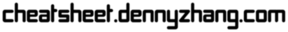- PDF Link: cheatsheet-ssh-A4.pdf, Category: tools
- Blog URL: https://cheatsheet.dennyzhang.com/cheatsheet-ssh-A4
- Related posts: Tmux/Tmate Cheatsheet, #denny-cheatsheets
File me Issues or star this repo.
| Name | Summary |
|---|---|
| ssh without input password | sshpass -p '<your-passwd>' ssh <username>@<ssh_host>, brew install sshpass |
| Install sshd server | apt-get install openssh, apt-get install openssh-server |
| Restart sshd server | service sshd restart, systemctl reload sshd.service |
| Run ssh command | ssh -o StrictHostKeyChecking=no -p 2702 root@172.17.0.8 date |
| SSH with verbose ouptut | ssh -vvv -p 2702 root@45.33.87.74 date 2>&1 |
| Setup ssh tunnel for your web browsing | sshuttle -r kubo@10.92.21.17 30.0.0.0/16 192.168.150.0/24 -e ... |
| SSH passwordless login | ssh-copy-id <username>@<ssh_host>, Or manually update ~/.ssh/authorized_keys |
Remove an entry from known_hosts file | ssh-keygen -f ~/.ssh/known_hosts -R github.com |
| Diff local file with remote one | diff local_file.txt <(ssh <username>@<ssh_host> 'cat remote_file.txt') |
| Diff two remote ssh files | diff <(ssh user@remote_host 'cat file1.txt') <(ssh user2@remote_host2 'cat file2.txt') |
| Upload with timestamps/permissions kept | scp -rp /tmp/abc/ ec2-user@<ssh-host>:/root/ |
| SSH agent load key | exec ssh-agent bash && ssh-add /tmp/id_rsa, ssh-add |
| SSH list all loaded key | ssh-add -l |
| SSH agent create and load key | exec ssh-agent bash && ssh-keygen, ssh-add |
| Emacs read remote file with tramp | emacs /ssh:<username>@<ssh_host>:/path/to/file |
| Generate a new key pair | ssh-keygen, ssh-keygen -C "your_email@example.com" -t rsa |
| Generate key pair without interaction | ssh-keygen -t rsa -f /tmp/sshkey -N "" -q |
| Name | Summary |
|---|---|
| Add passphrase protection to ssh keyfile | ssh-keygen -p -f id_rsa |
| configure SSH to avoid trying all identity files | ssh -o IdentitiesOnly=yes -i id1.key myuser@myserver.com |
| Convert OpenSSL format to SSH-RSA format | ssh-keygen -f my_ssh.pub -i |
| Critical ssh files/folders | ~/.ssh/authorized_keys, ~/.ssh/config, ~/.ssh/known_hosts |
| SSH config file | /etc/ssh/ssh_config, /etc/ssh/sshd_config |
| SSH key file permission | chmod 600 ~/.ssh/id_rsa |
| SSH folder permission | chmod 700 ~/.ssh, chown -R $USER:$USER ~/.ssh |
| Authorized_keys file permission | chmod 644 ~/.ssh/authorized_keys |
Mute Warning: Permanently added | ssh -o LogLevel=error |
| Name | Summary |
|---|---|
| SSH port forward to a local port | ssh -N -i <ssh-keyfile> -f root@54.179.178.214 -L *:18085:localhost:8085 -n /bin/bash |
| Reverse port forward to remote server | ssh -R *:40099:localhost:22 root@54.179.178.214, ssh -p 40099 root@54.179.178.214 |
| Setup ssh tunnel for your web browsing | sshuttle -r kubo@10.92.21.17 30.0.0.0/16 192.168.111.0/24 192.168.150.0/24 192.167.0.0/24 |
| Name | Summary |
|---|---|
| Disable ssh by password | sed -i 's/PasswordAuthentication yes/PasswordAuthentication no/g' /etc/ssh/sshd_config |
| Disable root login | sed -i 's/^PermitRootLogin yes/#PermitRootLogin yes/' /etc/ssh/sshd_config |
| Enable/Disable SSH Host Key Checking | StrictHostKeyChecking yes change ~/.ssh/config |
| Protect SSH server from brute force attacks | fail2ban command line tool |
| Name | Summary |
|---|---|
| Download a remote folder | scp -r ec2-user@<ssh-host>:/home/letsencrypt-20180825 ./ |
| Upload a file | scp -i <ssh-keyfile> /tmp/hosts ec2-user@<ssh-host>:/root/ |
| Upload a folder | scp -r /tmp/abc/ ec2-user@<ssh-host>:/root/ |
| Upload with timestamps/permissions kept | scp -rp /tmp/abc/ ec2-user@<ssh-host>:/root/ |
| Mount remote directory as local folder | sshfs name@server:/path/remote_folder /path/local_folder |
| Name | Command |
|---|---|
| Events of ssh down | grep -R "ssh.*Received signal 15" /var/log/auth.log |
| Events of ssh up | grep -R "sshd.*Server listening" /var/log/auth.log |
| Events of ssh failed login | grep -R "sshd.*Failed password for invalid user" /var/log/auth.log |
| Events of ssh break-in attemp | grep -R "sshd.*POSSIBLE BREAK-IN ATTEMPT!" /var/log/auth.log |
| Events of ssh port scap | grep -R "sshd.*Bad protocol version identification" /var/log/auth.log |
| Events of ssh login by public key | grep -R "sshd.*Accepted publickey for" /var/log/auth.log |
| Events of ssh login by password | grep -R "sshd.*Accepted password for" /var/log/auth.log |
| Events of ssh logout event | grep -R "sshd.*pam_unix(sshd:session): session closed for" /var/log/auth.log |
| Name | Summary | |
|---|---|---|
| Export local env to Internet | ngrok.com | |
| Reverse ssh proxy | sshuttle | |
| SSH by auto input password | sshpass sshpass -p “$PASSWORD” ssh -o StrictHostKeyChecking=no $username@$ssh_ip= |
- Inject local key to remote ssh server server
cat ~/.ssh/id_rsa.pub | ssh $username@$ssh_hostk "cat - >> ~/.ssh/authorized_keys"
ssh $username@$ssh_hostk "cat ~/.ssh/authorized_keys"- SSH Config file
Host sandbox
HostName 192.168.50.10
StrictHostKeyChecking no
User root
Host 192.168.1.* StrictHostKeyChecking no Port 32882 UserKnownHostsFile=/dev/null IdentityFile ~/.ssh/id_rsa
- Use expect to run ssh command with credential auto input
#!/usr/bin/expect set timeout 20 set command "cat /etc/hosts" set user "vagrant" set password "vagrant" set ip "192.168.50.10" spawn ssh -o stricthostkeychecking=no $user@$ip "$command" expect "*password:*" send "$password\r" expect eof;
- ssh reverse tunnel
# https://www.howtoforge.com/reverse-ssh-tunneling
autossh -M 40000 -p 2702 -i /home/denny/al -fN \
-o "PubkeyAuthentication=yes" \
-o "StrictHostKeyChecking=false" -o "PasswordAuthentication=no" \
-o "ServerAliveInterval 60" -o "ServerAliveCountMax 3" \
-R 123.57.240.189:29995:localhost:22 root@123.57.240.189
License: Code is licensed under MIT License.
https://neverendingsecurity.wordpress.com/2015/04/07/ssh-cheatsheet/
http://patrickward.com/cheatsheets/2015/02/16/ssh-cheatsheet/
https://bitrot.sh/cheatsheet/13-12-2017-ssh-cheatsheet/
https://gist.github.com/CodyKochmann/166833b3b31cdb936d69
http://pentestmonkey.net/cheat-sheet/ssh-cheat-sheet