How to Get GitHub Profile Badges. 14/07/2024.
TURKISH GUIDE
ESPANOL GUIDE
ENGLISH GUIDE
GERMANY GUIDE
Github achievements. I think you can slightly increase your chances of being selected for the projects you fill out the form for. It looks attractive in the profile. Some achievements are very easy to get, I explain in detail how to get them in this repo.
| Badge | Name | How to get | Needed amount | ||||||||||||
|---|---|---|---|---|---|---|---|---|---|---|---|---|---|---|---|
 |
Heart On Your Sleeve | (????) |
|
||||||||||||
 |
Open Sourcerer | (????) |
|
||||||||||||
 |
Starstruck | The repo you create gets 16 stars. |
|
||||||||||||
 |
Quickdraw | (Close the pull request you created in 5 minutes) |
|
||||||||||||
 |
Pair Extraordinaire | Create a pull request with someone |
|
||||||||||||
 |
Pull Shark | Create Pull request and get it accepted. |
|
||||||||||||
 |
Galaxy Brain | Answer a question and get your answer approved. |
|
||||||||||||
 |
YOLO | Merged a pull request without review |
|
||||||||||||
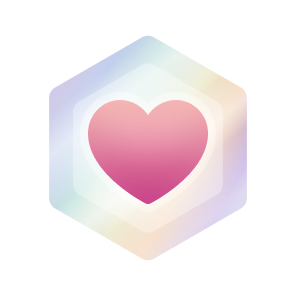 |
Public Sponsor | Sponsor open source projects GitHub Sponsors |
|
You can examine the achievements above. I have explained what can be done here, you can do the others by searching the internet.
You need to create 2 Pull Requests for this achievement. We will perform operations through this repo.
First fork this repo from the top right, then go to your profile, go to Repositories and enter the Github-Basarimlar repo.
Pull down the page and under Commit changes select "Create a new branch .... start a pull request and press Propose changes
 base reposity: kriptodostu/Github-Basarimlar base: main <- kullanıcıiciadin/Github-basarimlar compare: forkismi-patch-1
base reposity: kriptodostu/Github-Basarimlar base: main <- kullanıcıiciadin/Github-basarimlar compare: forkismi-patch-1


In this achievement, we need to make a pull request, but this time you will close the pull request you opened by saying close.
Fork this repo as in Shark Achievement and proceed to edit the forked repo. Then create the pull request.

We will create a pull request for this achievement, you will write the code I gave in the comment section and send the request.
First fork this repo from the top right, then go to your profile, go to Repositories and enter the Github-Basarimlar repo.
Pull down the page and under Commit changes select "Create a new branch .... start a pull request and paste the command I gave below in the comment section. Press the propose changes button
Co-authored-by: Kral001 <kral16024@gmail.com>
Co-authored-by: @kriptodostu <kriptodostu@gmail.com>
Pay attention here, you need to edit this part on the screen that opens, you can examine the sample photo and text below.
base reposity: kriptodostu/Github-Basarimlar base: main <- kullanıcıiciadin/Github-basarimlar compare: forkismi-patch-1


First of all, click on the article below, enter a question with a gray tick next to it on the page that opens (the green ones next to it are approved, you cannot get a badge even if you throw them.)
If there is no question available, contact me on telegram and I will create a new question @enzifiri
For this badge, you will assign a user to the repo you created, then create a pull request and select the person you added as a reviewer.
kriptodostu@gmail.com
Then go back to your repo and edit your repo by pressing the pen button. Put a dot anywhere and pull down to create a pull request.
Friends, in order to get this badge, you need to sponsor an open source project (it can be a profile, but I recommend the project), I did this by investing 1 dollar in the curl project, if you wish, you can open both the badge and + sponsoring part. You can check my profile below.
Go to the sponsor section of the Curl project, you will click on the sponsor button, you can go directly from the following link
Hello, you need to have mail + website to get this title. You can reference my website. Go to the link below and press the part I marked.
In the section that opens, the registration screen will open, in the field I have marked, it asks for Email + Website, enter your own address in your email address and the following site in the website section
https://enzifiri.me/
















































