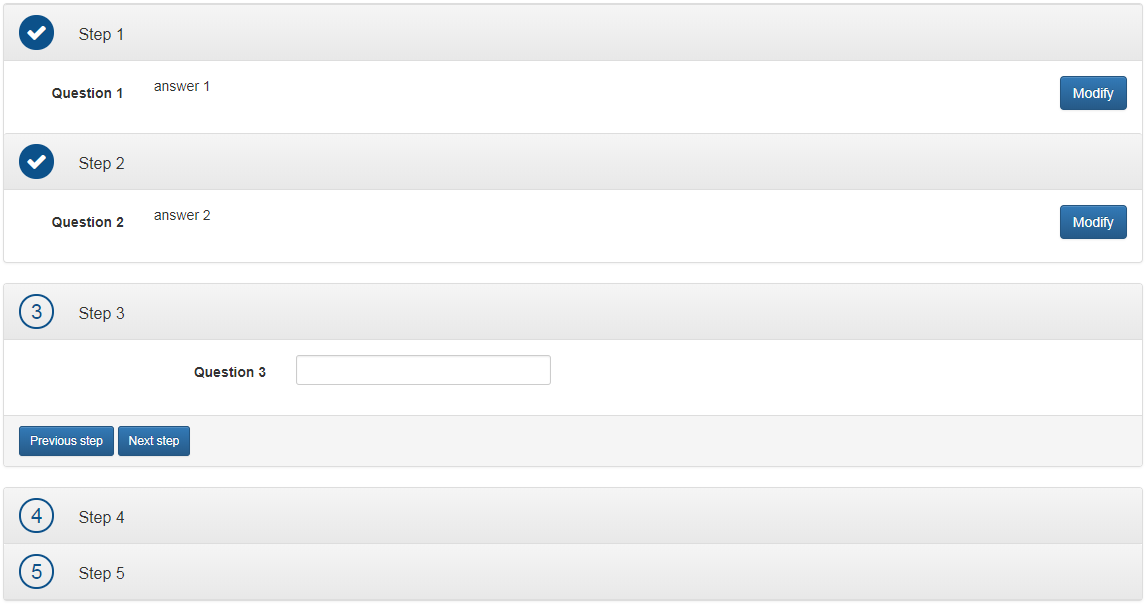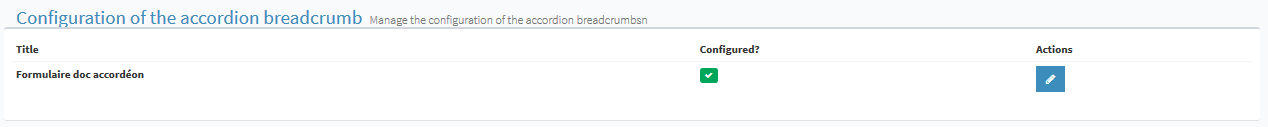This module enables to have an accordion breadcrumb in the plugin-forms .
Note : To be able to configure the accordion breadcrumb, the form has to be first configured to use the accordion breadcrumb.
The admin menu Configuration of the accordion breadcrumb enables to manage the accordion breadcrumbs.
Only the forms using the accordion breadcrumb are listed in this page. The column Configured? enables to know if a configuration exists for the form.
The action button Modify the configuration of the accordion breadcrumb enables to modify the configuration of the accordion breadcrumb.
In this page, you can select the steps displayed after the step being filled by the user, and the order of the display.
Note : In order to have a consistent display throughout the user filling, all the step paths must go through the selected steps, in the same order.
Maven documentation and reports
generated by xdoc2md - do not edit directly.