-
Notifications
You must be signed in to change notification settings - Fork 7
JBoss WildFly Support
You can also use manik-hot-deploy for incremental deployment on WildFly. In differnt to GlassFish the content of an EAR artifact deployed on WildFly will not be automatically extracted. But to use the hot-deploy feature you need an extracted version of your EAR artefact in a folder with the sufix '.ear' with extracted WAR modules.
manik-hot-deploy supports this feature called 'Explode Artifacts'. This option can be selected together with the autodeployment path.
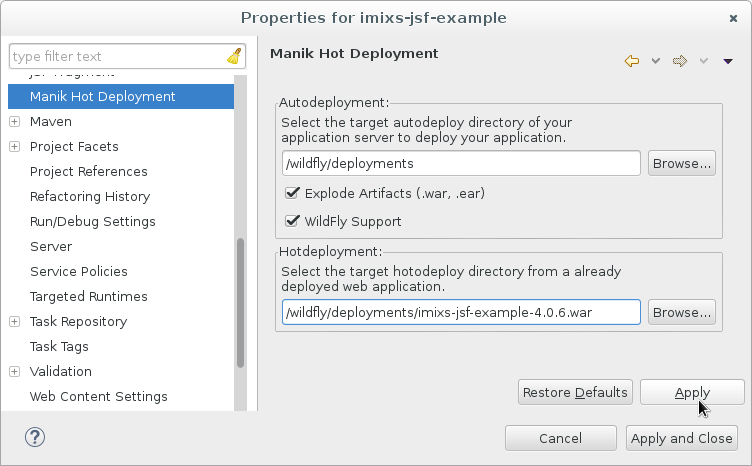
During autodeployment an extracted (unpacked) version of your artifact will be deployed on WildFly. See the next section for details when working with Maven EAR artifacts.
If you deploy an extracted version of your EAR artifact the war modules will be included in packed version. So you need also unpack the war modules to use the hotdeploy feature. Using maven it is easy to extract web modules (war) and not generate the zipped version of each module in a war file. Therefor simply add the following configuration into your EAR Plugin in pom.xml
....
<build>
<plugins>
<plugin>
<groupId>org.apache.maven.plugins</groupId>
<artifactId>maven-ear-plugin</artifactId>
<version>2.6</version>
<configuration>
<unpackTypes>war</unpackTypes>
</configuration>
</plugin>
...
This will include the unpacked versions for all of your war modules inside your EAR artifact.
See the user guide how to configure you project for hotdeployment.
Since version 8.1.0 WildFly uses a caching mechanism which avoided that static resources (like css files) were reloaded correctly by the web container after a hot-deploy. This issue is fixed in WildFly Version 8.2.0.Final